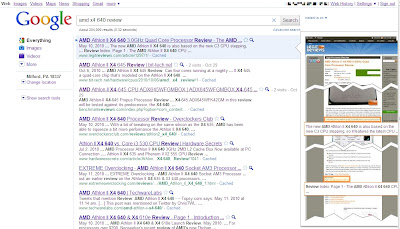For those trying to diagnose computer problems when visiting certain resource-intensive websites, or just the merely curious, Google Chrome includes a Task Manager that displays the amount of memory used by the browser and each tab. This way, you can determine if a particular webpage is using too many system resources, possibly slowing your computer down.
The detailed stats (also accessible by entering about:memory in the URL bar) displays:
1. Private, shared, and total memory usage for the browser and associated processes
2. Private and mapped virtual memory for the browser and associated processes
3. Process ID for each process
Also, as noted in the below screenshot, if you have Mozilla Firefox open some information will be displayed for this browser as well.
Source: http://malektips.com/google-chrome-memory-usage.html
Pages
December 11, 2010
November 9, 2010
Google Introduces Visual Previews of Search Results
November 9, 2010, 9:00 AM
By CLAIRE CAIN MILLER, NYTimes Blog
“We’re trying to avoid the case where you click on a result and you discover pretty much instantly that it’s not what you were looking for and you click back and click on a different result,” said Raj Krishnan, a Google product manager who worked on Instant Previews. “That’s a bad experience.”
Even though most people think searching on Google is fast, Google is obsessed with shaving more milliseconds off the time it takes people to search.
Its latest effort is made public Tuesday, when people reviewing Google search results will be able to preview Web pages without clicking on them, a new feature called Instant Previews.
Google users will see a tiny magnifying glass next to their search results. If they click on that image, they will be able to scroll over any of the search results to view a preview of the Web page without clicking on it.
“We’re trying to avoid the case where you click on a result and you discover pretty much instantly that it’s not what you were looking for and you click back and click on a different result,” said Raj Krishnan, a Google product manager who worked on Instant Previews. “That’s a bad experience.”
He said that this builds on other things Google has done to speed up search, like Google Instant, which predicts what people will type before they type it, and snippets, the lines of text that offer information about the Web site on the search results page.
For some searches, Google will highlight the place on the page where the word appears, so the person doing the search can see the context and location of the word. Mr. Krishnan said it is helpful for people trying to figure out whether the page is about the same person they are searching for, for instance, or whether the topic shows up in the heart of the page or in footnotes.
For a few billion popular Web pages, Google will store the images of the pages. For others, it will generate the preview on the fly, in less than one-tenth of a second, Mr. Krishnan said.
Other search engines, including Google, have offered versions of page previews before. And RockMelt, the new browser, lets its users quickly view Google search results and preview the pages.
Source: http://bits.blogs.nytimes.com/2010/11/09/google-introduces-visual-previews-of-search-results/?partner=MYWAY&ei=5065
Source: http://bits.blogs.nytimes.com/2010/11/09/google-introduces-visual-previews-of-search-results/?partner=MYWAY&ei=5065
November 6, 2010
Hands on with Google's new Voice mail service -CNET
Updated 10/28/09 at 11 a.m. PT with a tip about checking voice mail from your cell phone.

Setting up Google Voice voice mail online.
On Tuesday, Google took another step toward bringing Google Voice to the masses, fulfilling the wishes of those who are curious enough to try Google's brand of visual voice mail, but either too jealous of their mobile number to give it up for a Google Voice number, or too weary to go through the hassle of training family and friends on a new number.
Google now lets you access some key features in the Google Voice service using the number you've always had, and no longer forces you to sign up for a new Google Voice phone number. How? Google Voice can now take advantage of what's called conditional call forwarding. I tried out the new feature today with success, and have some tips to share.
With Google Voice in charge of your missed calls, callers are directed to your Google Voice in-box instead of to the voice mail box that your carrier operates. There, friends can leave a message after hearing the greeting you recorded online. You, for your part, can listen to messages online or from your phone, in any order you'd like.
As promised, setup was easy for this existing Google Voice user. In the Settings menu, under the Phone tab, click "Activate Google voice mail for this phone" next to any phone that you've associated with your account. Then, select your carrier (U.S.-only for now) and dial the string of numbers and symbols you see into your phone. Then dial the number. This sets up call forwarding. While many high-end feature phones and smartphones do have separate menu settings for call forwarding, Google's method of entering the forwarding code is faster and removes the guesswork.
New users have slightly more setup involved. You'll first choose if you want to use your own number or sign up for a new Google Voice account. Then you'll need to enter your Google Account credentials or register an account before setting up your phone.
Using the conditional forwarding service is brainless; whomever calls you hears your Google Voice recording, which you can set up online. You may want to tinker in the settings to forward calls straight to voice mail, or else you could annoy callers with a full ring-through to your mobile voice mail and another ring through to the recorded number. However, leave the setting in its default mode and friends may be able to track you down on other numbers associated with your Google Voice number, if you use Google's number and not your own mobile number.

Forwarding options can cut the time it takes for a caller to get to voice mail, or maybe track you down.
To send a call straight to voice mail, go to the Phone tab in the Settings menu of your online Google Voice account. Click Edit, then click to see advanced settings. At the bottom is a call-forwarding option that you can switch to send straight to your recording.
If you use the call forwarding option from your cell phone, checking voice mail isn't entirely straightforward. If you're forwarding to a Google Voice number, you'll need to dial your new phone number from your handset in order to get to your in-box options. This is because Google now presides over your messages, not your carrier. Google provides a separate access number for those using their own mobile numbers to access Google's visual voice mail, which you'll get when you sign up for an account.
Using Google's call forwarding is an obvious draw for new users, but existing Google Voice users can also benefit. Turning on voice mail for associated phone joins voice messages left on your cell phone to the Google Voice messages in your in-box online if a friend slips up and calls the old number instead of the new Google Voice number.
New users opting to keep their number should know that they'll lose access to some key Google Voice features, including call forwarding to multiple cell phones and landlines, call screening, call recording, call blocking, and conference calling. Google doesn't allowing upgrading from an account that uses your own phone to a Google voice number yet, but being able to make the switch is in Google's plans. So is the ability to one day port over your own mobile number to Google Voice's full-fledged service.
There are two other points new users should know. First, Google isn't the only service offering free visual voice mail with custom recordings and online management. You Mail has been doing this for some time, and it also has native in-box applications for smartphones like BlackBerry, Android, and iPhone (Google Voice has a native app for Android, plus third-party developer apps for some mobile platforms, like Palm WebOS). In addition, YouMail is already generally available, whereas Google Voice is invite-only. Google will undoubtedly get native management apps for mobile phones in the future, and will scale its service for the giddy multitudes, but if you're not ready to take the plunge with a Google Voice number now, you can still shop around.

Google Voice's machine transcription is inconsistent at best.
Second, Google Voice for both types of users employs machine transcription to turn your voice messages into text. The upside is that machine transcription is free. The downside is that it is inconsistent at best and useless at worst. It has typically misrecognized most names (including mine), slang, or fast-paced speech. Read-outs are often nonsensical. While Google acknowledges the imperfections, the company also maintains that in most cases you can make out a message's gist. My experience has been opposite.
Users who want more reliable human transcription can subscribe to a premium service like the one YouMail has. Voice-to-text transcription is a premium service that Google will also likely incorporate once Google Voice is truly off the ground, but for now the machine transcription remains for me an amusement rather than a help. Having said that, poor voice-to-text is not at all a dealbreaker for using Google Voice as a whole.
Google Voice is currently available in the U.S. to closed beta users, and to those who receive invites from friends already using the service.

Jessica Dolcourt pits phone against phone as CNET's newest cell phone reviewer and also turns a critical eye to smartphone apps. Email Jessica.
Source: http://download.cnet.com/8301-2007_4-10384414-12.html
November 1, 2010
Blekko Search Engine, Where Less Is More -
October 31, 2010, A New Search Engine, Where Less Is More
By CLAIRE CAIN MILLER, The New York Times
Start-ups and big companies alike have tried to take on Google by building a better search engine. That they have failed has not stopped brave new entrants.
The latest is Blekko, a search engine that will open to the public on Monday. They are at:
http://blekko.com/
Rich Skrenta, Blekko’s co-founder and chief executive, says that since Google started, the Web has been overrun by unhelpful sites full of links and keywords that push them to the top of Google’s search results but offer little relevant information. Blekko aims to show search results from only useful, trustworthy sites.
“The goal is to clean up Web search and get all the spam out of it,” Mr. Skrenta said.
Blekko’s search engine scours three billion Web pages that it considers worthwhile, but it shows only the top results on any given topic. It calls its edited lists of Web sites slashtags. The engine also tries to weed out Web pages created by so-called content farms like Demand Media that determine popular Web search topics and then hire people at low pay to write articles on those topics for sites like eHow.com.
It is also drawing on a fruitful category of Web search — vertical search engines that offer results on specific topics. Many companies assume that Google won the contest to search the entire Web, so they have focused on topical search. Bing from Microsoft has search pages dedicated to travel and entertainment, and Yelp is a popular choice for searching local businesses.
People who search for a topic in one of seven categories that Blekko considers to be polluted with spamlike search results — health, recipes, autos, hotels, song lyrics, personal finance and colleges — automatically see edited results.
Users can also search for results from one site (“iPad/Amazon,” for instance, will search for iPads on Amazon.com), narrow searches by type (“June/people” shows people named June) or search by topic. “Climate change/conservative” shows results from right-leaning sites, and “Obama/humor” shows humor sites that mention the president. Blekko has made hundreds of these slashtags, and users can create their own and revise others.
Mr. Skrenta, who has been quietly building Blekko since 2007, has spent his career trying to improve Web search by relying on Web users to help sift through pages.
He started the Open Directory Project, a human-edited Web directory that competed with Yahoo in the 1990s and was acquired by Netscape in 1998. He ran three search properties at AOL and helped found Topix, the human-edited news site that was acquired in 2005 by Gannett, the Tribune Company and Knight-Ridder.
In some cases, Blekko’s top results are different from Google’s and more useful. Search “pregnancy tips,” for instance, and only one of the top 10 results, cdc.gov, is the same on each site. Blekko’s top results showed government sites, a nonprofit group and well-known parenting sites while Google’s included OfficialDatingResource.com.
“Google has a hard time telling whether two articles on the same topic are written by Demand Media, which paid 50 cents for it, or whether a doctor wrote it,” said Tim Connors, founder of PivotNorth Capital and an investor in Blekko. “Humans are pretty good at that.”
Still, for many other queries, the results are quite similar. Blekko’s challenge is that most people are happy with Google’s search results, which comScore says account for two-thirds of search queries in the United States.
“Most people aren’t saying, ‘I’m just overwhelmed with content farms,’ ” said Danny Sullivan, editor in chief of Search Engine Land and an industry expert.
Google also enables people to easily search individual Web sites or set up a custom search of a group of Web sites, though it is a more complicated process.
Blekko is also taking aim at Google’s opacity about its algorithm for ranking search results. Blekko offers data like the number of inbound links to a site, where they come from and when Blekko last searched the content of a site.
Blekko has raised $24 million in venture capital from prominent investors like Marc Andreessen, Ron Conway and U.S. Venture Partners. It plans to sell Google-like search ads associated with keywords and slashtags.
Some start-ups that have taken on search have been folded into the big companies, like Powerset, which Microsoft bought in 2008. Others, like Cuil, a search engine started by former Google engineers in 2008, were flops. Blekko’s slashtags could be subject to spam since anyone can edit them, but Blekko says it will avoid that with an editor and Wikipedia-style policing by users.
“They have an interesting spin,” Mr. Sullivan said about Blekko. “It might take off with a small but loyal audience, but it won’t be a Google killer.”
Source: http://www.nytimes.com/2010/11/01/technology/01search.html?_r=1&partner=MYWAY&ei=5065
For a video on how Blekko works, see this link:
http://www.popherald.com/blekko-search-engine/1484
October 28, 2010
Tumblr Web Blogging
October 13, 2010
Sharing Online, but With More Than 140 Characters
By PAUL BOUTIN, from the New York Times
The singer and guitarist John Mayer, whose prolific posts on Twitter drew nearly four million followers, shocked fans in mid-September by closing his account.
But Mr. Mayer hasn’t gone away. He’s switched from Twitter to Tumblr, a free blogging service that has become a hit among Internet enthusiasts. Tumblr, based in New York, says it is drawing 30,000 new members a day. Mr. Mayer, whose heavy Twitter use was said to have upset his girlfriends, posted that “I have an even larger Tumblr addiction.”
The allure of Tumblr and a similar service called Posterous is in their social features and their simplicity. They are only slightly more complicated than Twitter to figure out. Yet they allow you to go well beyond 140 characters of text per post, and to include photos, videos and excerpts from other users’ posts. Mr. Mayer, for example, used Tumblr toshare a touching fan letter.
Tumblr’s ad hoc community of users includes Robert Reich, the former labor secretary, who is now a professor of public policy at the University of California, Berkeley. “Tumblr is incredibly easy to use, wonderful to navigate,” Mr. Reich said in an e-mail. His Web site, robertreich.org, is actually a Tumblr blog, or “a Tumblr” or “tumblelog” in online jargon.
But the undisputed king of Tumblr is Anthony De Rosa, who has collected nearly 11,000 followers at his SoupSoup page. Mr. De Rosa, a 34-year-old resident of Hoboken, N.J., posts a hard-to-categorize jumble of other people’s blog posts, photos and videos he finds interesting. A picture of Lady Gaga before she became famous. A news item about Internet wiretaps. A parody of bad science reporting. You could easily imagine Stephen Colbert pawing through SoupSoup for joke fodder.
Mr. De Rosa said in an e-mail that when he started using Tumblr in 2007, he saw it as little more than a way to upload photos from his phone.
“Not long after that, I discovered following other people on Tumblr, which means you get all their posts sent to you in your Tumblr dashboard,” he said. “And reblogging, which allows you to take posts from other Tumblrs and place them on your own, usually adding your own commentary on the post. It didn’t take long for it to occur to me that there was a lot of depth that other platforms, like WordPress, were lacking.”
Well-known publications including Newsweek, The Atlantic and Politico have set up their own Tumblrs.
Getting started with Tumblr is easy and quick. As Mr. Mayer wrote, it “takes all of 25 seconds to sign up” and begin posting. Go to Tumblr.com and fill in the three boxes on the home page: e-mail address, password and an address for your Tumblr, like Mr. Mayer’s jhnmyr.tumblr.com. Type in the gibberish “captcha” code displayed on screen to prove you’re a human and not a spamming robot. You’re in.
The first time you log in, Tumblr will also prompt you to upload a profile photo, and will suggest some other Tumblr users to follow. Don’t think too hard; just follow the easy instructions.
Tumblr’s dashboard has the friendliness and simplicity of a Fisher-Price toy. There are seven big buttons at the top for different kinds of posts: text, photo, quote, link, chat, audio and video. Click one of these, and Tumblr will present an input form optimized for that post type.
Link, for example, contains only two text input boxes: one for the link address, another to give your post a title. There’s a third box you can open to add some descriptive text about the link, but the genius of Tumblr is that by default, this box is closed. You’re not under any pressure to write something clever.
Click Publish, and the post is live. If you are logged into Tumblr and viewing someone else’s Tumblr post, a Reblog button appears at the top right of the page. Click that, and Tumblr will jump to another custom form, with the correct title, HTML code and attribution to the other Tumblr already filled in for you.
Tumblr’s president, John Maloney, said the site’s premise was that much of what people wanted to share online was not content they had created, but snippets from somewhere else: a photo, a quote, a link, a video. By simplifying and customizing the input page for each type of post, Tumblr makes this sort of reblogging much less daunting.
To make your Tumblr more personal, you can choose a custom visual theme. Go to your dashboard and click the Customize link on the right-hand side of the page. On the customization page, click Theme at the upper left. Tumblr will pop up a list of 89 different themes. Click one, and it shows you what your site will look like, without making you commit to the theme. The Atlantic has made its professionally designed theme available for everyone.
Most themes are free, but some, like the Scaffold theme Mr. Mayer uses, are on sale for prices that range from $9 to $49. To apply Scaffold to your site, click it and then look for the Purchase Theme button at the upper right of the page. Click that, and a small window pops up to accept your credit card number. For $9, Scaffold makes your Tumblr look as if you hired your own designer.
If blogging on Tumblr still feels like too much work, you can literally phone it in to Posterous, another free blogging service. To begin, send an e-mail to post@posterous.comfrom your smartphone. Posterous will automatically set up a personal account for you and reply to your e-mail with its Web address. No login or password is required. Instead, everything you send in from the same e-mail account — text, photos, video — will be posted for you in a user-friendly layout.
You can attach as many photos as you want to one message, up to 100 megabytes at a time. Posterous will take an e-mail with multiple pictures attached and create a photo album. Don’t worry about file formats. Posterous can automatically embed videos from 50 sites like FunnyOrDie.com, documents posted on Scribd and interactive Google maps. Mail the Web address to Posterous and it will create a post out of the content it finds there.
The service’s winning feature is that you never need to log in to your Posterous dashboard to use the site. All you have to do is alert friends and family to bookmark your Posterous address to see your latest updates.
Both Tumblr and Posterous let you send notifications of your updates to Twitter, Facebook and other social networks with a little configuration work. But what if you want to become a popular blogger read by thousands? Brian Solis, a social media marketing consultant, said that SoupSoup’s success is built upon Mr. De Rosa’s heavy reblogging, plus his own comments.
“You have to follow to be followed,” he said. “You have to comment and respond to earn support.”
That’s the one thing no site can automate: your own words.
Source: http://www.nytimes.com/2010/10/14/technology/personaltech/14basics.html?scp=2&sq=tumblr&st=Search
Source: http://www.nytimes.com/2010/10/14/technology/personaltech/14basics.html?scp=2&sq=tumblr&st=Search
October 20, 2010
Microsoft Announces Cloud-based Office 365
Limited beta this year with general availability in 2011

Two biggest and most profitable products that Microsoft offers are Office and the Windows operating system. The company has announced this week that it is set to start testing a new cloud-based online version of Office that will battle directly against Google Docs in the business market for productivity software.
The new service is called Office 365 and Microsoft says that the new offering makes it easy for workers and users anywhere to access Office productivity solutions and more from virtually any device on virtually any browser. Office 365 is launching in a limited beta program in 13 countries with various organizations soon.
Office 365 will work on devices like smartphones and the iPad reports Reuters. Reuters also notes that Office 365 supports not only IE but Firefox, Chrome, and Safari browsers as well. Microsoft says the new software offering was developed based on close work with existing customers.
"Office 365 is the best of everything we know about productivity, all in a single cloud service,” said Kurt DelBene, president of the Office Division at Microsoft. “With Office 365, your local bakery can get enterprise-caliber software and services for the first time, while a multinational pharmaceutical company can reduce costs and more easily stay current with the latest innovations. People can focus on their business, while we and our partners take care of the technology."
Office 365 for small companies with under 25 workers will offer Office Web Apps, Exchange Online, SharePoint online, Lync Online, and an external website for $6 per user per month. Larger enterprise users will be offered basic email for $2 monthly and more robust versions of the software will be offered for $24 monthly per user with access to Office Professional Plus along with e-mail, voicemail, enterprise social networking, instant messaging, Web portals, extranets, voiceconferencing and videoconferencing, webconferencing, 24x7 phone support, on-premises licenses and a lot more.
“For a small business, Office 365 is a perfect way to start,” said Rob Nichols, chief technology officer of Allovus Design, a graphic design firm and member of Microsoft’s Customer Advisory Board for Office 365. “It has all the features we need, and we can come out of the gate with the same tools the big guys have — on day one.”
Microsoft will offer Office 365 globally starting next year with general availability in 40 countries and regions. Office 365 for Education will also debut next year for students.
Source: http://www.dailytech.com/Microsoft+Announces+Cloudbased+Office+365/article19936.htm

Two biggest and most profitable products that Microsoft offers are Office and the Windows operating system. The company has announced this week that it is set to start testing a new cloud-based online version of Office that will battle directly against Google Docs in the business market for productivity software.
The new service is called Office 365 and Microsoft says that the new offering makes it easy for workers and users anywhere to access Office productivity solutions and more from virtually any device on virtually any browser. Office 365 is launching in a limited beta program in 13 countries with various organizations soon.
Office 365 will work on devices like smartphones and the iPad reports Reuters. Reuters also notes that Office 365 supports not only IE but Firefox, Chrome, and Safari browsers as well. Microsoft says the new software offering was developed based on close work with existing customers.
"Office 365 is the best of everything we know about productivity, all in a single cloud service,” said Kurt DelBene, president of the Office Division at Microsoft. “With Office 365, your local bakery can get enterprise-caliber software and services for the first time, while a multinational pharmaceutical company can reduce costs and more easily stay current with the latest innovations. People can focus on their business, while we and our partners take care of the technology."
Office 365 for small companies with under 25 workers will offer Office Web Apps, Exchange Online, SharePoint online, Lync Online, and an external website for $6 per user per month. Larger enterprise users will be offered basic email for $2 monthly and more robust versions of the software will be offered for $24 monthly per user with access to Office Professional Plus along with e-mail, voicemail, enterprise social networking, instant messaging, Web portals, extranets, voiceconferencing and videoconferencing, webconferencing, 24x7 phone support, on-premises licenses and a lot more.
“For a small business, Office 365 is a perfect way to start,” said Rob Nichols, chief technology officer of Allovus Design, a graphic design firm and member of Microsoft’s Customer Advisory Board for Office 365. “It has all the features we need, and we can come out of the gate with the same tools the big guys have — on day one.”
Microsoft will offer Office 365 globally starting next year with general availability in 40 countries and regions. Office 365 for Education will also debut next year for students.
Source: http://www.dailytech.com/Microsoft+Announces+Cloudbased+Office+365/article19936.htm
October 8, 2010
Yahoo Search Revamp Aims To Make Results More Useful
With Google and Bing becoming the dominant forces in online search at the moment, Yahoo is having to work hard in order to stay relevant and the company has begun rolling out significant changes to the way it presents results with the aim to make found items and information more useful to people. The new results offer ways to pull up the important details like images, articles, tweets, videos and such easily and show slideshows right above standard search results showing trending topics from Yahoo.com sources and elsewhere. There will also be quick apps included, such as a Netflix Web app that allows subscribers to add DVDs to their queues directly from the search results page.
The new Yahoo Image Search also enables users to view slideshows from Flickr and Yahoo's other content sites, along with friends' public Facebook albums, if they linked their Facebook accounts to their Yahoo accounts. The mobile version of the site will be improved too with HTML5 technology, with iPhone and Android users getting faster and more sophisticated results. The new tools will be rolling out on Yahoo's US site and a global rollout will begin in 2011
Yahoo Image Search: http://images.search.yahoo.com/images
Yahoo Search: http://search.yahoo.com/
http://www.ubergizmo.com/15/archives/2010/10/yahoo_search_revamp_aims_to_make_results_more_useful.html
September 15, 2010
Internet Explorer 9 Beta Available Today
Internet Explorer 9 Beta Drops. It’s Lean, Fast and Modern
- By Michael Calore, Webmonkey

- September 15, 2010 |
- 11:28 am |
Microsoft released the first beta version of its new Internet Explorer web browser Wednesday morning.
Internet Explorer 9 Beta was made available for download shortly after it was announced at a launch event in San Francisco, around 10:00 a.m. Pacific time. The download link for Windows Vista and Windows 7 users can be accessed here.
The final version of IE9 is still some months off — Microsoft wouldn’t commit to a definite time frame for the browser’s release when we asked. But we’ve spent a few days in IE9 Beta’s company, and so far, it has proven to be a thoroughly modern machine. The world’s most-used browser is getting a new look, much expanded support for HTML5 and other 21st-century web technologies, and a big speed boost.
Quite a change. Microsoft has a reputation for being an also-ran when it comes to browser innovation. When IE8 arrived in March 2009, we found it rich in features, but lacking in support for the emerging standards powering the shiny apps that make the web exciting. IE8 was faster and more secure than its predecessor, but when it came to speed and productivity, it wasn’t up to snuff with its peers — Chrome, Firefox, Safari and Opera. In fact, it was a bit of a snooze.
A year and a half on, Microsoft has smelled the coffee and is wide awake at the wheel. IE is fit to play in the same league as the other browsers.
Keep in mind, IE9 Beta is still pre-release code, so it may not run perfectly. But there’s enough new going on here — especially that speed boost — to make the download a must for the curious who want a taste of IE’s future.
A new look
The most striking difference between this browser release and the IEs of old is the new user interface. It’s sleek and minimal, and — what are those? — it now has the inverted top-tabs, which are quickly becoming common.
We first caught wind of this design change when a screenshot of the new IE9 leaked onto the web. It decreases the amount of real estate the browser consumes on screen and makes way for more content.
Another shot of IE9 Beta.
“The browser is the stage and the backdrop, but the website is the star of the show,” Microsoft general manager of Internet Explorer Dean Hachamovitch tells Wired.com. “We think the browser should totally take a back seat to the sites.” Freeing up those extra pixels with a minimal top bar is a path others in the industry are taking. Chrome shipped with the tabs-on-top look two years ago, Mozilla has adopted it for Firefox 4, and Safari has flirted with in the past. Opera offers a few different choices for where to put your tabs.
Other notable details: a unified search and URL bar (a la Google Chrome) where you can get search suggestions as you type. Bing is the default, but you can add Google, Wikipedia or a host of other engines. There’s also an enlarged back button, (a la Firefox) and a noticeable lack of menu items in the main bar. Something else new in IE9 is the New Tab window with thumbnails of your most commonly-visited sites, which looks much like what you’ll find in Safari, Chrome and Opera. A nice addition here is a little bar in each thumbnail that shows how much time you’ve spent on each site.
The reason these same design themes (top-tabs, unified URL bar) keep showing up in all the browsers is that they just make sense from a usability standpoint. Designers use a constantly evolving visual language to suggest interactions.
It’s no different than the way advertisers, filmmakers and visual artists borrow ideas from each other to trigger certain emotions and reactions in an audience.
So we can’t cry “copycat.” Plus, IE9 does offer some unique UI enhancements you won’t find elsewhere.
One is the new notification system — instead of a pop-up in the middle of the screen or at the top (“You need to install Flash!”), you see only a slim notification about as tall as your index finger slide up from the bottom of the screen.
But the coolest new innovation is the ability to “pin” a web page to your Windows taskbar.
Pinned sites
Instead of bookmarking a site, clicking the “favorite” star or dragging a favicon to the bookmarks bar — all of which you can still do, of course — you can drag the favicon to the Windows taskbar at the bottom of the screen. Once it’s there, the browser’s buttons will change color to match the color of the favicon, making the browser feel more like a site-specific tool than just an all-purpose piece of software.
“We’re saying ‘Look at the site!’ instead of ‘Look at the app,’” Hachamovitch says.
Something else happens in the taskbar that enhances this effect.

It works sort of like a Fluid app or a Prism app. Click on the favicon in the taskbar and the site launches in a new, single-tabbed window. Right-click on it and you get a jump list — a list of actions specific to that website like “Top Stories” or “Latest Photos”.
Hachamovitch says Microsoft is responding to users’ desire to go directly to a website from the desktop. He cites internal Microsoft data that shows only about ten percent of IE users actually launch sites from the bookmark bar. The rest type URLs or click a link somewhere on the deskop.
“We’ve spent 15 years developing a browser UI, and nobody’s using it,” he says. “What actually gets used is the landscape around the browser.”
These action inside the jump lists can be defined by site developers, who can add whatever they want by adding some markup to their pages (we weren’t supplied with examples of this markup in time for Wednesday’s launch, but we’ll provide details as soon as we can). There are also default actions to close the window and to start an In-Private browsing session, so if there’s no special markup added to the page, at least those will appear.
Performance
As we noted in the most recent preview releases, IE9 earns big points for performance improvements. It’s the same story with Wednesday’s beta.
IE9 Beta owes much of its speed boost to the new hardware acceleration features inside the browser. It passes off the most complex rendering tasks — animations, video and heavily-styled text — to the graphics processor, and its new JavaScript engine (which Microsoft calls Chakra) is capable of using your PC’s extra processing cores to execute scripts on pages.
We first saw these hardware acceleration enhancements in the third preview release of IE9, and we’ve seen other browsers incorporating similar features recently, as well.
Firefox 4, now in the beta stage but due in a month or two, has similar hardware acceleration features that tap into the same Windows 7 APIs that IE uses (Firefox’s extra hardware sauce is only available on Windows builds for now). Also,
Google Chrome has begun including hardware acceleration for compositing in both Chrome 6 and Chrome 7 builds for Windows.
Since this is still a beta, we’re likely to see very close to the same level of performance when the browser ships. Between now and then, you may encounter some quirks and bugs.
The enhancements to the JavaScript engine were evident when I ran some of Microsoft’s official demos on its test drive site, as well as in the SunSpider benchmark suite. In real-world applications, like Gmail and Facebook, the browser’s speed and behavior was very close to what I normally see in Chrome and Firefox. There were a few things that didn’t work as advertised, like the chat windows in Gmail. They failed to minimize properly, preferring to dumbly blink when I clicked on them.
Developer’s tools are built in (just hit F12) if you want to dig into the DOM or measure performance.
Web standards
Internet Explorer 9’s support for both established and emerging web standards is sure to be sharply scrutinized. It’s an area where previous versions of IE have lagged considerably. For years, Microsoft was loathe to adopt support for unratified standards, considering them a moving target and thus a waste of time. As such, IE8 contained only partial support for HTML5 and newer CSS 3 components.
With IE9 Beta, we see a reversal of that stance. IE9 supports much of HTML5, and there’s a new parser to handle the new markup language. There’s support for native playback of audio and video files, and the Canvas element, with support for animated 2-D polygons and text. HTML5 selection is supported, but not drag-and-drop or Microdata.
The Scalable Vector Graphics, or SVG, standard is supported, and like other animation and media features in the browser, it can take advantage of hardware acceleration.
There’s finally real support for CSS 3 in this release — media queries, borders and backgrounds, selectors, the fonts module and the Web Open Font Format, or WOFF, rich type standard, among other things.
Web standards support in IE9 isn’t perfect (who can claim that?), but it’s certainly admirable. Most importantly, IE9 is likely to be a boon for the web when the final version ships sometime in the coming months.
Once all the Windows 7 and Vista users out there update to the final version of IE9 — either manually or automatically — the web will begin its shift to a new era where the large majority of browsers can handle more complex graphics, behaviors and markup. Which is not to say the web won’t still be fractured and forked in various ways (vendor-specific capabilities will probably always be around), but the browser’s arrival will signal a much-needed step forward.
What’s next?
Internet Explorer 9 will arrive either later this year or early 2011 — Microsoft isn’t saying. And that brings up a danger point.
The number two and three browser vendors have all sped up their development cycles. Chrome is releasing new code every six to eight weeks, and Mozilla is committed to pushing out new Firefox releases every six months. Microsoft has made no mention of its intent to speed up its own browser release schedule, so it’s likely Internet Explorer 10 is a year or two off. Meanwhile, the competition will continue to deliver improvements at a pace that far outstrips Microsoft.
This article originally appeared on Webmonkey.com, Wired’s site for all things web development, browsers and web apps. Follow Webmonkey on Twitter.
See Also:
Read More http://www.wired.com/epicenter/2010/09
September 14, 2010
Free Chrome add-on turns Web into music library
June 16, 2010 6:03 PM PDT
by Matt Rosoff, CNET
ExtensionFM is a free Chrome add-on that catalogs every free MP3 file you run across and builds a virtual library. It's an amazingly convenient way to discover and catalog new music without waiting for downloads, and may convince me to use Chrome on a regular basis.
Chrome has always seemed like a solution in search of a problem: I've had Firefox installed on my PCs and Mac for years now and it works fine 99 percent of the time. If I need an alternative I can always go with the built-in Internet Explorer (Windows) or Safari (Mac). Chrome may render some pages more quickly, and I like some of its user interface features, but not enough to switch.
Chrome has always seemed like a solution in search of a problem: I've had Firefox installed on my PCs and Mac for years now and it works fine 99 percent of the time. If I need an alternative I can always go with the built-in Internet Explorer (Windows) or Safari (Mac). Chrome may render some pages more quickly, and I like some of its user interface features, but not enough to switch.
The ExtensionFM music library contains links to MP3s from sites that you surf with the Chrome browser.
The experience is a lot like surfing the Web for free MP3s and downloading every single one of them, except without waiting for downloads. I installed it and after about five minutes of surfing I had an on-demand library containing more than 100 songs from music blogs like Spinner and Brooklyn Vegan, as well as from a couple of Seattle bands that have made free MP3s available on their sites.
ExtensionFM will continue to feed new links from these pages into its library with no further intervention on my part--every time the Spinner home page is updated with more free MP3s, they'll appear in my library.
The experience isn't perfect. Some of the listings in the library didn't link to a real sound file, and I had to delete them manually. Some listings had wrong or missing data (no artist name, or a title like "Free download"). It doesn't work at all with files that require you to launch a mini-Flash player to play. And the library could get large and cluttered quite quickly. Nonetheless, if you're constantly on the hunt for new music, this is a great way to access large volumes of free music without having to download each file yourself.
It's also the first really great example I've seen of how Google envisions the future of the Web, in which the lines between offline and online blur and the Web browser becomes the only application you need. Sure, there are plenty of Web apps today--I spend a large part of my day in them, including Google's Gmail service. But most Web apps run inside a browser window and disappear as soon as you close that window, and the application itself is responsible for storing data (usually in a back-end database, sometimes in the browser cache). ExtensionFM is a persistent application that runs in conjunction with the browser regardless of where the browser's currently pointed, and it stores only the links to data, which can come from multiple sources around the Web--the data themselves never leave their original spots. It's a subtle but fascinating difference.
 Matt Rosoff is an analyst with Directions on Microsoft, where he covers Microsoft's consumer products and corporate news. He's written about the technology industry since 1995, and reviewed the first Rio MP3 player for CNET.com in 1998. He is a member of the CNET Blog Network. Disclosure. You can follow Matt on Twitter @mattrosoff.
Matt Rosoff is an analyst with Directions on Microsoft, where he covers Microsoft's consumer products and corporate news. He's written about the technology industry since 1995, and reviewed the first Rio MP3 player for CNET.com in 1998. He is a member of the CNET Blog Network. Disclosure. You can follow Matt on Twitter @mattrosoff. Source: http://news.cnet.com/8301-13526_3-20007988-27.html
The link to get Extension FM is: https://chrome.google.com/extensions/detail/ehohhddamheegbbkabfgegbaeminghlb
September 3, 2010
10 Sources for Free Textbooks Online
How to Find Free Textbooks Online
Ten sources for free online textbooks
By Wendy Boswell, About.com Guide
Going to university is expensive, and textbooks can make the bill go even higher. However, you don't have to break the bank to finance a good education; there are plenty of places on the Web where you can find and download free online textbooks for nearly any class available. Here are ten sources on the Web you can use to find free textbooks freely available to either download and print offline or view online in your browser.
1. USE GOOGLE
The first place to start when looking for a textbook is Google, using the filetype command. Type in filetype:pdf, followed by the name of the textbook you're looking for in quotes. Here's an example:
filetype:pdf "history of anthropology"
If you don't have any luck with the book's title, try the author (again, surrounded by quotes), or, you can also look for another type of file: PowerPoint (ppt), Word (doc), etc.
2. OPEN CULTURE
Open Culture, a fascinating repository of some of the best content on the Web, has assembled an ongoing database of free textbooksranging in subject from Biology to Physics. This list will be updated on a regular basis.
MIT has offered free, open courseware for several years now, and along with these free classes comes free textbooks. You'll have to search for specific classes and/or textbooks on the site in order to find what you're looking for.
4. TEXTBOOK REVOLUTION
Run by students, Textbook Revolution offers free textbooks organized by subject, license, course, collections, topic, and level.
5. FLAT WORLD KNOWLEDGE
Flat World Knowledge is an interesting site that offers textbooks free of charge, mixed with other applicable resources that serve as supplements. All of the books are free to view online.
6. ONLINE MATHEMATICS TEXTBOOKS
Professors from the Georgia Institute of Technology have collated an impressive list of online mathematics texts, ranging from calculus to mathematical biology.
7. WIKIBOOKS
Wikibooks offers a wide variety of free textbooks (over 2000 at the time of this writing), in subjects from computing to social sciences.
8. FREE DIGITAL TEXTBOOK INITIATIVE
From the California Learning Resource Network, the Free Digital Textbook Initiative offers a good selection of free textbooks suitable for both high school and college students.
9. CURRIKI
Curriki isn't just about free textbooks, although you can find those at the site. Curriki offers a fantastic array of free educational resources, anything from science kits to novel studies.
10. SCRIBD
Scribd is a huge database of user-contributed content. Sometimes you can get lucky and find full textbooks here; type in the name of your book into the search field and hit "enter". For example, I just found a textbook about quantum physics mechanics.
Subscribe to:
Posts (Atom)