Google Chrome 27 vs. Firefox 22 vs. Opera 15 vs. Internet Explorer 10
 New web browser benchmark results are here.
New web browser benchmark results are here.With fresh releases from almost every company, guys at TomsHardware did a series of tests on their Windows 8 machine to find out exactly, which browser should you chose if you are not tied to a specific UI or add-ons that are exclusive to one ecosystem.
Although Internet Explorer 11 is missing from action, we expect to see updated results fairly soon.
Startup Time
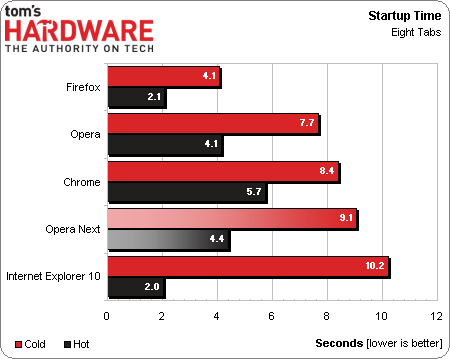
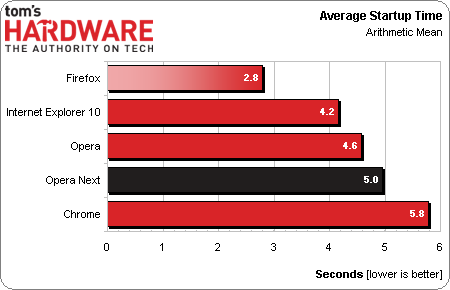
Page Load Time Performance
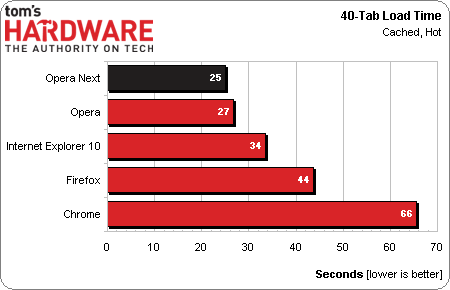
Javascript Benchmarks
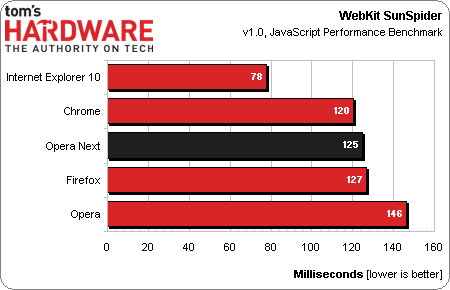
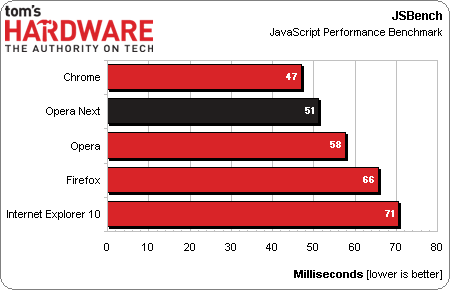
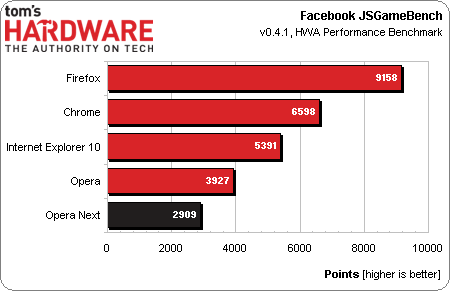
Hardware Acceleration
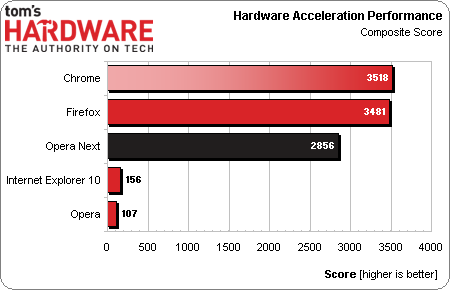
Page Load Reliability
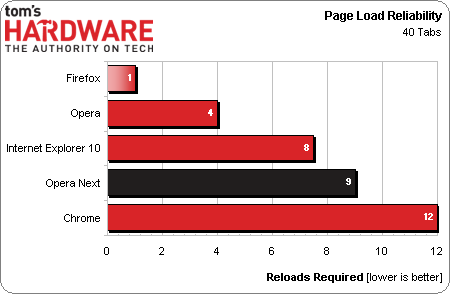
Conclusion
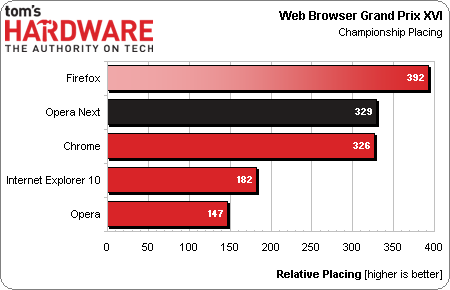
And here you have it, guys. Firefox is back and it’s a winner. However, TH notes that while Google Chrome 27 lead in almost every category, it was Chrome’s inability to render pages properly and launch on time, that caused it to lose against Firefox when all results were summed up.
And let’s be honest, all web browser are pretty good right now so just chose whichever you like the most. Okay, maybe IE10 is not exactly marvels but with Internet Explorer 11 just around the corner, our point stands. As far as Opera 12 goes, it’s dead anyway.
[Thanks, JC18]
[Via: TomsHardware]
Source: http://www.favbrowser.com/google-chrome-27-vs-firefox-22-vs-opera-15-vs-internet-explorer-10/

