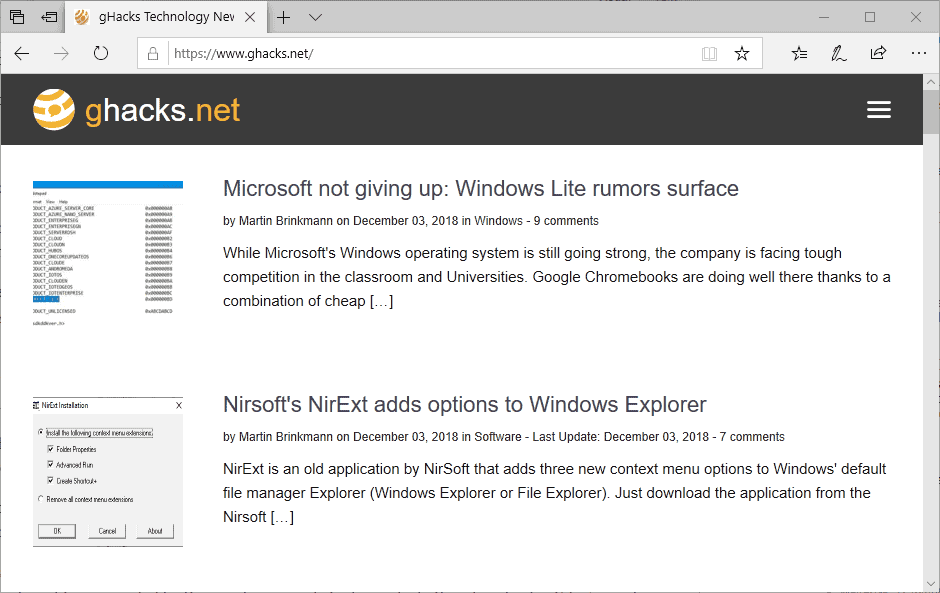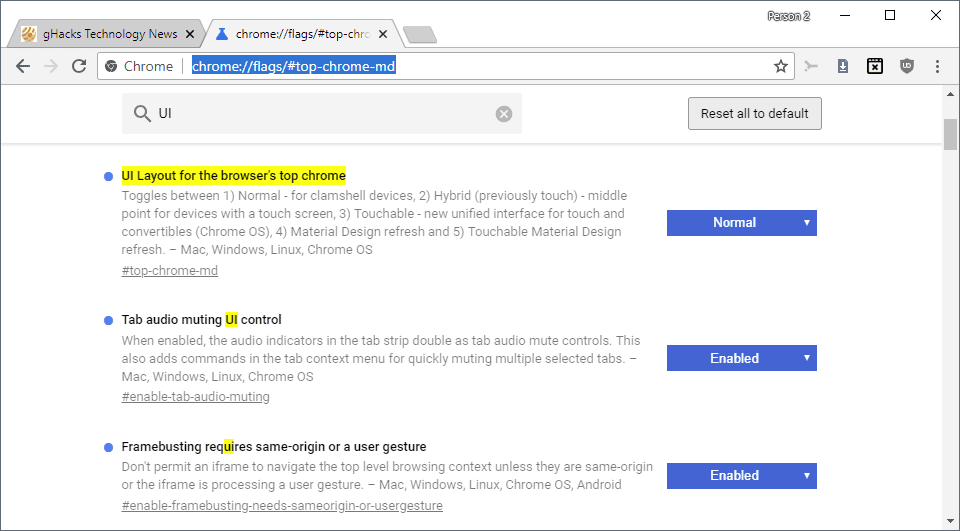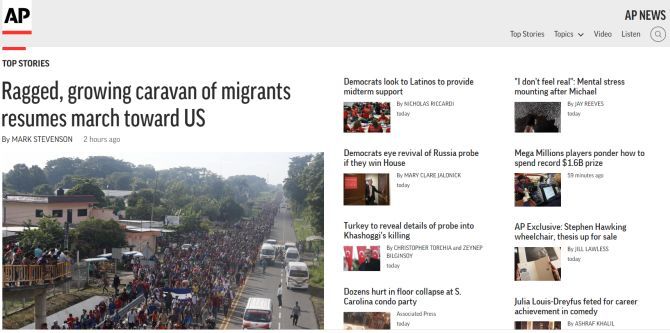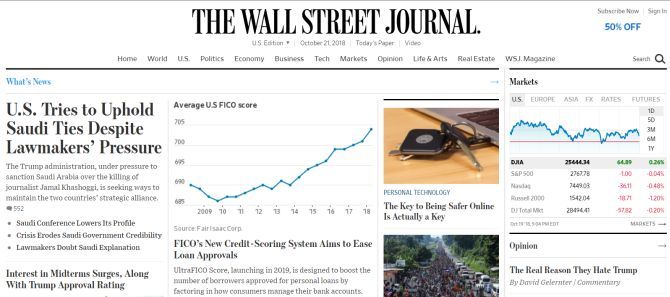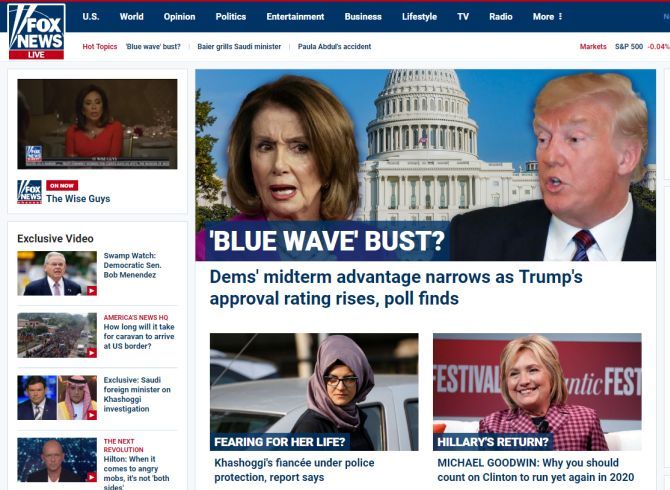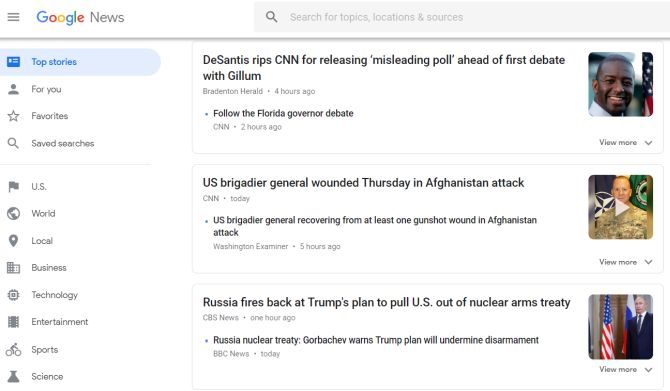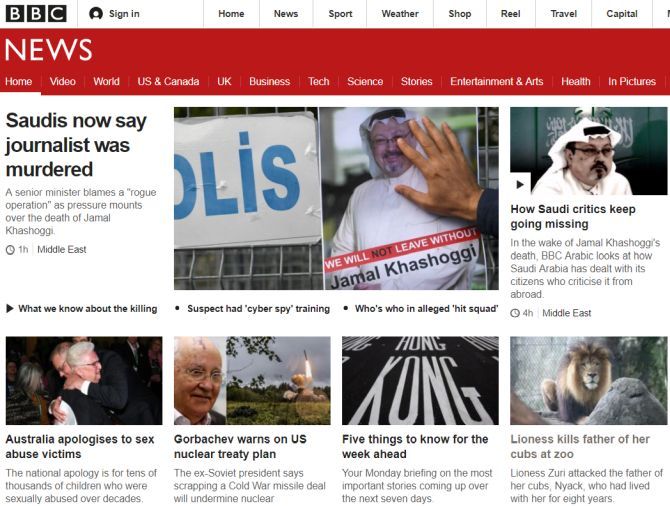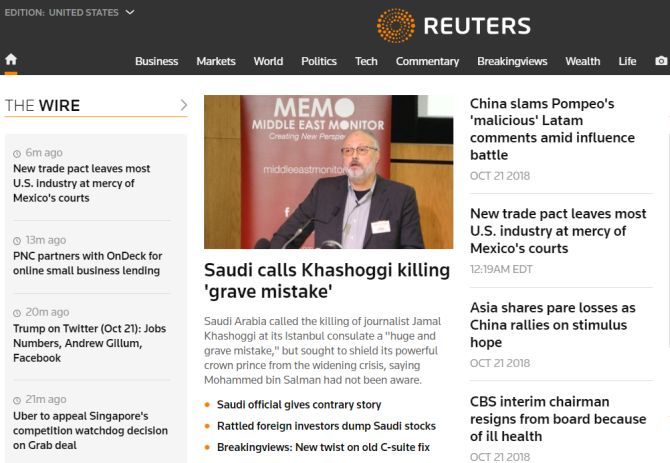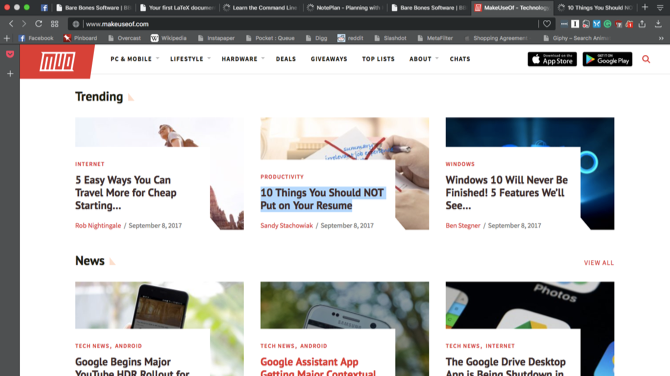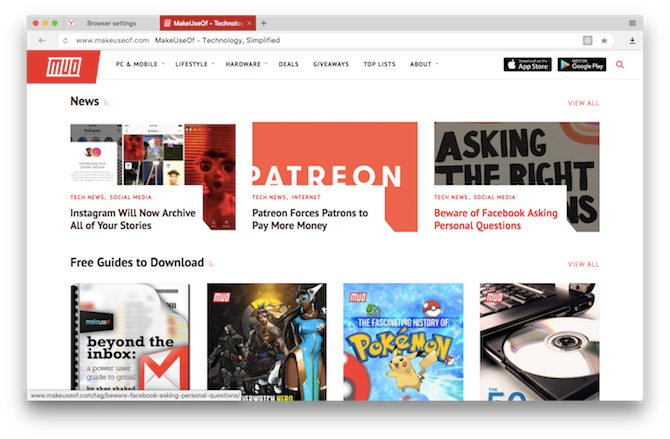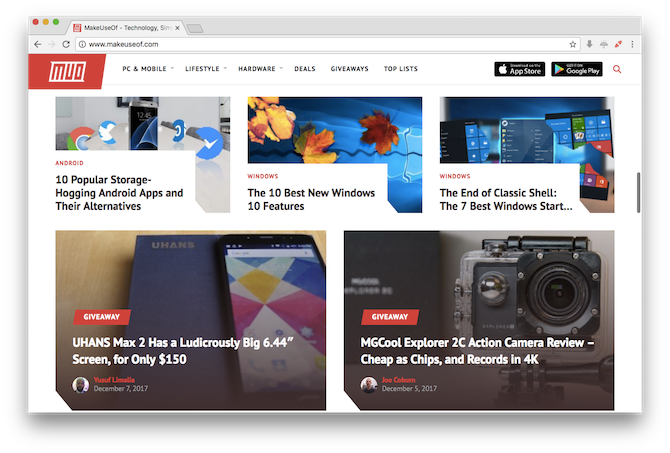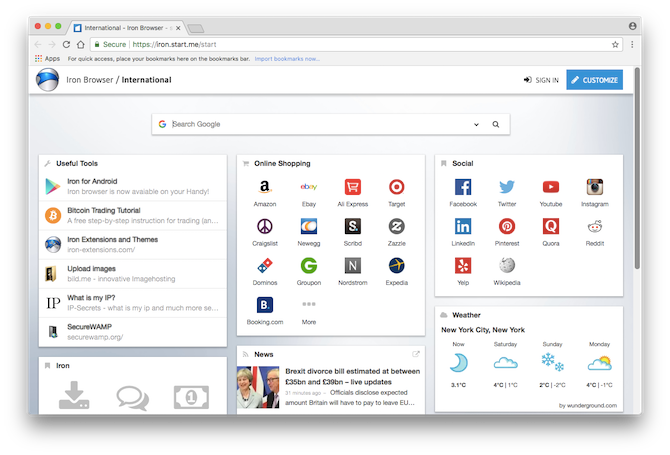Google Chrome seems ubiquitous these days, thanks to its robust set of features. Its vast
collection of extensions
and its sheer simplicity make it really hard to give up on Chrome.
Though, it has its own share of problems like being heavy on system
resources and draining battery life.
The Best Chrome Extensions
The Best Chrome Extensions
A list of only the best extensions for Google Chrome, including suggestions from our readers.
Read More
What if you could switch to a different lightweight browser? And retain the technology that runs Chrome?
Chromium is the
open-source browser project
behind Chrome. A lot of developers have forked Chromium to include
unique features around privacy, multi-media, and security. More
importantly,
most of these browsers support Chrome extensions so you get the best of both worlds.
Vivaldi
is the brainchild of Opera’s former CEO, who wasn’t happy with the
direction Opera was headed. It aims to target power users while bringing
back discarded features from Opera.
Vivaldi’s user interface
sports a color scheme that changes based on the current webpage. It
offers the ability to change themes, position tabs, and supports many
other customization options. Vivaldi is built using the Chromium web
browser project, so extensions available in the Chrome Web Store
can also be installed in Vivaldi.
It lets you
annotate web pages and supports mouse gestures for faster navigation. But perhaps the feature Chrome users would be most interested in is
the Tab Hibernation feature. It lets you hibernate tabs and free resources when those tabs are not actively used.
7 Chrome Tools for Quick and Easy Annotations
7 Chrome Tools for Quick and Easy Annotations
Capturing and annotating webpages, images, or
portions of articles can be useful for work, school, or even personal
research. Chrome offers a nice selection of annotation extensions.
Read More
Platforms: Available as a free download for Windows, Mac, and Linux.
2. Opera: Old Is Gold
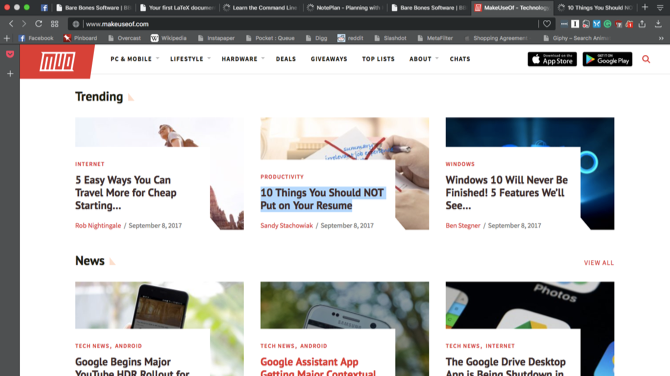
Opera
has been around for more than a couple of decades and has pioneered a
lot of features like the Speed Dial, tabbed browsing and private
browsing. In 2013, Opera decided to discard its own Presto engine in
favor of Blink, a browser engine developed as a part of Chromium
project.
Opera is power-packed with features.
Along with the usual features, it comes with a Turbo mode. When
enabled, it compresses web pages, thus making them load faster by up to
50%. This can be particularly helpful if you’re trying to save data or
you’re browsing the web on a slow network.
8 Opera Features You Should Start Using Today
8 Opera Features You Should Start Using Today
Let's explore eight of the best Opera features that
will make browsing smoother and more convenient for you. We bet you'll
want to start using them right away.
Read More
Another relatively new addition is the integration of a
free VPN service right into the browser. This lets users
access blocked websites and also helps users
stay secure on a public network.
If you’re switching from Chrome, you can use the
Download Chrome Extension
extension. It lets you install extensions from Google Chrome Web Store
directly in Opera. Note that it doesn’t support Chrome apps or themes as
of yet.
Platforms: Available as a free download for Windows, Mac, Linux, iOS, and Android.
Earlier this year, Opera
launched an experimental new web browser
based on Blink. It’s a radical re-imagining of what web-browsers of the
future should look like. The futurism is pretty evident from the fact
that the first time you launch it, you are greeted with a background
that blends in beautifully with your desktop wallpaper. The tabs are
represented by vertically-stacked circles instead of the usual
rectangular tab-bar.
Opera Neon Reveals the Future of Web Browsers
Opera Neon Reveals the Future of Web Browsers
Opera has launched a brand new web browser called
Opera Neon. This is a concept web browser designed to offer a
tantalizing glimpse at the future.
Read More
Besides the cosmetic changes, it comes with some
great usability features, too. It features split-screen mode and a
built-in screen capture tool.
Opera Neon puts special emphasis on
multimedia-related features. The currently playing media can be
controlled from a unified place. The Video Pop-out feature lets you
pop-out a video, letting you browse other websites while watching videos
simultaneously.
Note that
Opera deliberately hasn’t included support for extensions, as it says that Neon is a concept web browser for now.
Platforms: Available as a free download for Windows, Mac, and Linux.
4. Yandex Browser: Solid Usability and Security Features
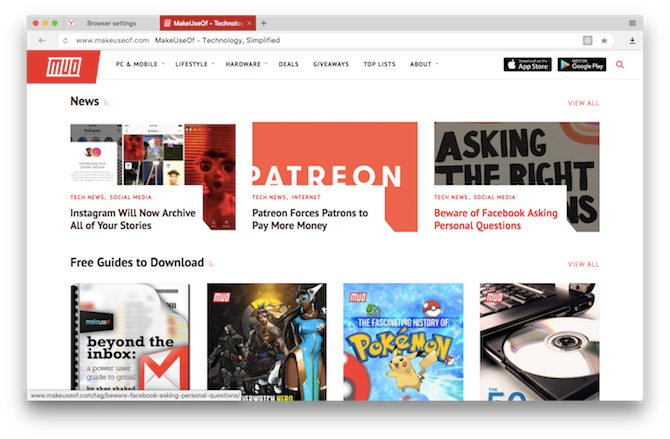
Initially
released in 2012, the Blink-based browser has amassed a lot of
popularity owing to its security-related features. While it’s far from
the most visually appealing web browser, it makes up when it comes to
usability and security features.
The security system scans files and websites for viruses and blocks fraudulent websites. Yandex also comes with
support for DNSCrypt technology,
which encrypts DNS traffic between user’s computer and name servers. It
automatically encrypts the traffic when you connect to an open WiFi
network. The browser also uses Opera’s Turbo technology to load web
pages faster.
The Yandex browser
allows installation of extensions only from Chrome Web Store and Opera Add-ons, where they are tested for safety.
Platforms: Available as a free download for Windows, Mac, Linux, iOS, and Android.
5. Brave Browser: A Privacy-First Browser
Brave
is a new open-source web-browser by the co-founders of the Mozilla
project. The founders describe it as a “browser with the user’s
interests at heart.” It accomplishes this by blocking website trackers
and removing intrusive advertisements.
But wait, ads
help publishers pay their bills
and blocking them seems ethically wrong? True. Fortunately, Brave
blocks ads but also comes with an alternative model: Brave Payments. It
lets you load your virtual wallet with a few dollars and set up
microtransactions. It keeps a track of websites where ads are blocked
and then pays those websites every month using the money in your virtual
wallet.
Are Ad Blocking Browser Extensions Killing The Internet?
Are Ad Blocking Browser Extensions Killing The Internet?
One of the reasons for the Internet’s surge in
popularity is the cost of most online content – or rather, the lack of
cost. That’s not to say the content is free, however. Almost every...
Read More
The only major downside is that it doesn’t support extensions. If ad-blocking and password management extensions are all you need, it has you covered. But if you
rely on Chrome extensions to stay productive, you’ll have to give this one a pass.
Platforms: Available as a free download for Windows, Mac, Linux, iOS, and Android.
Browsers That Put Privacy and Security First
Here are a few Chromium-based browsers that lay special emphasis on protecting the privacy of the users and helping them
stay secure while browsing the internet.
Make Your Browsing Safer with These 7 Simple Tips
Make Your Browsing Safer with These 7 Simple Tips
Safe browsing is more of an ongoing task than a
set-it-and-forget-it affair. That's why we have come up with seven
essential starter tips to help you browse more safely.
Read More
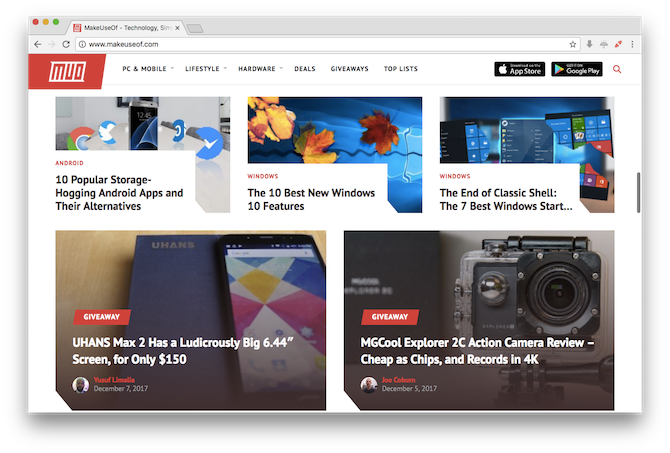
Epic
is a privacy-centered web browser. It is always in a “Private browsing”
mode, and proactively removes cookies, browser history, and cache upon
exit. It also disables other data that is sent to Google, like address
bar suggestions.
Platforms: Available as a free download for Windows and Mac.
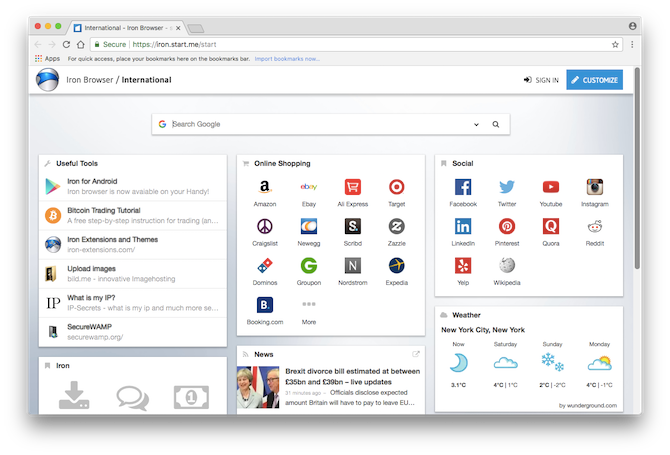
SRWare
Iron is another privacy-focused browser that aims to eliminate
privacy-compromising functionality from Google Chrome. To accomplish
this, it takes a different approach: instead of adding new features, it
actually strips down potentially privacy-related functionality from
Chrome. It removes Google-hosted error pages, Google Updater, DNS
pre-fetching, address bar suggestions, etc.
Surprisingly, the browser itself is
surrounded with criticisms.
Some have accused it of creating and then solving non-existent issues.
While it’s tough to find out the truth, it might just be what you need
if you’re overwhelmed with
Google’s extensive tracking.
How Much Does Google Really Know About You?
How Much Does Google Really Know About You?
Google is no champion of user privacy, but you might be surprised just how much they know.
Read More
Platforms: Available as a free download for Windows, Mac, Linux, and Android.

Similar
to SRWare Iron, the Comodo Dragon browser disables the
privacy-compromising functionality in Chrome. It removes address bar
suggestions, bug tracking system, and Google user tracking. The built-in
PDF viewer, Google Safe Browsing, and Google Translate also get the
boot. It lets users configure their computers to use Comodo’s DNS
servers, which performs additional checks to verify the security of
websites.
Platforms: Available as a free download for Windows.

Torch
browser puts heavy emphasis on multimedia-related features. It has a
built-in Media Grabber that lets you save audio and video files from the
internet. Torch Player lets you play videos before they have finished
downloading. It also features a built-in torrent client, making it easy
to manage torrents straight inside the browser.
Platforms: Torch browser is available as a free download for Windows.
Choose Your Favorite Chromium-Based Browser
Whether
you’re looking to enhance your privacy or you’re looking for a fresh
new design, there’s a Chromium-based browser for you out there. The only
major gripe with some of them is that they can take a while to update
to the latest version of Chromium, which means that you could easily
miss out on critical security fixes.
My pick among the nine on the
list? Opera’s offerings and Vivaldi manage to stay neck-and-neck with
Chromium updates, making them a browser of my choice.
It’s
your turn now. Tell us about your favorite Chromium-based browser and
why? Share your thoughts with us in the comments below.
Source: https://www.makeuseof.com/tag/alternative-chromium-browsers/