There have always been plenty of RSS readers to choose from, but with the demise of Google Reader well-known names and new ones have started to come out of the woodwork. I thought I'd take a look at the main contenders -- and a few others -- to see which came out on top.
Digg Reader
News aggregator Digg is one of the more recent contenders in the news reader arena. The reader has been promised for some time, and has just been unleashed on beta testers - Martin took a look at this just the other day and summed up its shortcomings very nicely.As things stand, this is in no way a replacement for Google Reader. Sure, it's a good-looking tool and as it's currently in beta there is potential for things to improve, but it does fail as a reader. Organisation of feeds is awkward and cumbersome, and while aesthetically Digg Reader scores well, the lack of an import feature and limited customisation options mean that this is far from being a poweruser's tool.
On the plus side, there is already an iOS app available for anyone looking to get an RSS fix on the move, with an Android version in the pipeline.

CommaFeed
Commafeed proudly declares itself to be bloat-free and it's hard to argue with that statement. Simple and minimalist are words that spring to mind, and this is no bad thing for anyone who had become used to the look and feel of Google Reader. Any Google castoffs will be pleased to find that there is an import option available so there's no need to manually reconfigure feeds.You can be up and running in a matter of moments, and while it may initially appear that CommaFeed does not have a huge number of options, it does boast one interesting feature that makes it stand out from the crowd -- the ability to apply your own style sheet to give the site a completely new look. Feature-wise, things are kept simple, but again there are some nice touches.
There's the obligatory 'Mark all as read' button if you need to catch up after a spell away from your computer and actually reading through all of your feeds seems like too daunting a task. But there are also links to mark only items older than a day, those older than a week or those older than a fortnight as read. It's a little thing, but it's the kind of feature that can make all the difference.
Fans of keyboard shortcuts will be pleased to find that there are plenty here to help speed up common tasks, and the transition from Google Reader should be an easy one. There's also a data export option in case you should try out CommaFeed for a while and then decide to switch to another service. With a raft of sharing options for individual feed items, the only real disappointment with CommaFeed is the lack of mobile apps -- but the Firefox and Chrome extensions are very welcome.

NewsBlur
With Android and iOS apps available this is another alternative that's worth a look. It works in a slightly different way to some other readers, and gives you the option of following your Facebook and Twitter contacts and a means of uncovering additional articles you may be interested in. There is a degree of AI built in and this should mean that stories you are more interested in should be given greater prominence than those that are likely to be less appealing.It is worth bearing in mind that the free version of the service is limited. If you want to be able to work with an unlimited number of RSS feeds -- and who wants to work with limits? -- you'll have to part with $24 per year. If you stick with the free version of the site, you'll have to make do with no more than 64 sites. At the moment -- possibly as a result of everyone seeking out a replacement for Google Reader -- there is a waiting list. Of course, you can jump the queue by handing over your credit card details and signing up for a year. You can try before you buy which is a great because the old school interface - which is not a million miles away from an ancient version of Outlook Express -- is not going to be to everyone's taste.

Feed Wrangler
In my mind, news should be free. I'm not opposed to paying for software and service that are worthwhile, but if I am going to have to part with my money, I certainly need to be able to try out a service -- there aren't many things you would buy blind, and there's no reason for web-based services to be any different.What irks here is that there is no chance to try out the service without parting with some money. Like the idea of trying out a feed reader that offers smart filtering based on keywords, a clean and minimalist look and easy importing from Google Reader? Feed Wrangler has all this and more. This is a relative newcomer to the world of RSS, and there are companion mobile apps available, but you can't help but feel that some sort of trial tariff would have helped users and the site alike.
Feedly
This is the Google Reader rival that is getting by far the most attention -- including from myself. From the beginning this was an accomplished freed reader, but a completely overhauled back end means that there is a completely seamless transition from Google Reader to Feedly. Feed are easily imported and adding new sources takes nothing more than pasting the relevant URL in place or search through a fairly comprehensive feed directory.There are four views to choose from, including the minimalist Title Only mode which closely resembles Reader. Great attention to detail is present through the web interface, and everything possible has been done to ensure that the best possible use is made of space. Gone is the permanently present navigation bar to the left of the screen, replaced by an elegant slide-out panel that's only visible when needed.
As with CommaFeed, there are various options for catching up with articles over a certain age, and there are a huge number of setting available that mean that Feedly can be perfectly tailored to our preferences.
Sharing options are plentiful with support for everything from Facebook and Twitter to Google+ and Buffer. In addition to the familiar method of organising a collection of feeds into folders, there's an extremely useful tagging feature that proves immensely useful when conducting research for a project as it allows for easy organisation on the fly.
Feedly has undergone a great deal of development and feels like the most polished and well-rounded tool in this group. Mobile apps are available free of charge

Newsvibe
A clean, uncluttered interface is what it's all about over at Newsvibe. To get a few of my pet peeves out of the way; Newsvibe is free -- check. It is free of charge -- check. There's an easy way to import Google Reader (or other) feeds -- check, check check. The importing of data is not necessarily as smooth as it could be, but it is not so long winded as to be off-putting.Once up and running, you'll find Newvibe to be, well, basic. The interface is extremely spartan leaving you free to focus on what's important -- the feeds you have subscribed to. There are sharing options aplenty. Regulars such as Twitter and Facebook are present as you would expect, but in addition to Pinterest there is support for a staggering 300+ sharing services. If you can’t find what you're looking for here, your tastes but be really quite niche.
But Newsvibe is basic. Article starring is about the most advanced feature you can expect to find here. There are no different views to choose from, just the option to show or hide the navigation sidebar. Folders can be used for organisational purposes, but that's it in terms of features. It is both beautiful and beautifully simple.
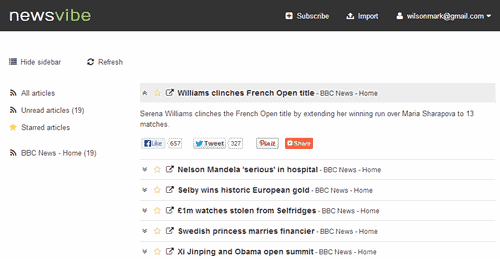
Pulse
Pulse takes a very visual, magazine inspired approach to things. Much like Flipboard, you're encouraged to find new sources of news and entertainment by expressing your interests so that news and can be personalised for you. It is something that will appear familiar to anyone who has ever used Flipboard and similar services, but it not something that is going to work for everyoneI for one am only interesting in viewing articles published on sites I have explicitly chosen to follow. I'm not interested in having suggestion for things I might like to read, or sites I might want to consider following in the future.
Feeds are organised in a way that does not make sense -- to me at least. Pulse attempts to determine which stories are likely to be of most interest to you, and pushes these to the top of the queue so you don’t miss them. This does create a somewhat homogenised news experience which goes against the way RSS feeds and news reading should work. The magaziney look may be attractive to some, but this is a completely different beast to Google Reader. Mobile apps are available and these closely resemble the web version of Pulse.

The Old Reader
The original alternative to Google Reader. It may not be finished -- it's still in beta testing at the moment -- but it's going strong and it is a solid and reliable tool. If you're making the switch from Google Reader, or any other RSS service for that matter, you'll have to ensure that you have backed up your data to an OPML file so that it can be imported. There's no automated option which is something of a shame, but it shouldn't be a dealbreaker.Adding new feeds requires you to know the precise URL -- there's no search feature or feed directory to browse through. This is a bit of a pain, but the rest of the site works so well, I'm prepared to ease up a little.
Despite the fact that the interface is quite simple, at the same time The Old Reader has a tendency to look a little cluttered. With large headlines, a plethora of buttons and numerous tags scattered all over the place, it's actually quite a distracting experience trying to work through news stories.
There's a social aspect to the service and this opens up sharing options as well as potential to follow and be followed. This can be a useful way to discover new stories and sources of news, but features like this are distractions for anyone who is a diehard Google Reader user who just wants to get the job done with a minimum of fuss.
Powerusers and speed freaks will welcome the wide range of keyboard shortcuts but it's a shame to find that there are no mobile apps. If you are managing a huge number of feeds, the search function is worth its weight in gold, and the Trending section can serve as a 'useful distraction' when you're looking for a way to productively kill a little time.
The transition from Google Reader is simple thanks to the very shallow learning curve.

Other Alternatives
- AOL Reader shows as much promise as Digg Reader but has its shortcomings as well and is clearly a beta product.
- FeedSpot Alan's favorite choice for now even though it is also only available as a beta.
- Go Read has just been released. It tries to mimic Google Reader as much as possible.
- InoReader is a fast RSS reader that offers a web-based mobile version as well but no apps at the time of writing.
- MultiPlx feels snappy as soon as you switch to the title view mode that the developers have integrated into the application. It displays articles in an overlay though.
- 1kpl.us
- Bazqux (paid)
- Bloglines
- Curata
- DotdotDot
- Eldonlabs Reader
- Feedafever (paid)
- Feedbin (paid)
- Feedwrangler (paid)
- Feeder (paid)
- Feed HQ (paid)
- FeedRebel
- G2 Reader
- GoodNoows
- Pikareader
- Newsblur
- Nuesbyte
- Prismatic
- Readable
- Reader
- Ridly
- Rivered
- Rivulet
- Taptu
- Yoleoreader
- Yomu
In Conclusion
So... where to go? As ever it really depends on what you are looking for. If you're looking for something that closely resembles the Google Reader of old, the likes of Feedly and The Older Reader are likely to be of interest. But there are numerous web services that work in a magazine style like Pulse which is great if you're looking for something lighter on text and heavier on graphicsTo some extent the reader you end up using will depend on the type of feeds you follow. If you're looking for a quick and easy way to scan as many headlines as possible as quickly as possible with few distractions, a more text oriented service such as Feed Wrangler or CommaFeed could be what you’re looking for.
The next thing to bear in mind is how and where you want to be able to access your newsfeeds. Using a desktop tool is great if you're looking for a particular user experience, but sticking with a web app makes more sense if you're going to be accessing feeds on multiple computers.
Obviously there is a degree of crossover here. My personal favourite, Feedly, falls into several categories, and this is true of many Google Reader alternatives.
Perhaps the final thing to consider is whether or not you'll be looking for a mobile app rather than just a mobile version of a website. This could well be the deciding factor for you. If you are a long-term Google Reader user there have been numerous iOS and Android apps that you could use to check your feeds.
With the market now far more fragmented, and each service using its own API and backups, it is far more difficult to divide your loyalties. To keep things simple, and keep things in sync, you really need to pick a service that has a web app and mobile app that you like.
For me the choice is clear. Feedly offers a flexible, customisable and speedy website and decent Android and iOS apps to boot. But it's not going to be up everyone's street so if you’re still testing the waters it might be a good idea to back up your Google Reader data while you still have chance so that it can be imported into whichever service you decide to give you custom to.
Source: http://www.ghacks.net/2013/06/29/the-google-reader-countdown-where-to-go-for-you-rss-fix/