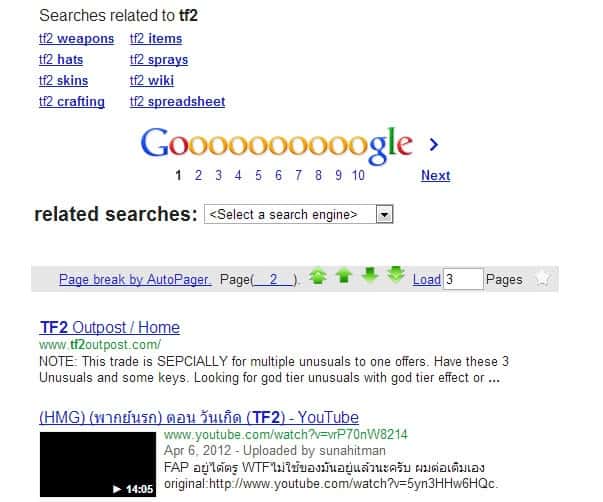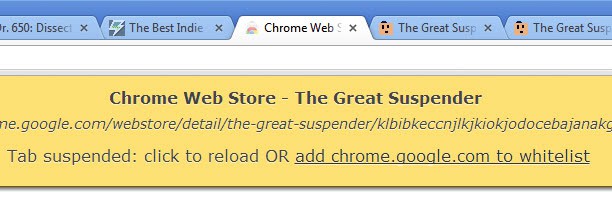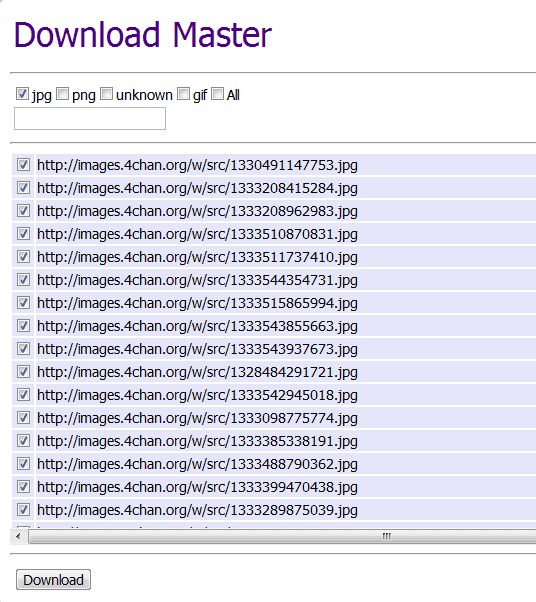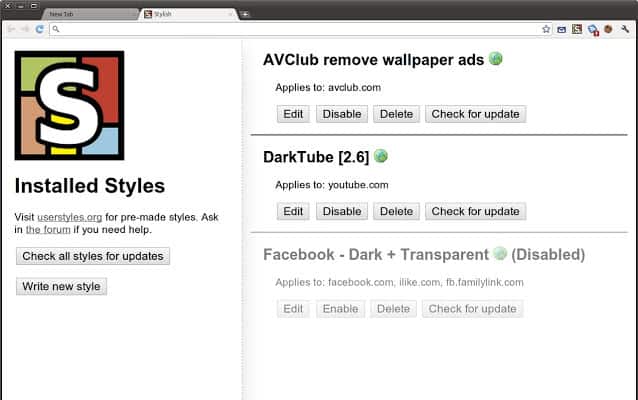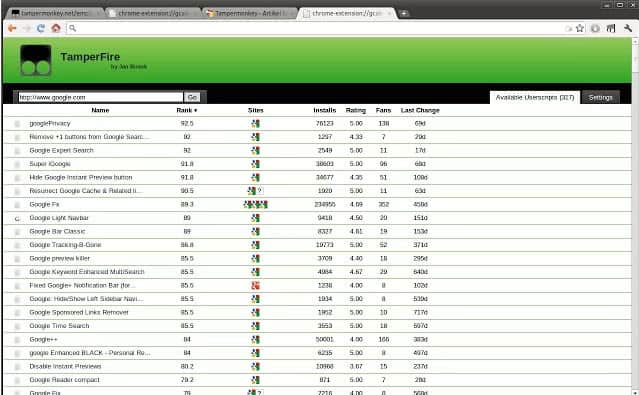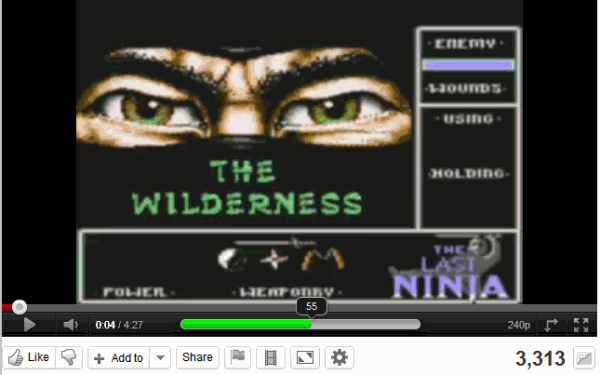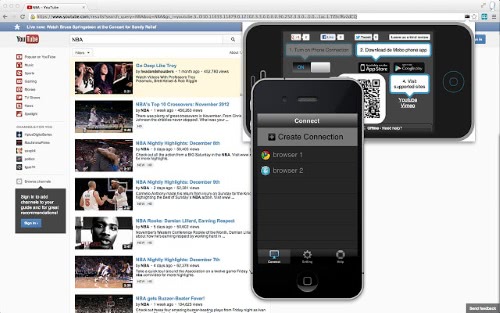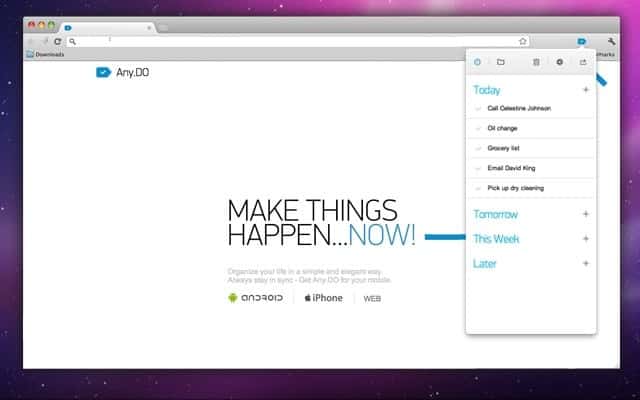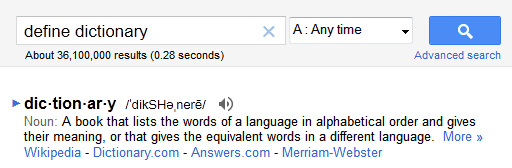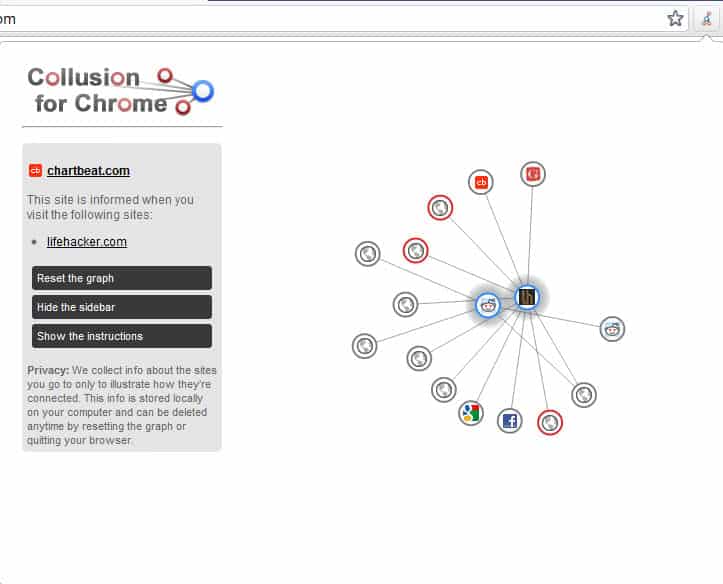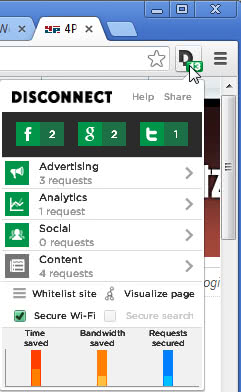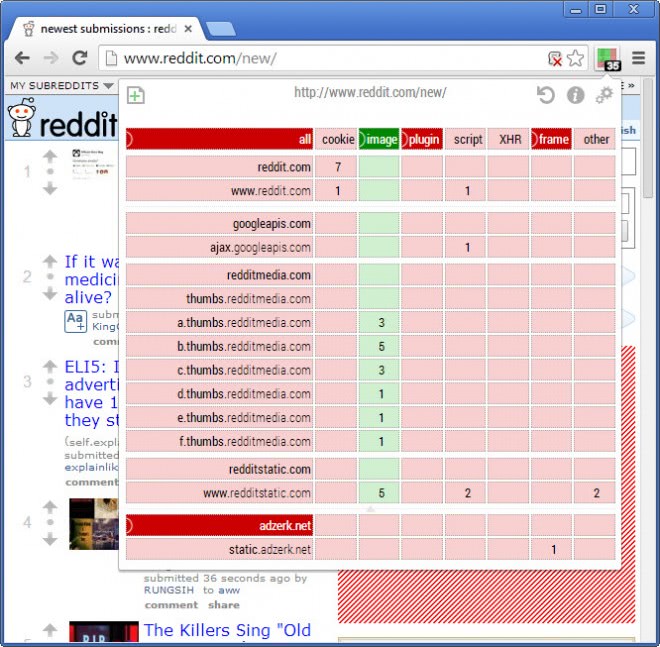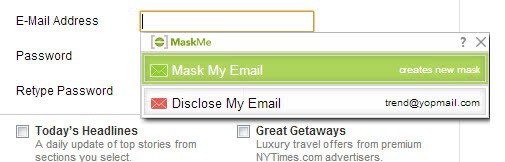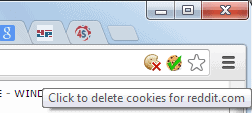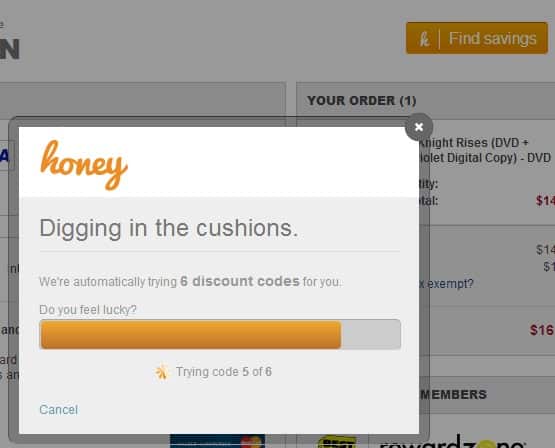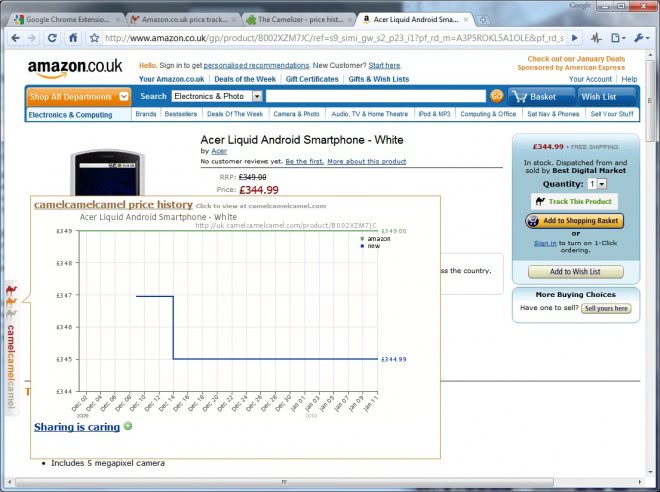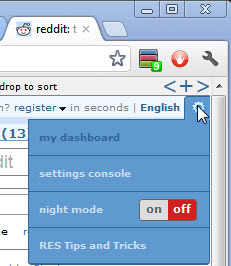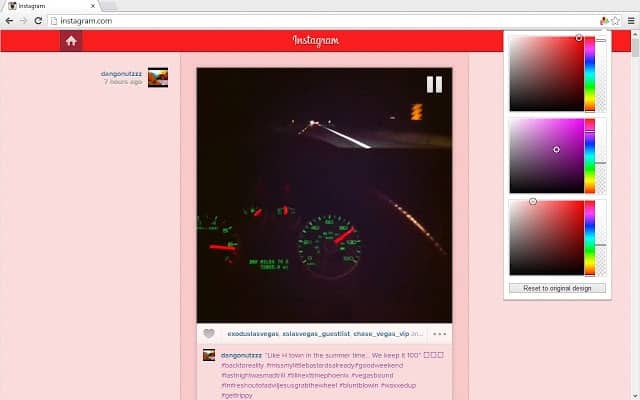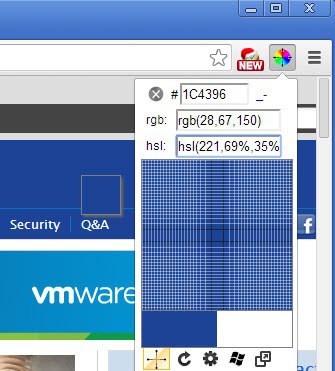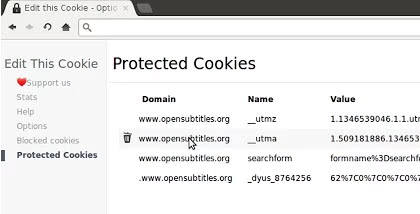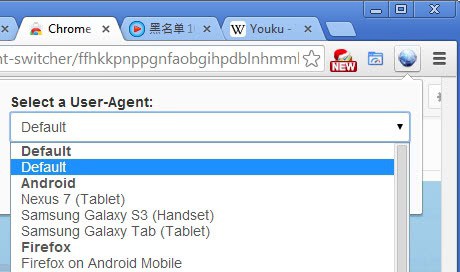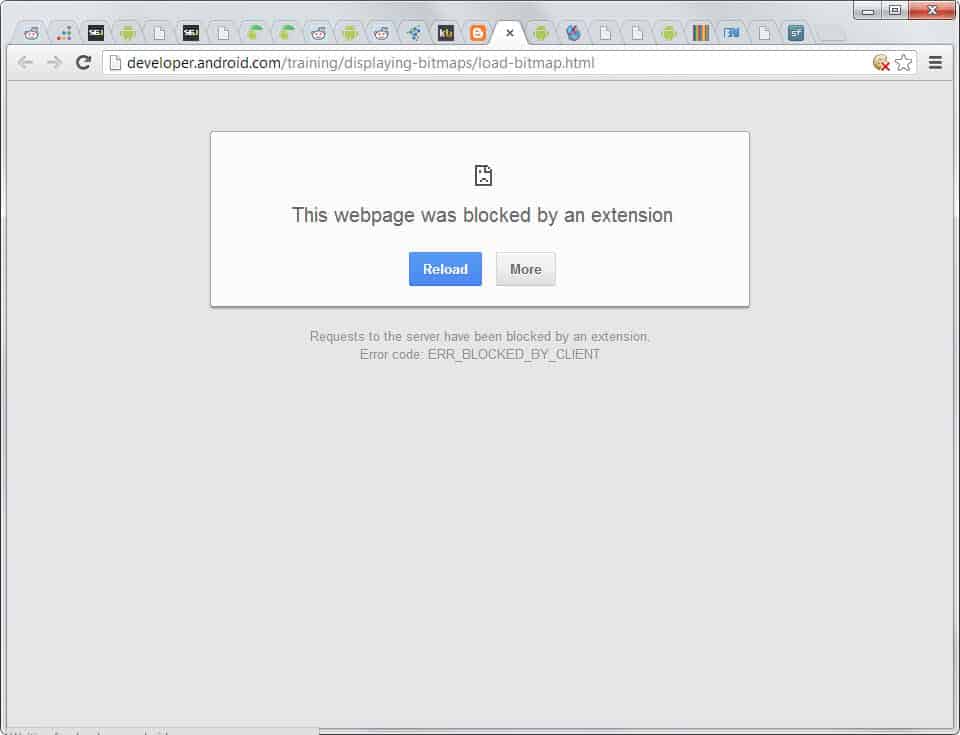You will find the best Google Chrome extensions -- sometimes also called add-ons or plugins -- on this page.
Browser extensions can enhance your web browsing experience in many
ways, from improving your online security to changing how websites that
you visit look and feel.
They can also improve your productivity, help you save money while
you are shopping, or resolve annoyances of Chrome itself or websites
that you visit regularly using the browser.
The list of best Google Chrome extensions has been separated on
multiple pages as it is quite long and would take too long on average to
load.
The extensions have been grouped, and links are provided so that you
can jump directly to the category that you are interested in.
Recent Extension Additions
The most recent additions to the list of great Google Chrome extensions. Note that we remove updates regularly.
- 08.02.2014 - Added Privacy Guard, Social Color Changer, Text Mode, YouTube Couch Mode
- 15.02.2014 - Added Video Downloader professional
- 23.04.2014 - Added Data Compression Proxy, Do Not Disturb, Project Naptha
1.
Annoyances
- AdBlock
- AutoPager Chrome
- Do Not Disturb
- Readability Redux
- TabCloud
- TabMemFree
- Text Mode
- The Great Suspender
- Unblock Youku
2.
Download Managers / Tweaks
- Download Master
- Downloaders
- Video Downloader Professional
3.
Interface Modifications
- Font Changer
- Stylish
- Tab Scissors
- Tampermonkey Beta
4.
Media
- Image Downloader
- LinkClump
- Magic Actions for YouTube
- Media Hint
- Radio Player Live
- Turn Off the Lights
- YouTube Couch Mode
- YouTube Options
5.
Productivity
- Any.do Extension
- Gmail Offline
- Google Dictionary
- Lazarus Form Recovery
- Print Friendly and PDF
- Simple Windows Saver
- Wunderlist To-Do & Task List
6.
Security and Privacy
- Collusion
- Disconnect
- Ghostery
- JavaScript Popup Blocker
- HTTP Switchboard
- HTTPS Everywhere
- LastPass
- MaskMe
- Privacy Guard
- Script Defender
- Tab Cookies
7.
Shopping
- Amazon Price Tracker
- Chrome Currency Converter
- eBay Extension for Google Chrome
- Enhanced Steam
- Honey
- InvisibleHand
- The Camelizer
8.
Social Media / Sharing
- Buffer
- Mailvelope
- MyPermissions Cleaner
- Photo Zoom for Facebook
- Reddit Enhancement Suite
- Social Color Changer
- Social Fixer for Facebook
9.
Web Developer
- ColorPick Eyedropper
- Edit this Cookie
- Extensity
- IE Tab
- PageSpeed Insights (by Google)
- Screen Capture (by Google)
- SEOquake
- Speed Tracer (by Google)
- User-Agent Switcher
- Web Developer
10.
Misc Extensions
- 365Scores
- Data Compression Proxy
- FooTab
- Project Naptha
- StayFocusd
- SuperSorter
Annoyances
Extensions that fix annoyances either of the browser Chrome, or of websites that you visit in it.
AdBlock
 |
One of the most popular ad-blocking extensions for Google Chrome. It
takes care of the majority of advertisement that is displayed on
websites, including video ads on YouTube. |
| No Review Yet | Go-To |
AutoPager Chrome
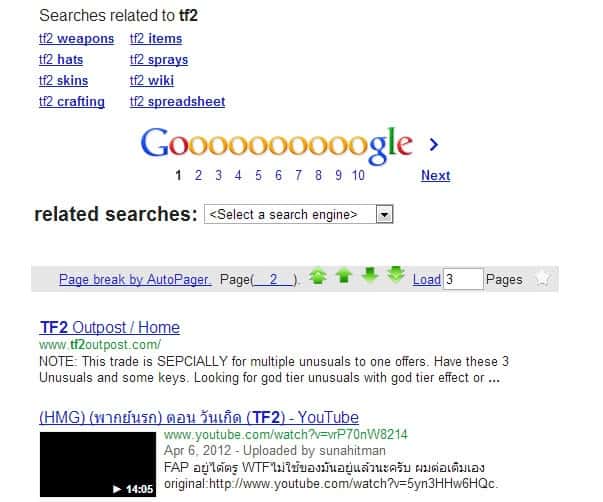 |
This extension appends the next page to the current one. If you
search for example, you will find the next page of the search results
appended to the bottom of the page you are on, so that you do not have
to switch pages manually anymore. |
| Review | Go-To |
Do Not Disturb
 |
The Do Not Disturb extension for Google Chrome blocks several
annoyances such as pop ups or pop unders, content widgets or content
overlays that may be displayed or spawned on Internet sites. It blocks
those elements and lets you whitelist sites to allow them on those
websites. |
| Review | Go-To |
Readability Redux
 |
Readability Redux modifies web pages you run it on so that only the
main text body remains. The font and other elements are optimized as
well, so that the overall readability of the content is improved by the
extension. |
| Review | Go-To |
TabCloud
 |
TabCloud adds custom session management to Chrome. Chrome can
restore only the last browsing session. If you want more control over
the process, or the means to backup sessions manually, for instance if
Chrome's session restore feature fails sometimes, then you can use
TabCloud for that. |
| Review | Go-To |
TabMemFree
 |
The extension unloads tabs that you have not opened for a given amount of time to free up memory. |
| Review | Go-To |
Text Mode
 |
You can use the extension to rduce the impact of media and colors on
web pages that you visit. It can blend out all images for you, remove
ads and other unwanted elements such as videos or animation, and change
the color scheme of the website as well.
This not only improves readability, but may also improve page loading times. |
| Review | Go-To |
The Great Suspender
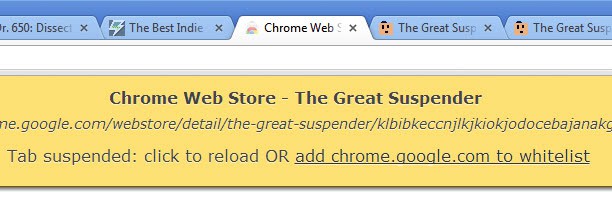 |
If you happen to have lots of tabs open at all times, you may
benefit from The Great Suspender extension. It enables you to unload
tabs in Chrome to free up memory. Comes with auto-suspend option for
that extra bit of convenience, and a whitelist to prevent that important
sites get suspended. |
| Review | Go-To |
Unblock Youku
 |
Unblock Youku provides you with access to the Chinese video hosting
service Youku, one of the most popular websites on today's Internet. |
| No Review Yet | Go-To |
Download Manager / Tweaks
The extension listed on this page improve your downloading experience
when you are using Google Chrome. Some may help you download files in
bulk, while others may integrate with download managers or provide you
with other features that the default Chrome browser does not offer.
Download Master
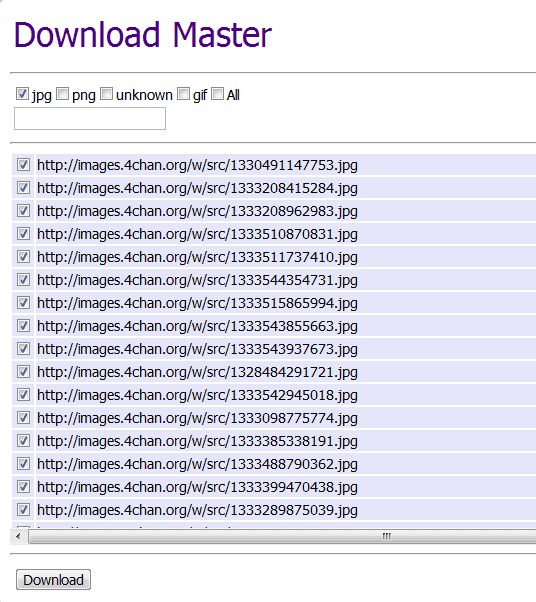 |
Download Master scans the active web page for download links,
displays them all, so that you can download multiple files at once. |
| Review | Go-To |
Downloaders
 |
Downloaders integrates dozens of external download programs directly
in the Chrome browser. It supports programs such as Flashget, Internet
Download Manager, LeechGet and GetRight among others. |
| No Review Yet | Go-To |
Video Downloader professional
 |
You do not find many video downloaders listed on the official Chrome
Web Store. Video Downloader Professional is one of the most popular
ones that is still listed.It adds an icon to the browser's toolbar that
you can click to display download links for any video that the extension
found on the page. |
| No Review Yet | Go-To |
Interface Modifications
Interface Modifications change how Google Chrome looks and feels, and
how websites are displayed in the browser. They may change the font for
example, or colors.
Font Changer
 |
The extension lets you change font settings, including type, style,
size and weight, on websites individually, or as a global setting for
all websites. Use it to increase or decrease the font size and
appearance on websites as you see fit. |
| Review | Go-To |
Stylish
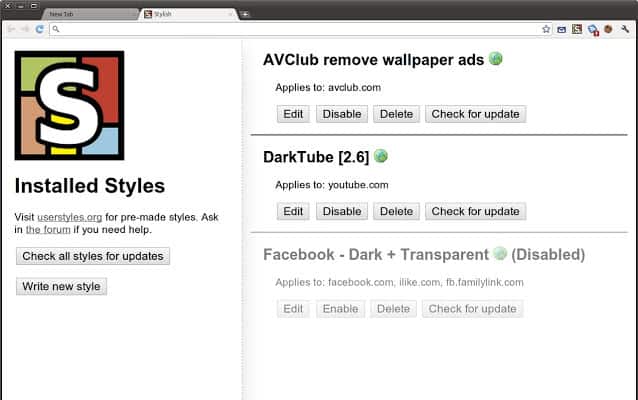 |
Stylish improves the handling of so called userstyles in Chrome.
They can be easily added to the browser after the installation of the
extension. Userstyles change how certain websites look and behave in the
browser. |
| No Review Yet | Go-To |
Tab Scissors
 |
Tab Scissors provides you with options to split Chrome's browser
window so that you can display multiple open tabs next to each other. |
| Review | Go-To |
Tampermonkey Beta
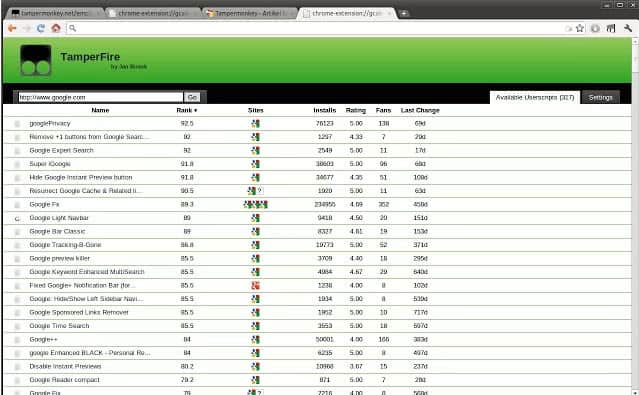 |
The Google browser supports userscripts out of the box, but its
support for those handy little scripts that modify web pages on the fly
is limited. Tampermonkey adds support for additional features. |
| Review | Go-To |
Media is all about improving media consumption in Chrome. They may
improve how videos, audio or images are displayed in Chrome, help you
download files more easily, or perform other operations on those files.
Image Downloader
 |
The extension improves how you download images in Chrome. You click
on the icon that it adds to the browser, which will parse the current
page and display all images that it finds in checkboxes. All that is
left to do is select some or all, and hit the download button to save
them to the local system. |
| Review | Go-To |
LinkClump
 |
If you browse image-heavy pages regularly, you sometimes may want
better options to browse all images published on a page, for instance
for downloading purposes. LinkClump takes all images on a page to
display them in a single tab in the browser. |
| Review | Go-To |
Magic Actions for YouTube
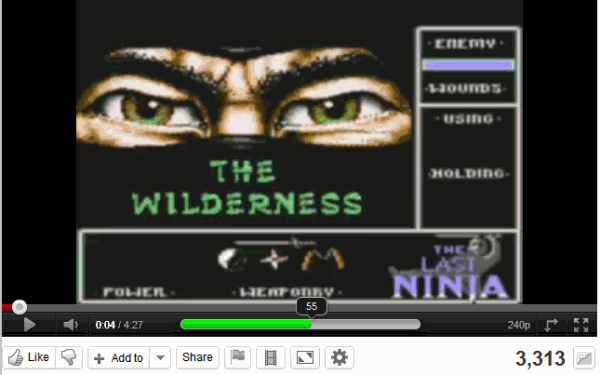 |
The extension adds dozens of features to the YouTube video site. Use
it to set a preferred video resolution and size, enable cinema mode, to
control the volume using an OSD, to stop autoplay of videos, or to hide
comments and other features displayed besides the video. |
| Review | Go-To |
Media Hint
 |
Media Hint bypasses the country-based IP protection of popular
services on the Internet so that they can be accessed from unsupported
countries. |
| Review | Go-To |
Radio Player Live
 |
Use this extension to tune into Internet radio stations. It offers
links to popular directories such as Shoutcast, and also options to add
custom radio stations to it. |
| Review | Go-To |
Turn Off the Lights
 |
Turn Off the Lights has been initially created for video sites to
highlight the video area by rendering all other contents in black with a
little bit of transparency. The latest version supports a whole array
of new features, some for specific video sites like YouTube, others for
all Internet sites. |
| Review | Go-To |
YouTube Couch Mode
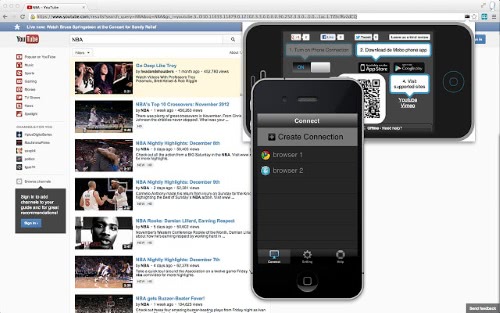 |
If you watch YouTube while sitting on the couch, or in bed, you may
want better controls of what is going on. The free YouTube Couch Mode
extension and the linked Android or iOS applications provide you with
the means to control YouTube using the app that is running on your
mobile device. |
| No Review Yet | Go-To |
YouTube Options
 |
The extension adds dozens of customization options to YouTube. You
can hide interface elements, change video quality settings, or modify
other elements on the popular video hosting site. |
| Review | Go-To |
Productivity
Chrome extensions in the productivity group improve your work flow on the Internet.
Any.do Extension
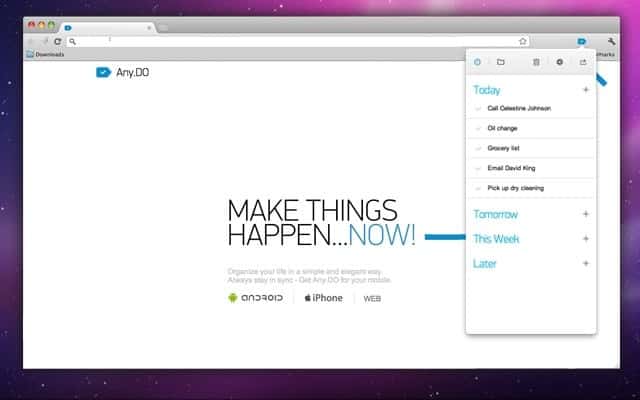 |
Any.do Extension adds to-do list synching and managing to Chrome.
Use it to create new to-do lists, check what has been done, and sync the
data between all devices running the service. |
| No Review Yet | Go-To |
Gmail Offline
 |
Provides you with the means to access Gmail while your computer is offline. |
| Review | Go-To |
Google Dictionary (by Google)
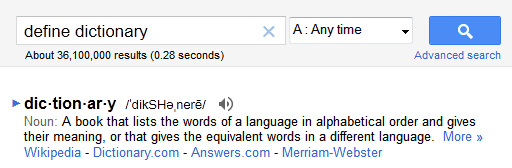 |
Google Dictionary allows you to double-click any word or phrase that
is displayed in Chrome to display its definition in an overlay on the
same page. It not only defines the word or phrase, it also enables you
to listen to how it is pronounced. |
| Review | Go-To |
Lazarus Form Recovery
 |
The extension saves everything you type automatically, so that you
can restore it at a later point in time, for instance after a browser
crash or when the site you submitted the text to did not accept it for
whatever reason. |
| No Review Yet | Go-To |
Print Friendly and PDF
 |
The browser extension converts articles and contents on websites
into a format that is better for printing. It does so by removing
elements from the page that are not usually required. In addition to
that, it can also turn the page into a pdf document. |
| Review | Go-To |
Simple Window Saver
 |
Use the extension to save session information in Chrome, so that you
can open them at a later point in time without having to rely on
Chrome's native session restore feature. |
| Review | Go-To |
Wunderlist To-Do & Task List
 |
Wunderlist is a cross-platform to-do list manager. The Chrome extension enables you to manage your task lists using the browser. |
| No Review Yet | Go-To |
Security and Privacy
Security and privacy extensions improve the security or privacy while
on the Internet. They may add new security options to Chrome, delete
certain privacy-related data bits automatically, or provide you with
additional information about sites you visit.
Collusion
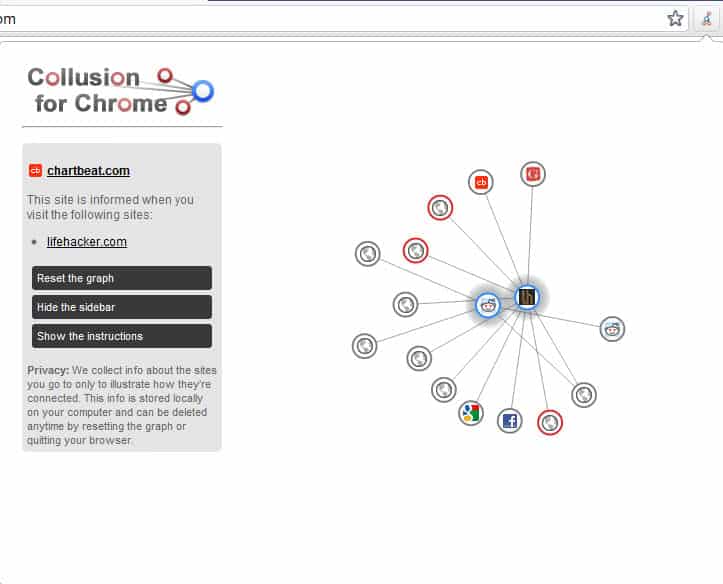 |
Collusion highlights which servers a website connects when you load
it in the Chrome browser. It also links servers together in a connection
chart so that you can see which sites are using the same service or in
association. |
| Review | Go-To |
Disconnect
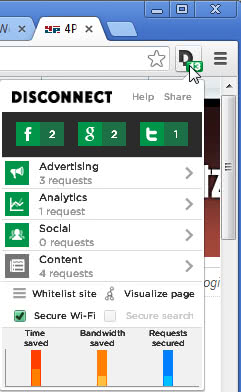 |
Disconnect highlights the servers a website connects to when you are
loading it in Chrome. It can block third party sites and may speed up
the loading of the page because of that. |
| Review | Go-To |
Ghostery
 |
Ghostery displays the servers that a website is connecting to when
it is loaded in the browser. It focuses on tracking related connections,
for instance through social media icons or advertisement. The extension
offers controls to block those connections, and by doing so, to
increase your privacy on the Internet. |
| No Review Yet | Go-To |
JavaScript Popup Blocker
 |
Some websites spawn popups on every page you visit, which can become
a very frustrating browsing experience. One of the best popup blockers
for that is the JavaScript Popup Blocker extension for Google Chrome. It
blocks popups that Chrome does not by default. |
| Review | Go-To |
HTTP Switchboard
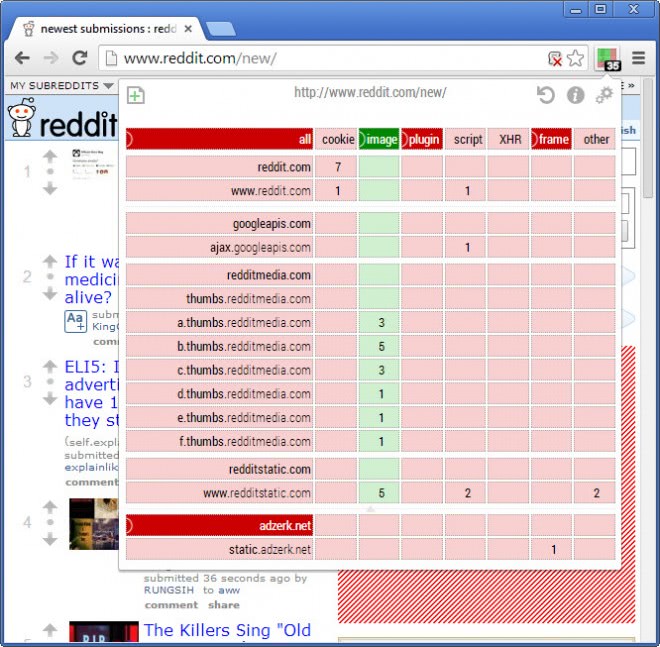 |
Provides you with full control over scripts, cookies, images,
plugins and other elements that get loaded on websites that you visit in
the browser. Use a whitelist or blacklist to permanently allow or block
elements from being loaded or used. |
| Review | Go-To |
HTTPS Everywhere
 |
HTTPS Everywhere enforces HTTPS (secure) connections to websites and services that allow both http and https connections. |
| Review | Go-To |
LastPass
 |
LastPass is an online password manager that provides you with
options to manage your password list, sync it across devices, autofill
and auto-login on sites, and more. Other features that it supports are
form filling, backing up important information, and even sharing
accounts with friends or family you trust. |
| Review | Go-To |
MaskMe
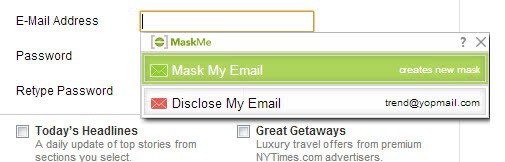 |
Gives you access to disposable email addresses that you can create
on the fly in Chrome. Use those for sign ups on Internet sites where you
do not want to share your "real" email address. |
| Review | Go-To |
Privacy Guard
 |
The extension scans all installed applications and extensions, and
assigns a risk rating to each of them. All programs are divided into
high, medium and low risk applications.For each item, information about
the access that it requires, and the number of users it has, are
displayed. |
| Review | Go-To |
Script Defender
 |
Script Defender provides you with full control over scripts,
plugins, images and iframes that get loaded on websites you visit. You
can whitelist them on websites you trust, and have them blocked
automatically on others. |
| Review | Go-To |
Tab Cookies
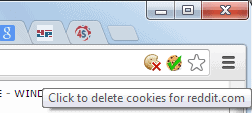 |
Tab Cookies gives you more control over cookies in Chrome. The
extension will automatically delete cookies when you close tabs. You can
whitelist some domains to protect them from the procedure. |
| Review | Go-To |
Amazon Price Tracker
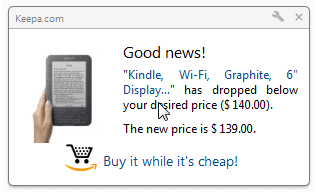 |
The browser extension displays price history information and informs
you about price drops of items that you monitor on the shopping
website. |
| No Review Yet | Go-To |
Chrome Currency Converter
 |
Chrome Currency Converter converts price information on pages to a
select currency. You can also use the extension to convert a currency
into another directly. |
| Review | Go-To |
eBay extension for Google Chrome
 |
The official eBay extension for Google Chrome displays information
about buying and selling activities in Chrome. All you need to do is
click on the icon to access the information.In addition to that, it also
displays deals and a summary page which some users may find useful. |
| No Review Yet | Go-To |
Enhanced Steam
 |
Enhanced Steam improves the functionality of the official Steam
website. It visualizes games you already own, informs you about digital
rights management, and also how much money you have spent on Steam in
total. |
| Review | Go-To |
Honey
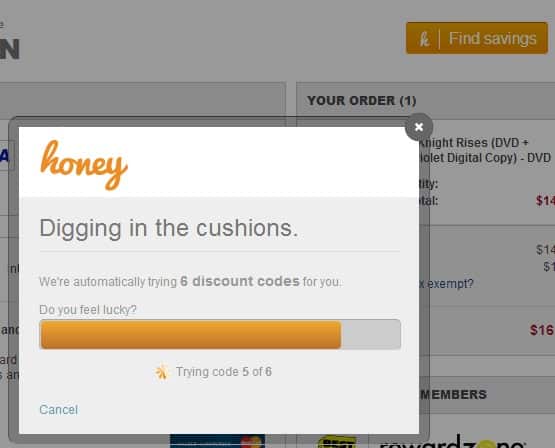 |
Honey looks up coupon information while you are on shopping
websites. It will display coupon codes and promo codes to you that you
can use to save money while checking out. |
| Review | Go-To |
InvisibleHand
 |
InvisibleHand displays a small toolbar on shopping sites that
highlights if a product is available for a better price on a competing
shopping site. It is a price comparison service of sorts, that works
automatically on more than 600 different shopping websites. |
| Review | Go-To |
The Camelizer
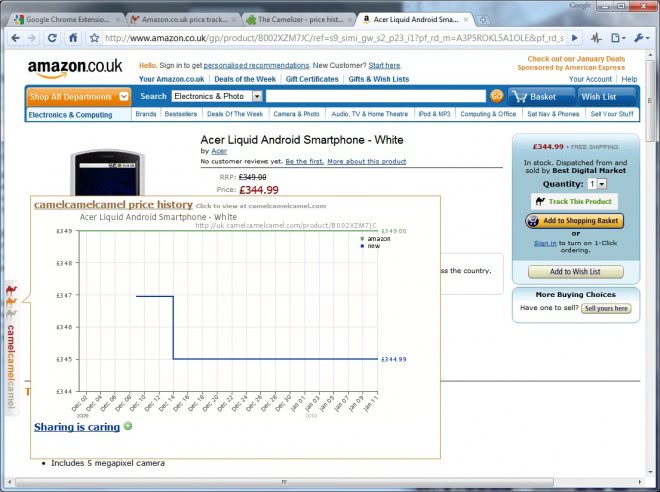 |
The Camelizer tracks prices on Amazon, Best Buy and Newegg. It can
display price history charts to you, keep track of items for you, and
inform you when a price drops to a desired level. |
| Review | Go-To |
Social Media / Sharing
Buffer
 |
Use Buffer to post to Facebook, Twitter and LinkedIn from any
location. In addition, it allows you to schedule the postings, and
provides you with report functionality. |
| No Review Yet | Go-To |
Mailvelope
 |
The extension adds options to secure emails using OpenPGP. It
supports various popular mail services such as Gmail, Outlook.com or
Yahoo Mail out of the box, and comes with options to add other providers
as well. |
| Review | Go-To |
MyPermissions Cleaner
 |
MyPermissions Cleaner has been designed to review and clean app
permissions. It can scan accounts on sites such as Facebook, Google,
Twitter or Instagram for app permissions, so that you get an overview of
which apps have permission to access account data. |
| No Review Yet | Go-To |
Photo Zoom for Facebook
 |
Hover over any photo on Facebook to display a larger version of it directly on the site and without clicking. |
| Review | Go-To |
Reddit Enhancement Suite
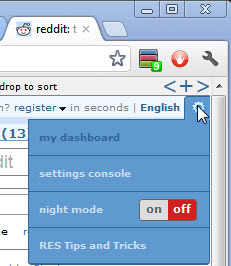 |
Designed to improve your Reddit experience. The extension adds lots
of features to Reddit, including an account switcher, an inline image
viewer, more control over your account as well as upvotes and downvotes,
and keyboard navigation. |
| Review | Go-To |
Social Color Changer
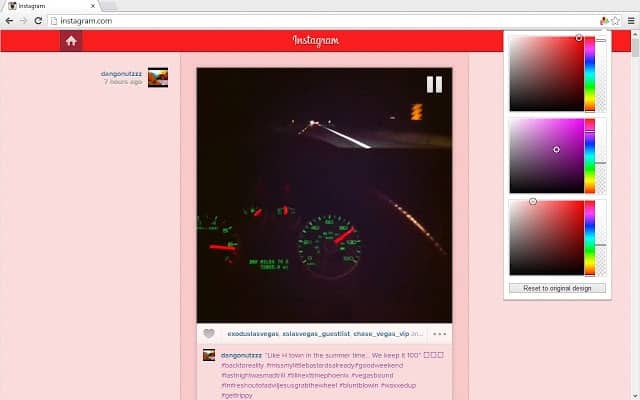 |
You can change the color scheme on social media sites that you
visit. Currently, Facebook, Twitter, Tumblr, Pinterest and Instagram are
supported. |
| No Review Yet | Go-To |
Social Fixer for Facebook
 |
Social Fixer improves your Facebook experience in numerous ways.
Features that it adds are among others tabbed news feeds, the hiding of
read posts, tracking of new comments or custom skins for the site. |
| Review | Go-To |
Web Developer
These extension provide web developers with additional means to debug, test or develop sites.
ColorPick Eyedropper
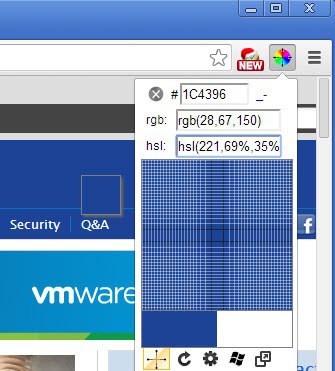 |
ColorPick Eyedropper displays the values of every pixel your mouse
pointer hovers over. It displays the color's hex code, RGB and hsl
values. |
| No Review Yet | Go-To |
Edit this Cookie
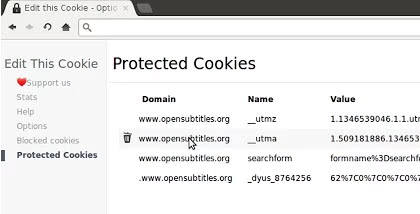 |
The extension enables you to modify cookies set in the browser.
Among its advanced features are options to add new cookies, make cookies
read-only, and to export and import cookies. |
| No Review Yet | Go-To |
Extensity
 |
Extensity adds a single icon to Chrome's address bar which you can
use to quickly disable or enable installed extensions or apps. This is
excellent for web developers who want to test extensions or use web
developer tools at times. |
| No Review Yet | Go-To |
IE Tab
 |
Run Internet Explorer from within Google Chrome. This is ideal for
web testing, but also to access websites that have been specifically
designed for Microsoft's web browser. |
| No Review Yet | Go-To |
PageSpeed Insights (by Google)
 |
The extension adds a PageSpeed module to Chrome's Web Developer
Tools. You can use it to analyze web pages you load in the browser and
get optimization suggestions for them to improve their overall page
loading time. |
| Review | Go-To |
Screen Capture (by Google)
 |
Use the extension to create a screenshot of the active web page in Chrome. |
| No Review Yet | Go-To |
SEOquake
 |
SEOquake displays a variety of ranking information in the Chrome
browser. It displays those information in the search results, but also
in a small toolbar overlay on top of the screen (which you can disable). |
| No Review Yet | Go-To |
Speed Tracer (by Google)
 |
A tool designed to help developers identify performance problems in web applications. |
| No Review Yet | Go-To |
User-Agent Switcher
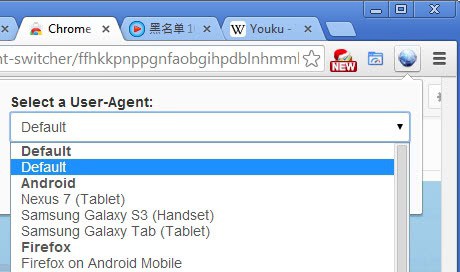 |
Quickly switch the browser's user-agent using one of the many preset
agents the extension ships with, or new ones that you can add to it. |
| No Review Yet | Go-To |
Web Developer
 |
Web Developer adds a fast-access toolbar to the top of the browser
screen. Use it to quickly control what is being displayed or used on the
active page. You can for instance resize the browser window, disable
features such as JavaScript, disable all styles, or hide or display
images. |
| No Review Yet | Go-To |
Misc Extensions
All extensions that do not fit in any other category are filled in here.
365Scores
 |
A sports news, live scores and notification extension for Chrome.
Follow your favorite sports teams or leagues using the extension, and
stay up to date in regards to news and matches. |
| No Review Yet | Go-To |
Data Compression Proxy
 |
If your Internet connection is not the fastest, every byte
transferred counts. The compression proxy uses Google's official proxy
server to redirect all traffic through it. Some elements are compressed
during that operation so that you download less data without any
significant side-effects. |
| Review | Go-To |
FooTab
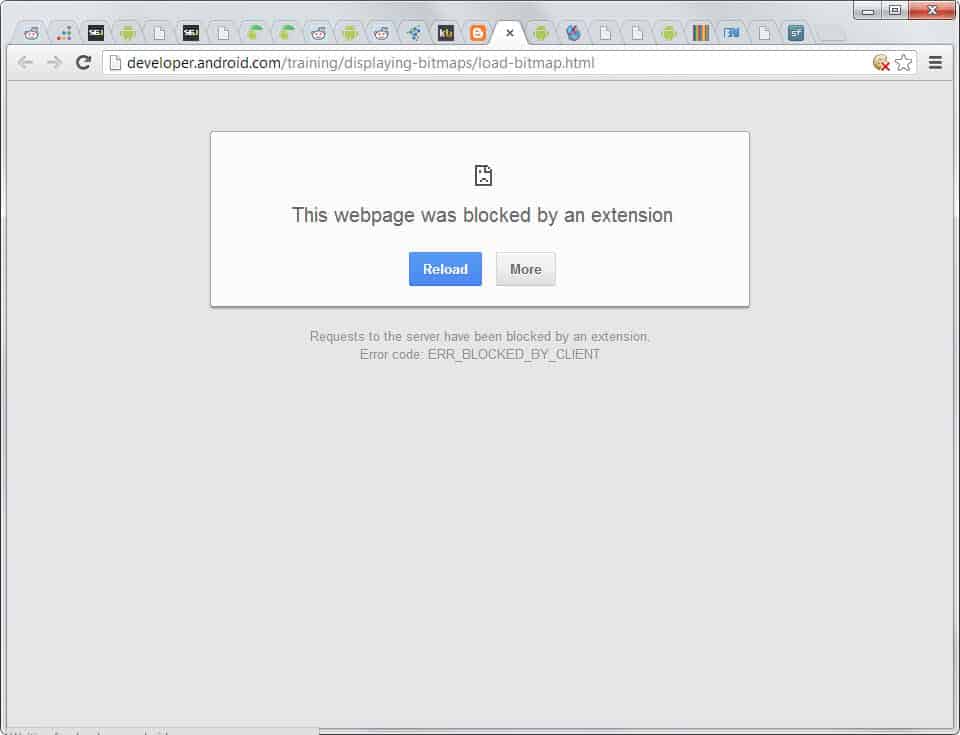 |
FooTab blocks all but the active tab from being loaded by Google
Chrome during startup. This can greatly improve the startup performance
of the web browser, especially if you restore sessions regularly with
dozens of open tabs. |
| Review | Go-To |
Project Naptha
 |
Project Naptha enables text selection on all images that you come
across. It automatically enables that functionality, so that you can
highlight text on pictures immediately just as if you would highlight
plain text. |
| Review | Go-To |
StayFocusd
 |
If you have troubles staying focused while you are working on the
computer, for instance because you check Facebook or other services
regularly, then you may find StayFocusd helpful as it can restrict
access to sites that distract you. |
| Review | Go-To |
SuperSorter
 |
If you use bookmarks regularly in Chrome, you may have noticed that
the manageability is not the best. SuperSorter comes to the rescue, by
introducing options to automatically sort bookmarks, remove empty
folders, scan for duplicates or to merge folders that have the same
name. |