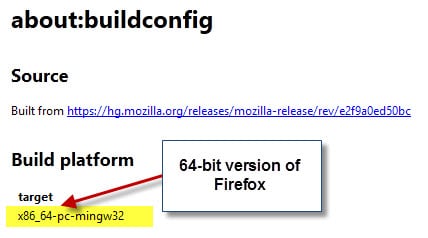All other Firefox channels will receive updates as well on this date. In particular, this means that Firefox Beta will be updated to Firefox Beta 43, Firefox Developer Edition to version 44, Firefox Nightly to version 45, and Firefox ESR to version 38.4.
The information you find below covers only Firefox 42 and no version that is still in development. I suggest you check out our Firefox category here on Ghacks if you are interested in keeping an eye on future changes as we cover those regularly here.
Firefox 42 is a big update that brings along with it notable new features and the long awaited 64-bit version of the browser for Windows.
Firefox 42 download and update

If you are running Firefox already you may use the internal update checker to download and install the new version. Please note that updates may not yet be available depending on when you are reading this post.
To check for updates tap on the Alt-key on your keyboard, and select Help > About from the menu that opens up.
This displays the current version of the web browser and whether an update is available. If it is, it may either be downloaded and installed automatically or manually depending on the update settings of the browser.
If you are new or want to download an installer instead, use the following links to do just that.
- Firefox Stable download
- Firefox Beta download
- Firefox Developer download
- Nightly download
- Firefox ESR download
You cannot upgrade a 32-bit version of Firefox to 64-bit directly. What you need to do instead is download and install the 64-bit version, and have it use the Firefox profile that you are using in the 32-bit version so that you don't lose any data in the process.
I suggest that you create a backup of the profile before you do that though to be on the safe side.
How do you know if you are running a 64-bit version of Firefox? Load about:buildconfig in the browser's address bar and check the "target" string under build platform. If you see "64 in the string you are running a 64-bit version of the browser.
Firefox 42 Changes
The introduction of 64-bit stable builds are not the only important change in Firefox 42.Private Browsing with Tracking Protection
Originally designed to come out with Firefox 39, Tracking Protection is finally launching in this version of the web browser.
It is an add-on for the browser's private browsing mode that blocks a selection of web trackers automatically in that mode.
To enable or disable it, load about:preferences#privacy in the browser's address bar and check or uncheck the "Use Tracking Protection in Private Windows" box on the Privacy page once it opens.
The effect? A comparison of the loading time of the top 200 Alexa websites came to the conclusion that load time dropped by 44% on average with Tracking Protection enabled. In addition, it reduced the average data usage by 39% and the number of HTTP cookies set on the system by 67.5%.
New Control Center with site security and privacy controls

A new shield icon is displayed under certain conditions in regular browsing and private browsing mode.
In regular mode, it will tell you if the connection to the site is secure or not. In private browsing mode, information about trackers found on the page and controls to disable the Tracking Protection feature are added.
Audio indicators and one-click audio muting

Audio indicators and muting options are finally available in all versions of Firefox. The browser indicates if audio is playing in any of the tabs open in it with an icon that it adds to the right side of the page title.
You may click on the icon to toggle the audio at any time to either mute the audio or unmute it. Please note that this won't affect playback of the media content on the page in any way though.
This can be very useful to indicate where audio is coming from, especially if it starts playing in the background, for instance when triggered by advertisement or an auto-playing video on a page.
Other changes
- Improved performance on interactive websites that trigger a lot of restyles
- Login Manager improvements: improvements to saving usernames and passwords, options to edit and show all logins in line, and migration of passwords from Chrome and Internet Explorer on Windows.
- Media Source Extension support is available on all sites visited in the web browser.
- WebRTC improvements: IPv6 support among other things.
Developer Changes
- CSS Filter Presets (click here for additional information)
- Debugging Firefox for Android over WiFi (see this page for additional information)
- ES6 Reflect implemented
- Firefox OS simulator configurations in WebIDE (see this page for additional details)
- Source code of pages are displayed in tabs now instead of new windows. You may revert the change however.
Firefox for Android
Most changes made to the Android version are identical to those of the desktop version. This is true for Tracking Protection in private browsing for example or under the hood improvements.The changes listed below are exclusive to Firefox 42 for Android.
Android changes
- External urls (for instance from chat applications or email apps), can be opened in the background now in Firefox for Android.
- Family friendly browsing supported when restricted profiles are created on tablets.
- Voice input for searching from the URL bar supported.
Security updates / fixes
Mozilla reveals security patches after the official release. We will update the review as soon as they become available.- 2015-133 NSS and NSPR memory corruption issues
- 2015-132 Mixed content WebSocket policy bypass through workers
- 2015-131 Vulnerabilities found through code inspection
- 2015-130 JavaScript garbage collection crash with Java applet
- 2015-129 Certain escaped characters in host of Location-header are being treated as non-escaped
- 2015-128 Memory corruption in libjar through zip files
- 2015-127 CORS preflight is bypassed when non-standard Content-Type headers are received
- 2015-126 Crash when accessing HTML tables with accessibility tools on OS X
- 2015-125 XSS attack through intents on Firefox for Android
- 2015-124 Android intents can be used on Firefox for Android to open privileged files
- 2015-123 Buffer overflow during image interactions in canvas
- 2015-122 Trailing whitespace in IP address hostnames can bypass same-origin policy
- 2015-121 disabling scripts in Add-on SDK panels has no effect
- 2015-120 Reading sensitive profile files through local HTML file on Android
- 2015-119 Firefox for Android addressbar can be removed after fullscreen mode
- 2015-118 CSP bypass due to permissive Reader mode whitelist
- 2015-117 Information disclosure through NTLM authentication
- 2015-116 Miscellaneous memory safety hazards (rv:42.0 / rv:38.4)
- MFSA 2015-115 Cross-origin restriction bypass using Fetch