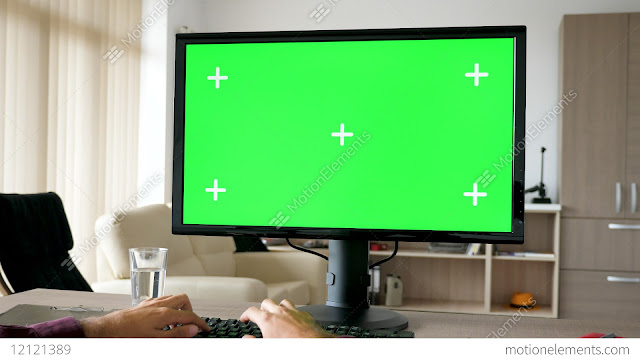
In Firefox, download the add-on called: Zoom Page WE. Then Firefox will open every time at the desired page zoom level. See the below options dialog box.
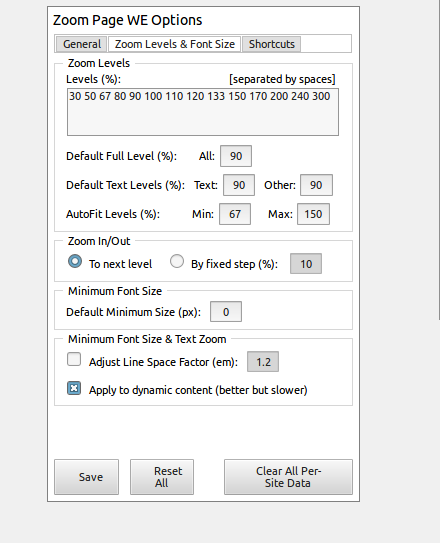
Located here: https://addons.mozilla.org/firefox/addon/zoom-page-we/
In Chrome, it is built in. Got to Settings, Appearance, and select the default zoom level.
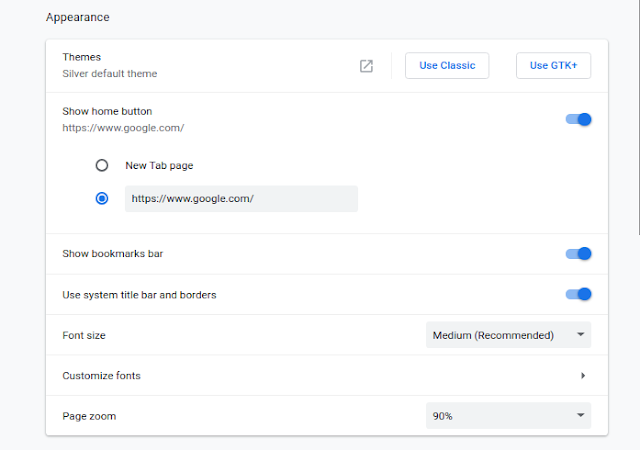
Source: https://support.mozilla.org/en-US/questions/1187300