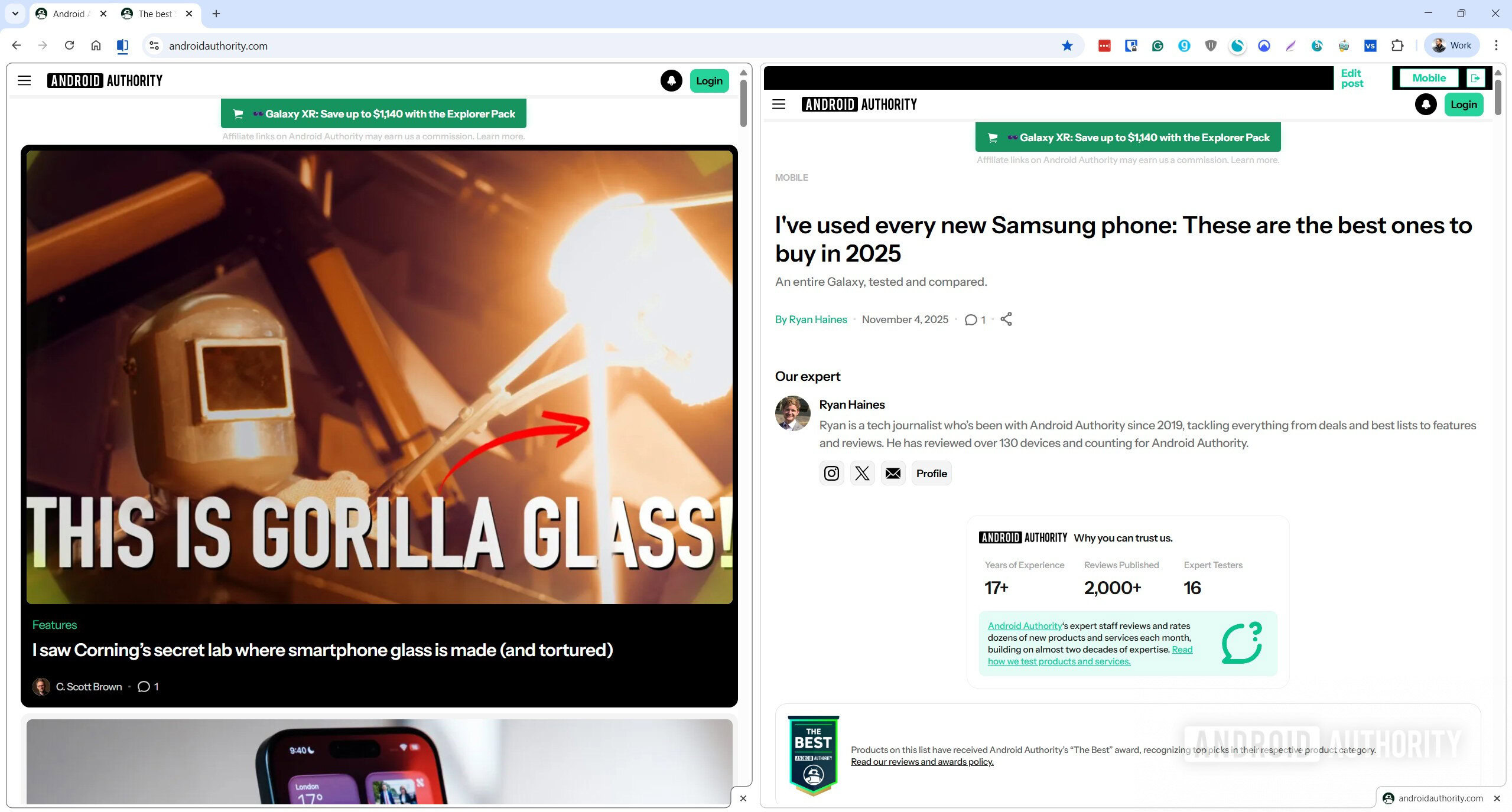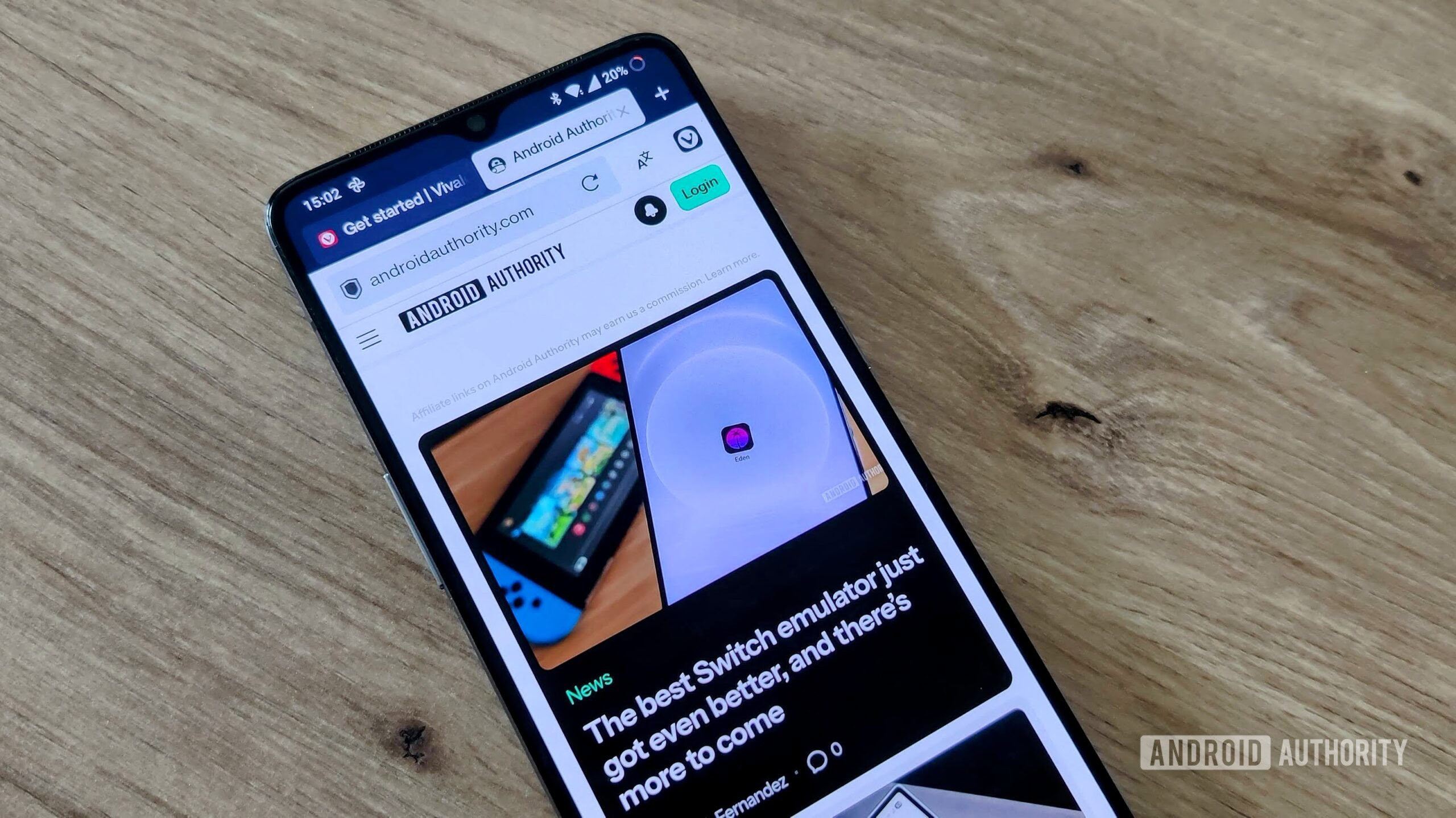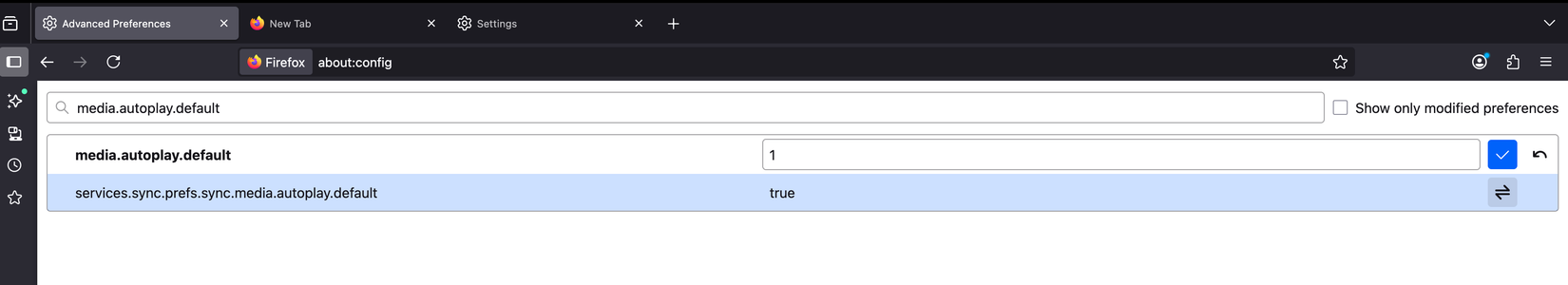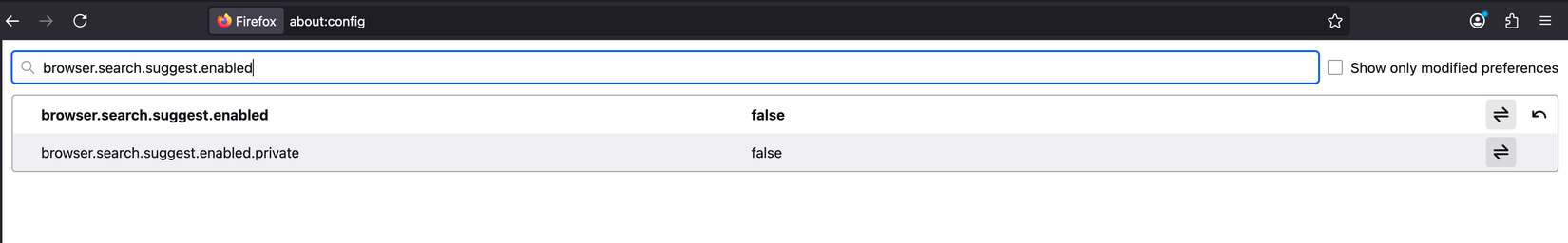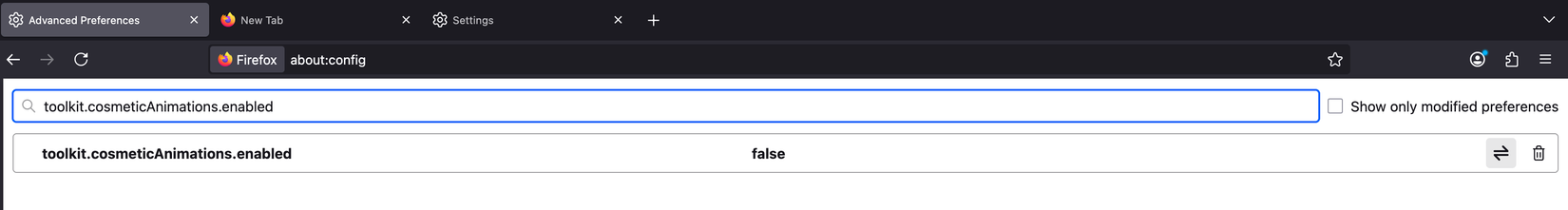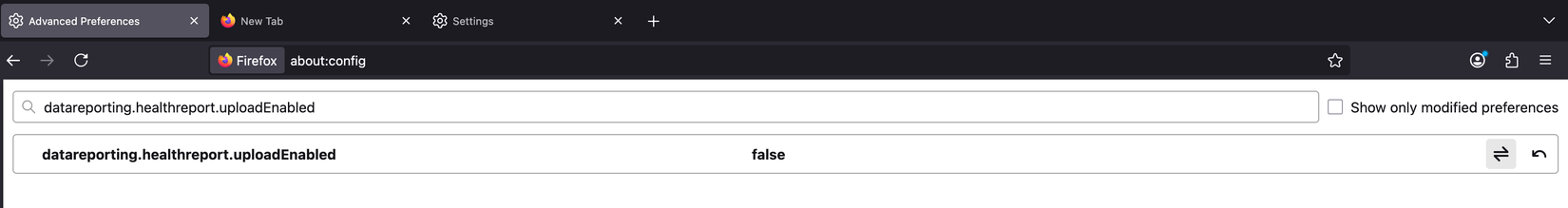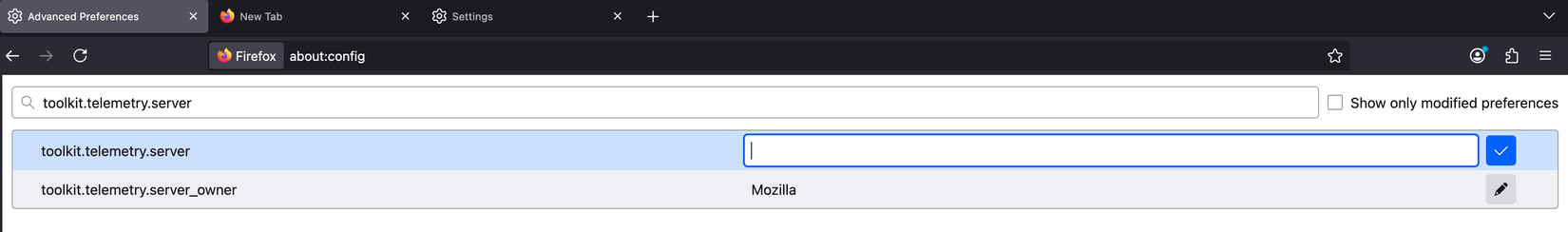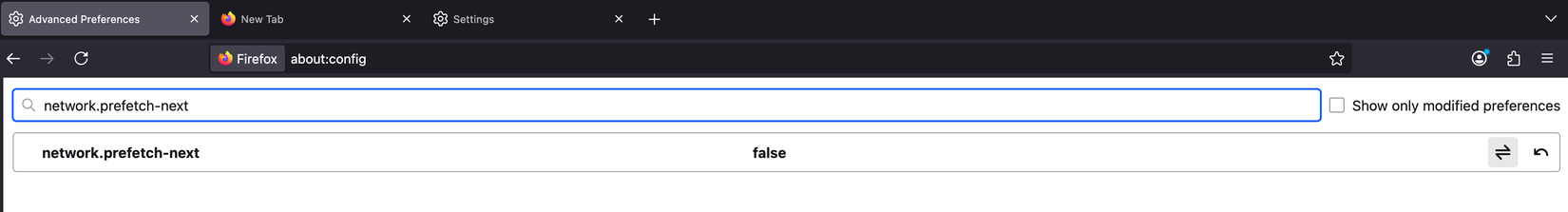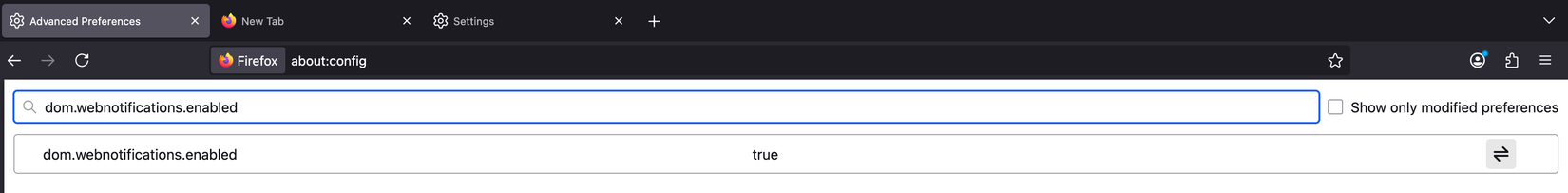Chrome, Edge, and Firefox are more bloated than ever, with AI are other features most of us don't want. This free tool is your ticket back to the good old days.
ZDNET's key takeaways
- Just The Browser strips your browser of unwanted features.
- Just The Browser can be used with Chrome, Edge, and Firefox.
- This tool is free to use and open-source.
I do not want AI in my web browser. I just don't. I also don't want companies collecting information about me, or sponsored content and product integrations. All those bits make me want to pull my hair out.
I like my privacy and want to browse, you know, the old-fashioned way.
I do use AI (on occasion), but only locally-installed AI and only for specific purposes (such as learning Python or researching a topic when I don't want to use a standard search engine).
Also: Want AI to work for your business? Then privacy needs to come first
I just want my tools to do what they're supposed to do and nothing more. Bells and whistles are all fine and good, but when they start getting in the way of efficiency and effectiveness, they become a problem.
That's why, when I heard about Just The Browser, I hoped I could jettison the cruft and get back to a more focused and efficient experience in my browser.
What is Just The Browser?
Just the browser strips your web browser of the things you don't want, such as AI and telemetry. It's free, easy to use, and works with the three most popular browsers (Chrome, Edge, and Firefox).
I was skeptical at first, but after looking through the project's GitHub repository, I was convinced that Just The Browser was worth a try.
Essentially, what Just The Browser does is apply configuration files to the browsers mentioned above, stripping them of unwanted features.
Also: I've been testing the top AI browsers - here's which ones actually impressed me
OK, so the reality is that you can manually disable those features in the browser configuration. For example, you could open Microsoft Edge, navigate to edge://flags, and comb through the massive list of options to disable what you don't want.
Or, you can simply download a script, run it, walk through the prompts, and you're done. It's fast, it's easy, and it's effective.
I kicked the tires of Just The Browser and came away impressed. Here's how it went for me.
First, I want to talk about Edge, because I ran that from a clean installation, so I hadn't made any changes to the OS.
Living on the stripped-down Edge
I don't normally use Edge, so first I had to install it. During installation, I enabled Copilot Mode to see how effective Just The Browser would be. After Edge was set up, I checked to make sure Copilot was there and then closed it.
Also: I tested all of Edge's new AI browser features - and it felt like having a personal assistant
Then I downloaded the necessary script, which can be found using one of these links -- Google Chrome, Microsoft Edge, and Firefox. With the script downloaded to my Downloads directory, I double-clicked it and followed the directions (which are very simple). Depending on whether you're using MacOS or Windows (there's no Linux option), the instructions will be different.
On MacOS, after you've double-clicked the script, you open System Settings and go to General > Device Management, where you'll see a listing for the browser in question. Double-click that listing, and you'll see all the features Just The Browser disables (it's more than you think).
You can see what Just The Browser does in MacOS.
You can't change any of these settings, so just click OK.
With that taken care of, I opened Edge and found it to be remarkably stripped of Copilot.
This is exciting.
Also: The best free AI courses and certificates for upskilling in 2026 - and I've tried them all
However, not all was perfect. Although Edge was stripped of Copilot mode, I could open a new tab and see the AI box right there. After looking through the Just The Browser site, I found a specific list of what it removes, which is:
- Features that use generative AI models
- Edge or tab group suggestions in Firefox
- Price tracking, coupon codes, loan integrations, etc.
- Suggested articles on the New Tab Page, sponsored site suggestions, etc.
- Pop-ups or other prompts that ask you to change the default web browser
- Browser welcome screens and related prompts to automatically import data from other web browsers
- Data collection by web browsers
- Features that allow web browsers to start with the operating system without explicit permission
OK, that's a fine list, but what I experienced didn't match the list. With Edge on MacOS, I found the Copilot query box and suggestions were still on the New Tab Page.
The Start Page still contains some AI features.
This is disappointing.
However, combing through the edge://policy/ page makes it clear that Just The Browser stripped Edge of a lot of features, and the Copilot mode is no more, so I call that a big win.
Stripping off the chrome
Next, came Chrome. I'd already had Chrome installed, so I opted to see what this tool would do. This time around, I ran the test on Linux. The steps for this are a bit different. Here's what I had to do:
- Download the config file.
- Create a new directory with the command - sudo mkdir /etc/opt/chrome/policies/managed.
- Move the config file into the new directory with - sudo cp ./managed_policies.json /etc/opt/chrome/policies/managed.
- Open Chrome.
Prior to running the steps above, Chrome included the AI Mode in the URL bar.
Chrome with AI on board.
The first thing I noticed was that the AI Mode had indeed been removed.
The AI Mode has been stripped away.
I dug a bit deeper and found there was zero indication that AI was found anywhere on the browser.
Good job.
What about telemetry?
But what about the claim that Just The Browser removes telemetry? That's a much trickier bit.
After running Just The Browser, I opened Chrome's settings and noticed that there were several sync options still enabled, such as "Make searches and browsing better" and "Improve search suggestions." Those two bits alone send data to Google, so it seems to me that Just The Browser isn't as good at stopping telemetry with Chrome, but it's very good at disabling AI functionality. Given that you can manually disable some of those telemetry options, I still think Just The Browser is a worthy tool.
Also: Are AI browsers worth the security risk? Why experts are worried
In
the end, if you don't want to get rid of your default browser but do
want to jettison features that could invade your privacy or use your
data for third-party purposes, I would recommend giving Just The Browser
a try.
Source: https://www.zdnet.com/article/just-the-browser-tool-more-privacy-less-clutter-chrome-edge-firefox/