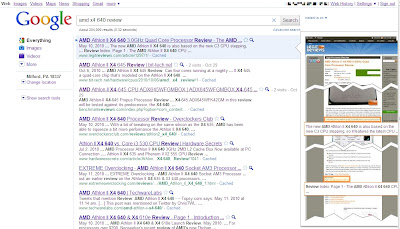October 31, 2010, A New Search Engine, Where Less Is More
By CLAIRE CAIN MILLER, The New York Times
Start-ups and big companies alike have tried to take on Google by building a better search engine. That they have failed has not stopped brave new entrants.
The latest is Blekko, a search engine that will open to the public on Monday. They are at:
http://blekko.com/
Rich Skrenta, Blekko’s co-founder and chief executive, says that since Google started, the Web has been overrun by unhelpful sites full of links and keywords that push them to the top of Google’s search results but offer little relevant information. Blekko aims to show search results from only useful, trustworthy sites.
“The goal is to clean up Web search and get all the spam out of it,” Mr. Skrenta said.
Blekko’s search engine scours three billion Web pages that it considers worthwhile, but it shows only the top results on any given topic. It calls its edited lists of Web sites slashtags. The engine also tries to weed out Web pages created by so-called content farms like Demand Media that determine popular Web search topics and then hire people at low pay to write articles on those topics for sites like eHow.com.
It is also drawing on a fruitful category of Web search — vertical search engines that offer results on specific topics. Many companies assume that Google won the contest to search the entire Web, so they have focused on topical search. Bing from Microsoft has search pages dedicated to travel and entertainment, and Yelp is a popular choice for searching local businesses.
People who search for a topic in one of seven categories that Blekko considers to be polluted with spamlike search results — health, recipes, autos, hotels, song lyrics, personal finance and colleges — automatically see edited results.
Users can also search for results from one site (“iPad/Amazon,” for instance, will search for iPads on Amazon.com), narrow searches by type (“June/people” shows people named June) or search by topic. “Climate change/conservative” shows results from right-leaning sites, and “Obama/humor” shows humor sites that mention the president. Blekko has made hundreds of these slashtags, and users can create their own and revise others.
Mr. Skrenta, who has been quietly building Blekko since 2007, has spent his career trying to improve Web search by relying on Web users to help sift through pages.
He started the Open Directory Project, a human-edited Web directory that competed with Yahoo in the 1990s and was acquired by Netscape in 1998. He ran three search properties at AOL and helped found Topix, the human-edited news site that was acquired in 2005 by Gannett, the Tribune Company and Knight-Ridder.
In some cases, Blekko’s top results are different from Google’s and more useful. Search “pregnancy tips,” for instance, and only one of the top 10 results, cdc.gov, is the same on each site. Blekko’s top results showed government sites, a nonprofit group and well-known parenting sites while Google’s included OfficialDatingResource.com.
“Google has a hard time telling whether two articles on the same topic are written by Demand Media, which paid 50 cents for it, or whether a doctor wrote it,” said Tim Connors, founder of PivotNorth Capital and an investor in Blekko. “Humans are pretty good at that.”
Still, for many other queries, the results are quite similar. Blekko’s challenge is that most people are happy with Google’s search results, which comScore says account for two-thirds of search queries in the United States.
“Most people aren’t saying, ‘I’m just overwhelmed with content farms,’ ” said Danny Sullivan, editor in chief of Search Engine Land and an industry expert.
Google also enables people to easily search individual Web sites or set up a custom search of a group of Web sites, though it is a more complicated process.
Blekko is also taking aim at Google’s opacity about its algorithm for ranking search results. Blekko offers data like the number of inbound links to a site, where they come from and when Blekko last searched the content of a site.
Blekko has raised $24 million in venture capital from prominent investors like Marc Andreessen, Ron Conway and U.S. Venture Partners. It plans to sell Google-like search ads associated with keywords and slashtags.
Some start-ups that have taken on search have been folded into the big companies, like Powerset, which Microsoft bought in 2008. Others, like Cuil, a search engine started by former Google engineers in 2008, were flops. Blekko’s slashtags could be subject to spam since anyone can edit them, but Blekko says it will avoid that with an editor and Wikipedia-style policing by users.
“They have an interesting spin,” Mr. Sullivan said about Blekko. “It might take off with a small but loyal audience, but it won’t be a Google killer.”
Source:
http://www.nytimes.com/2010/11/01/technology/01search.html?_r=1&partner=MYWAY&ei=5065
For a video on how Blekko works, see this link:
http://www.popherald.com/blekko-search-engine/1484