Pages
August 29, 2025
August 28, 2025
August 25, 2025
Google Chrome vs. Microsoft Edge: Which One Wins the Browser Battle? (PCWorld)
Both tech giants bring powerful, feature-packed browsers to the table, but only one can dominate your digital life. We break down the key differences between Chrome and Edge to help you choose the ultimate browser for your daily grind.
You could argue that Google Chrome has already won the browser wars, but the competition is far from over. Both tech giants and independent developers continue to push the envelope with innovative features. Microsoft, for example, has been steadily enhancing Edge with tools like an AI-powered mode, text-to-speech capabilities, and vertical tabs, along with privacy options that Chrome doesn’t offer. Meanwhile, Google isn't resting on its laurels—it's gradually integrating Gemini AI into Chrome. To help you decide which browser deserves your attention, we compare Chrome and Edge head-to-head across key categories like AI, customization, gaming, privacy, and more.
Compatibility and System Requirements
Chrome comes preinstalled on Android and ChromeOS, and you can't get rid of it even if you wanted to. The same is true for Edge on Windows, though all these operating systems rely on the browser's rendering engine for some features.
To run the latest version of either browser on Windows, you need Windows 10 or Windows 11, as well as a CPU that supports SSE3. You also need at least 100MB of free hard drive space for each. Both run on iOS 17 or later and macOS 12 or later. Edge supports Android 8 or later, while Chrome requires Android 10 or later. Installing either browser is a breeze. Both try to get you to sign in to an account, but you can bypass that step.
The browsers utilize the same web rendering code, Chromium, so you won't notice a difference in website compatibility. Either browsers allow you to install progressive web apps, meaning you can turn app-like websites into actual apps without the browser frame.
Winner: Tie
Interface and Customization

You can customize and enhance Chrome's and Edge's capabilities and appearance with extensions (Edge supports Chrome's as well as its own extension gallery). Google recently changed Chrome's extension system to Manifest 3 for security reasons. But some claim the real reason for the change was to help advertisers; it disables some popular extensions, notably the effective uBlock Origin. Although Microsoft's documentation states that Edge will follow the same Manifest 3 transition as Chrome, uBlock still works in Edge for now and even got a recent update.
Winner: Tie
Convenience and Helper Features
Tabs. Both browsers offer tab groups and tab pinning. Edge goes further, with a slickly functional vertical tabs feature and an AI-based tool that automatically organizes and color-codes your tabs into groups. Google is testing a similar capability for Chrome, but currently designates it as an Experimental AI feature and doesn't make it available by default.

Reading Mode. Edge has a true reading mode, which removes distracting elements (such as ads) from web pages. Chrome's reading mode appears in a sidebar; the panel is resizable, but it can never fully hide all of a page's distractions, which partially defeats the purpose. Edge can also read page text aloud for you if you want to give your eyes a rest.
User Profiles and Workspaces. Both browsers support multiple user profiles, meaning that several people can log into personalized instances with their bookmarks. Edge adds a shared workspace option that lets you create a separate browser instance that you can invite other users to work in.
Passwords and Payments. Both browsers do a good job of autofilling frequently needed information, like your address. They also provide good password management and securely store payment information. However, we still recommend you use one of the best password managers.
Split-Screen View. This is another feature available in Edge but not in Chrome, and one I use a lot! Sure, you could break out separate windows and arrange them side-by-side on your screen, but having one-button access to this capability is a boon.
Translation. Both browsers can translate a whole web page or selected text. I prefer Edge's in-place translation rather than making you look in a dialog box at the top of the page.
Collections. This is another Edge feature with no Chrome equivalent. It lets you save multiple pages with your notes and then send them to an Excel, PowerPoint, or Word document. It's a good feature for research and planning, alongside Copilot Pages.
Shopping and Rewards. Edge and Bing usage earns you points, which you can use to make charitable donations, redeem for Amazon gift cards, and more. Both browsers have shopping features that help you find coupon codes or the lowest price for a product.
Winner: Microsoft Edge
AI Features

Winner: Microsoft Edge
Gaming Features
Winner: Microsoft Edge
Speed
Winner: Google Chrome
Privacy and Security
Both browsers have malware and phishing protection, with Chrome using Google Safe Browsing and Edge using Microsoft Defender SmartScreen. Edge also includes a feature called Scareware Blocker (in preview), which warns you when a malicious actor tells you that your computer contains viruses and tries to connect for remote support. Edge also includes "website typo protection," which saves you from visiting malicious sites that use URLs similar to well-known web properties—a common scam tactic.

As for security vulnerabilities, both browsers are somewhat subject to the same exploits since they use the same Chromium web-rendering engine. But Google assiduously addresses threats with frequent updates.
One privacy issue is that, by default, Chrome shares your ad topics with sites based on recent browsing and enables "site-suggested ads." Per Chrome's explanation, this means that "sites you visit can determine what you like and then suggest ads as you continue browsing." Finally, it allows sites to see how their ads perform with you. Fortunately, you can turn all this off in the Ad Privacy settings.
Both browsers include a private browsing mode. Chrome calls it Incognito, while Edge calls it InPrivate. Use these modes if you don't want the browsers to preserve your browsing history. Edge gives you the option to always use Strict Tracking Protection during InPrivate sessions.
If privacy is your priority when you browse the web, check out our favorite privacy-protecting web browsers. Brave (with built-in fingerprinting protection and Tor browsing), Firefox (with strong cookie protections and support for Global Privacy Control), and others can serve you well.
Winner: Tie
Mobile Apps

Winner: Tie
And The Winner Is...
Microsoft Edge
Both Chrome and Edge are highly capable browsers that make navigating the web seamless. But despite Chrome's sizeable lead in market share, Edge comes out on top in this comparison. It uses the same, near-universal web-rendering code as Chrome but adds many useful extras, such as advanced AI tools, a true reading mode with text-to-speech, and split-screen and vertical tabs. You can't go wrong with either browser, but Edge currently has more differentiating and convenient features.
Source: https://www.pcmag.com/comparisons/google-chrome-vs-microsoft-edge-which-one-wins-the-browser-battle
Both Chrome and Edge are highly capable browsers that make navigating the web seamless. But despite Chrome's sizeable lead in market share, Edge comes out on top in this comparison. It uses the same, near-universal web-rendering code as Chrome but adds many useful extras, such as advanced AI tools, a true reading mode with text-to-speech, and split-screen and vertical tabs. You can't go wrong with either browser, but Edge currently has more differentiating and convenient features.
Source: https://www.pcmag.com/comparisons/google-chrome-vs-microsoft-edge-which-one-wins-the-browser-battle
August 23, 2025
August 14, 2025
Switch to These Lightweight Browsers That Don't Slow Down Your PC Like Chrome
Chrome dominates with 65% market share, but it's notorious for high memory usage. These six lightweight alternatives deliver speed without turning your PC into a sluggish mess.
Real-World Performance: What the Tests Show
For this comparison, I loaded up the same 15 tabs in each browser—a mix of web apps (Asana, Notion, Google Docs, etc.), Gmail, YouTube, news sites, and social media. Nothing crazy; just what most people have open during a typical workday. Then I let them sit for a few minutes to settle and measured the memory usage.
The test was conducted on a fresh system restart with extensions disabled to ensure fair comparison. Memory usage was measured before and after loading all tabs, with a 30-45 second stabilization period for full page loading. Three memory readings were averaged for accuracy, measuring both total memory consumption and memory per tab (the key efficiency metric).
The results are split into two clear camps. You've got your full-featured browsers like Edge and Firefox that somehow pack in more features than Chrome while using 17-19% less memory. Then there are the specialized ones—Thorium, Brave, and Ungoogled Chromium that strip things down and save anywhere from 25% to 46% of your RAM.
Edge used 4,653 MB in my testing—19% less than Chrome. What makes this interesting is that Edge has more built-in features than Chrome, yet still manages to use less memory. Clearly, Microsoft did something right here.
The Sleeping Tabs feature actually works. After five minutes of inactivity, tabs go dormant and free up their memory. You can keep dozens of tabs open indefinitely – only the ones you're actively using consume resources. When you click on a dormant tab, it springs back in about a second, which doesn't really interrupt your workflow.
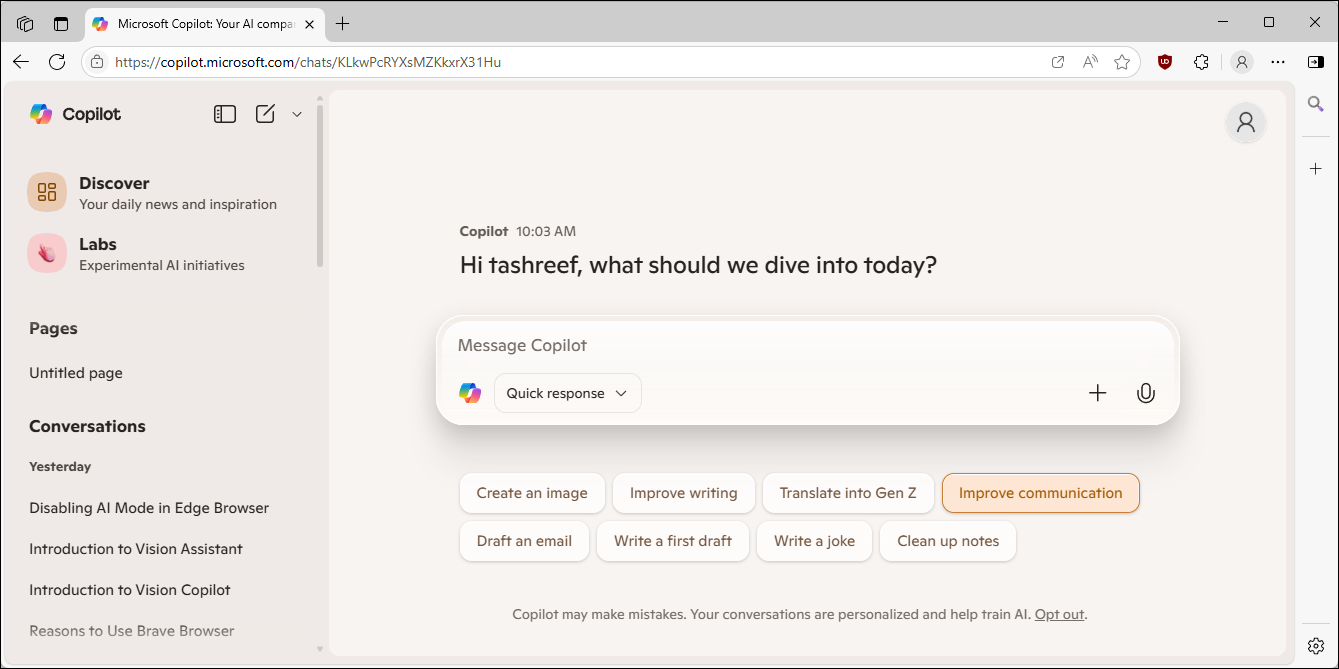
Edge comes with features that genuinely enhance the browsing experience. For instance, with Collections, you can easily save research sessions and revisit them later, while the integrated PDF editor allows for basic markup without the need to launch another program. Even the built-in shopping tools, like automatic coupon finders and price trackers, are handy to instantly save a few bucks when you are shopping online.
The Copilot sidebar is hit or miss. Sometimes it's helpful for quick summaries or questions. Other times, it feels like Microsoft is pushing AI into everything. At least it doesn't slow things down when you're not using it.
As someone who uses Edge daily on both PC and phone, it works particularly well if you're already in the Microsoft ecosystem. If not, it's still a solid browser that happens to use less memory than Chrome.
Download: Microsoft Edge (Free)
Firefox
Firefox used 4,755 MB—17% less than Chrome. Firefox and its fork, Zen Browser, are the only non-Chromium browsers in this group, using the Gecko engine instead. While the different engine doesn't automatically mean better memory usage (Edge proves Chromium can be efficient), Firefox's approach to tab management and process isolation is distinctly different from Chromium-based browsers.
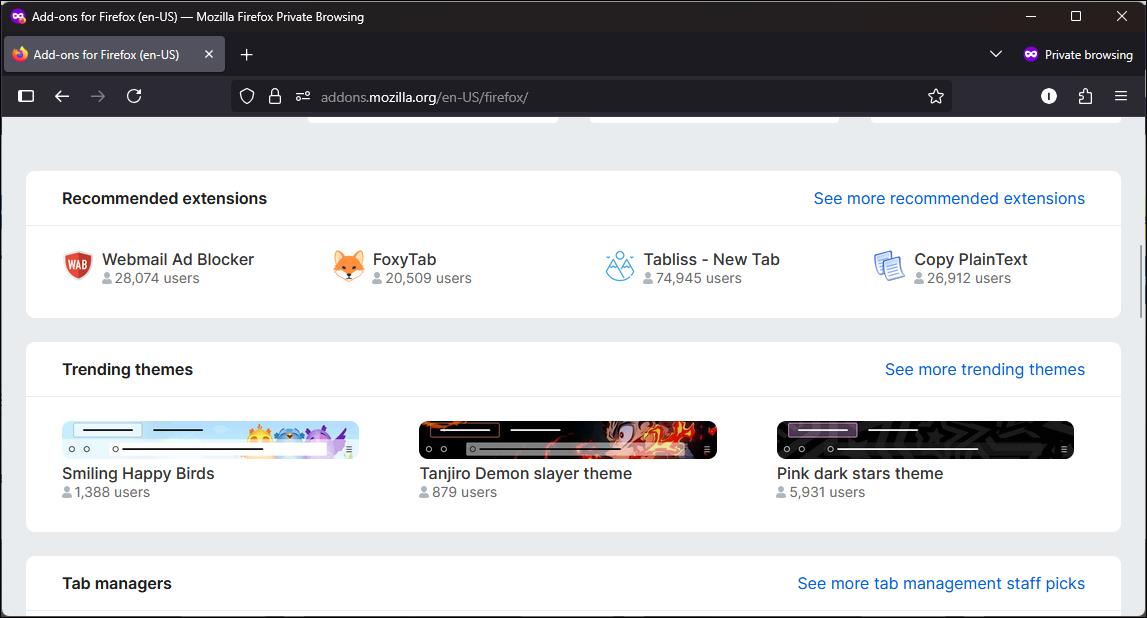
Firefox's Multi-Account Containers add-on is worth mentioning for organization and privacy. You can install it from Mozilla's add-on store and isolate different parts of your browsing–work in one container, personal stuff in another, social media in a third. Each container keeps its cookies and data separate, so social media sites can't track you across other sites. This means fewer tracking scripts running across tabs.
The tracking protection that comes standard actually makes a difference. On news sites, especially, Firefox blocks so much junk that pages load noticeably faster. Firefox has improved its memory management over the past year - it can automatically unload background tabs when system RAM runs low, then restore them when needed.
Firefox also offers excellent developer tools and deeper customization than other browsers. The privacy features work without getting in your way, allowing anyone to use the browser.
Download: Firefox (Free)
Brave
Brave came in second at 3,329 MB, 42% less than Chrome. The reason is simple: it blocks ads and trackers before they load, preventing dozens of scripts and media files from ever consuming memory in the first place.
On news sites and recipe blogs which has auto-playing videos and dozens of ads, Brave offers effortless browsing. Pages that take a few seconds to load in Chrome appear instantly. Memory savings are just a bonus when pages load much faster.
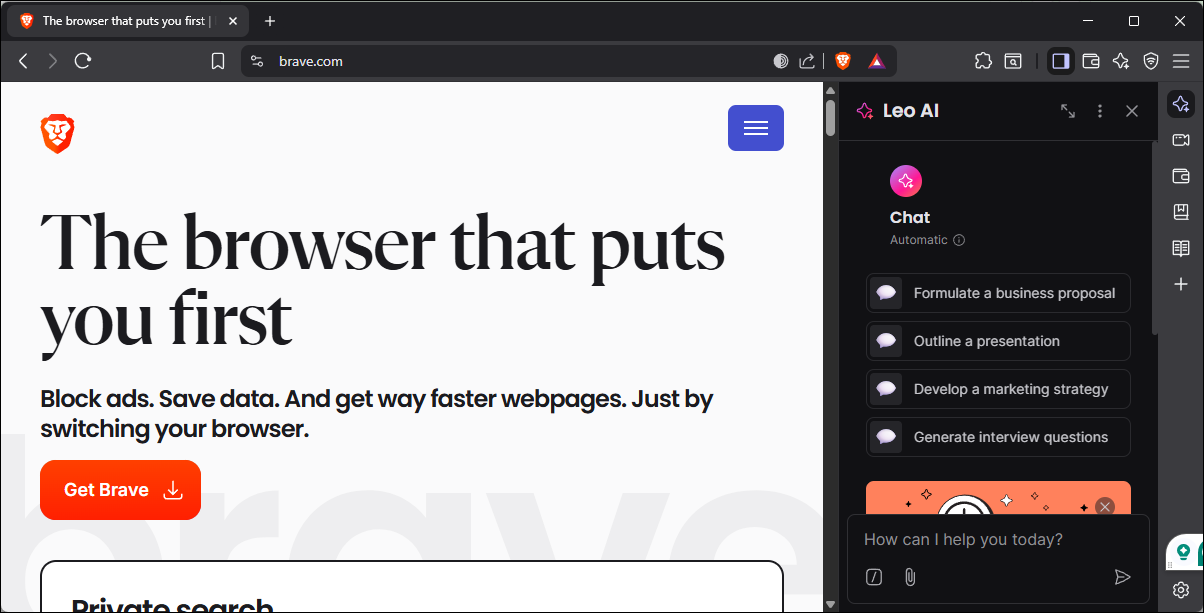
The browser includes some odd features. There's a built-in Tor mode that actually works for basic anonymous browsing. The cryptocurrency wallet and BAT (Basic Attention Tokens) rewards system feel like they're from 2021, when everyone was crypto-obsessed. Thankfully, if you ignore these features, they don't use any resources.
What matters is that Brave works with Chrome extensions while using relatively less memory. It's simple enough that non-technical users can switch without issues—just import bookmarks and passwords, and the transition is seamless. The memory savings are especially noticeable on older laptops that struggle when multiple social media sites are open.
Download: Brave (Free)
Thorium
Thorium dominated the test at 3,101 MB—46% less than Chrome. That's not a typo. It really uses half the memory while browsing the same sites.
The developers achieved this by recompiling Chromium with aggressive optimizations. They stripped out debugging code, enabled CPU-specific instructions, and tweaked memory allocation.
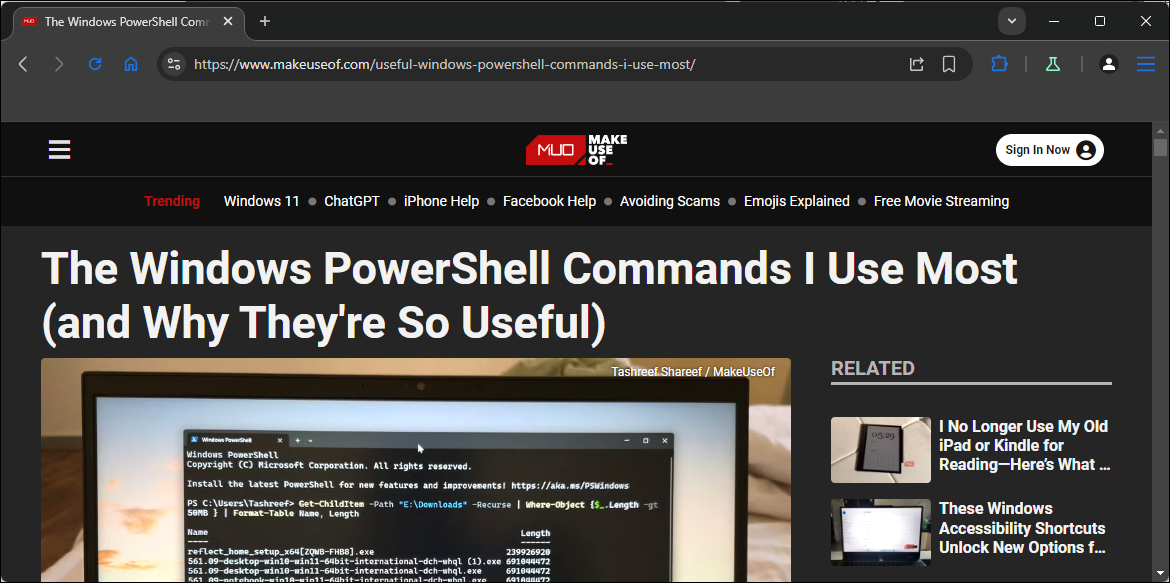
Everything feels snappier in Thorium. Click a link, and the page appears. Scroll through Twitter, and it doesn't stutter. Open a new tab, and it's instant. On older laptops with 4GB of RAM, Thorium can be the difference between usable and painful.
The only real drawback stems from the size of the development team. Thorium is primarily maintained by a single developer who has explicitly warned that updates can lag behind Chromium. For everyday browsing, this delay is probably a non-issue, but if you're handling sensitive tasks like online banking, you might want to stick with Edge or Firefox just to be safe.
Download: Thorium (Free)
Ungoogled Chromium
Ungoogled Chromium used 4,318 MB—25% less than Chrome. This browser is exactly what it sounds like: Chrome with all the Google stuff ripped out. No sync, no safe browsing, no automatic anything.
Every website looks identical to Chrome because it's using the same rendering engine. Web apps work perfectly. If you have a custom Chrome extension, that'll work here too. You just don't have Google's services running in the background.
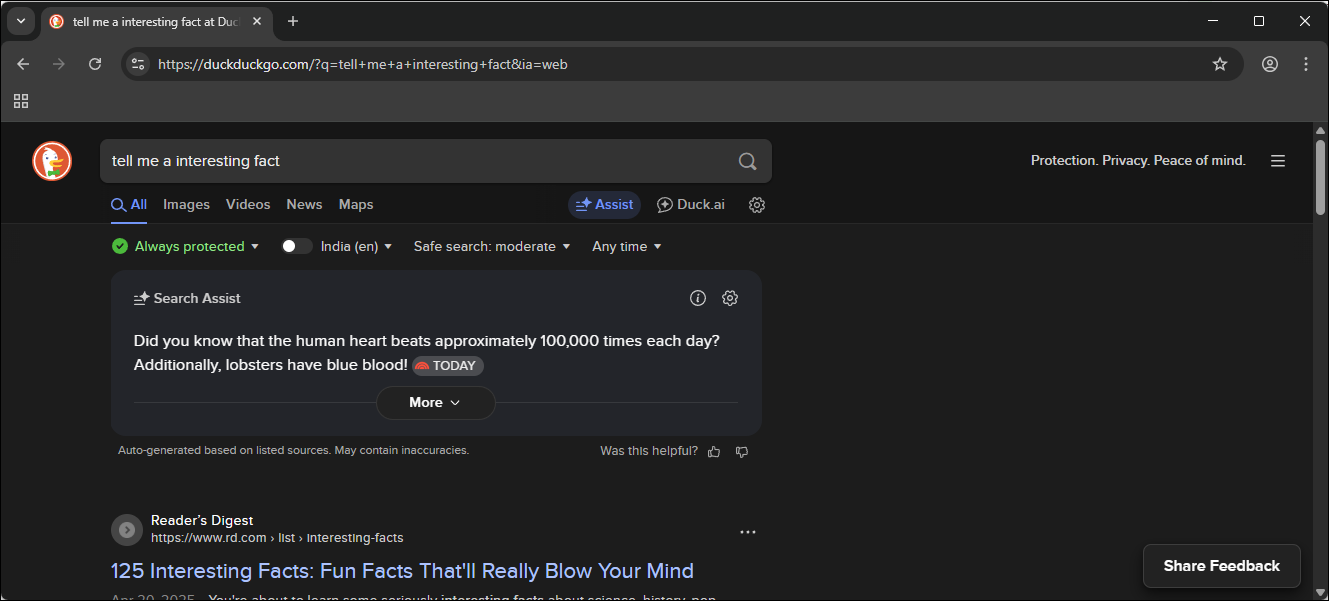
Ungoogle Chromium is likely the most unintuitive browser to set up. You have to manually install extensions by downloading CRX files; there's no default search engine, and it lacks sync between devices. It also doesn't support auto-updates, so you need to check for the latest releases manually.
For someone comfortable with technical setup who wants Chrome compatibility without Google watching, Ungoogled Chromium makes sense. For everyone else, the hassle probably isn't worth the 25% memory savings.
Download: Ungoogled Chromium (Free)
Zen Browser
Zen used 5,424 MB—only 5% better than Chrome. But Zen isn't really about memory savings. It's about aesthetics, customizations, and productivity.
Based on Firefox, Zen lets you modify almost everything. The sidebar can hold web panels. Tabs can be given priority. The interface can be completely reorganized. It's Firefox for people who think Firefox doesn't have enough options.
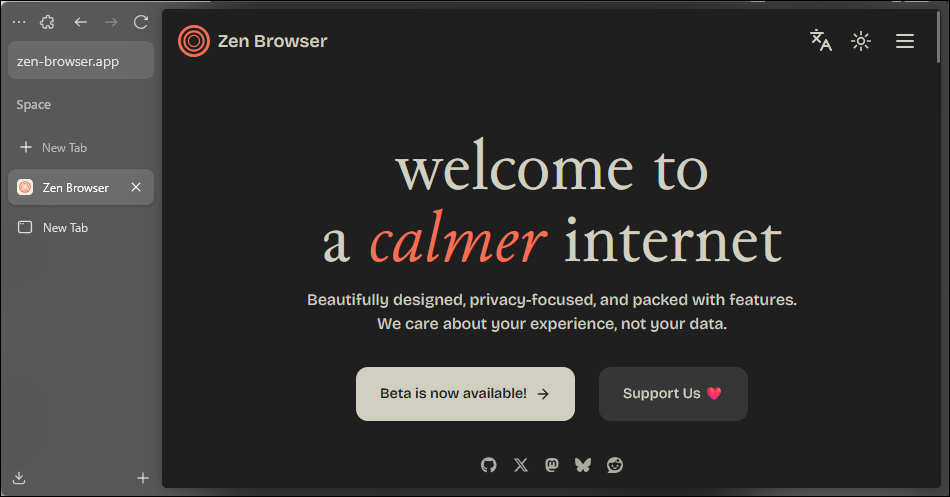
The browser disables telemetry out of the box, meaning it doesn't send data back to its developer's server, so you are covered on the privacy front. The community creates Zen Mods that change core behaviors without the overhead of extensions. It's updated frequently, sometimes multiple times per week.
On the flip side, you'll likely face issues while streaming DRM-protected content from streaming platforms like Netflix, Disney+, HBO Max, or Amazon Prime Video.
While the developers say they are in the process of obtaining the DRM license, this can be an issue if you prefer to stream from your browser or don't want to use the dedicated apps from these streaming services.
Download: Zen Browser (Free)
If you want something simple and efficient, Edge and Firefox are solid bets. Edge is ideal for Windows users—less memory usage than Chrome, features you'll actually use, and Microsoft integration if you want it. Firefox remains the top choice for privacy and non-Chrome loyalty, with steady updates and strong community support.
If ad-blocking is your top priority, Brave is your best choice, while Thorium is ideal for those squeezing every megabyte, Ungoogled Chromium for full control, and Zen for extreme customizers. However, while I like Opera, it didn't perform as well as I was expecting, which is unfortunate.
The point is, you don't have to keep using Chrome if memory usage is a concern. Most of these browsers are Chromium-based, so they'll feel familiar, support Chrome extensions, and run more efficiently on your system.
Source: https://www.makeuseof.com/lightweight-browsers-faster-than-chrome/