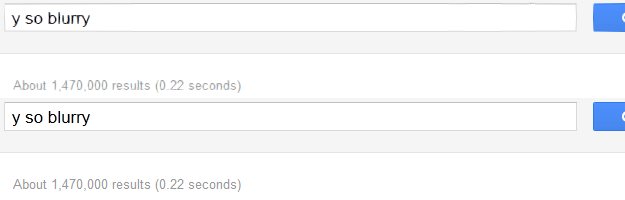
Due to a Hardware Acceleration related issue, some users might see blurred text in Firefox or IE web browsers. Turns out, there are a few ways to fix that.
1. Download Windows Updates (KB2545698) for Windows 7, Vista or Server 2008
- Follow the setup instructions
2. Disable Hardware Acceleration in Firefox
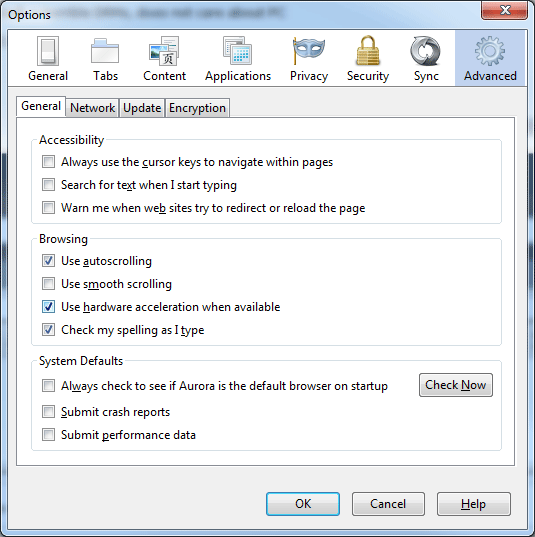
- Firefox Menu > Options > Advanced
- Uncheck the “Use hardware acceleration when available” box
- Done
3. Disable Hardware Acceleration in Internet Explorer
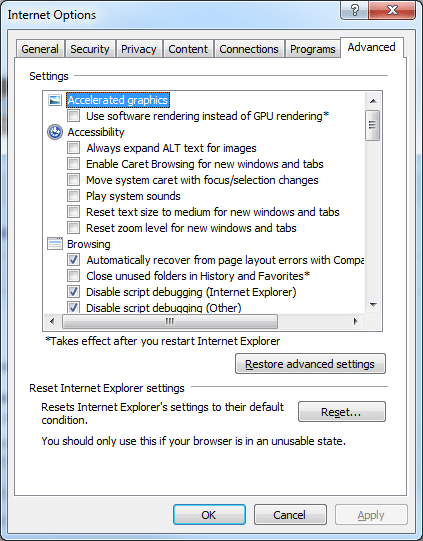
- Click on the gear icon > Internet Options > Advanced
- Check the “Use software rendering instead of GPU rendering” box
- Done
Enjoy the crystal clear web.