This multi-process version won't ship with all features and improvements that Mozilla plans to add to it. There will be only one content process for instance initially with e10s enabled in the Firefox browser.
This means that websites will share that process for their data, which is different to how browsers that are based on Chromium handle this as they launch a new process for every page open in the browser and also for plugins.
Changing Firefox's multi-process content processes
Firefox would not be Firefox if there would not be an option to play around with different content process values.
While Firefox will ship with one content process initially, nothing is keeping users from increasing that limit to use more than one content process.
Each content process is listed as Plugin Container for "Firefox version" in the operating system's task manager. The file name is listed as plugin-container.exe on Windows.
Firefox runs as many content processes as you see listed there, provided that multi-process use is enabled in the browser.
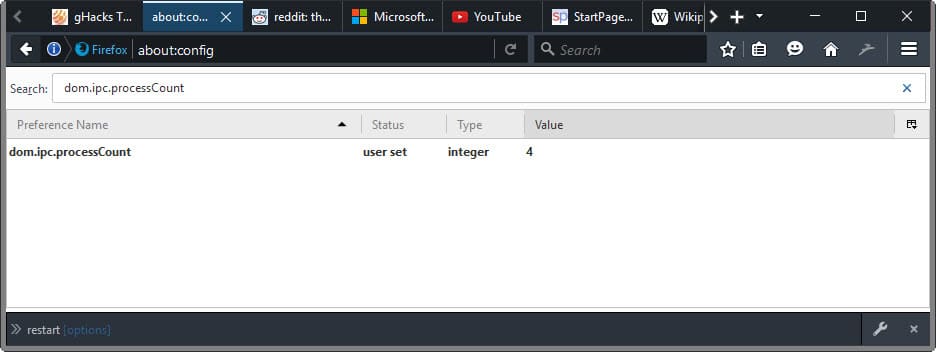
It is rather easy to change the number of content processes. Here is how it is done:
- Type about:config in Firefox's address bar and hit enter.
- Confirm you will be careful if a warning appears.
- Search for the preference dom.ipc.processCount.
- Double-click on it and change its value. The default value is 1, indicating that one content process is used.
- Restart Firefox afterwards. Easiest way to do that is Shift-F2, type restart, hit enter.
Please note that it will use more memory when you increase the number of content processes in multi-process Firefox, and less memory if you reduce the number.
Mozilla ran some memory benchmarks recently and found out that multi-process Firefox will use between 10% to 20% more memory initially with one content process enabled, and about double the memory with 8 content processes.
This is probably one of the main reasons why Mozilla will launch the multi-process architecture with one content process initially.
Ideally, from a stability and security point of view, you'd separate each tab, plugin and the browser UI individually.
Source: https://www.ghacks.net/2016/02/15/change-how-many-processes-multi-process-firefox-uses/