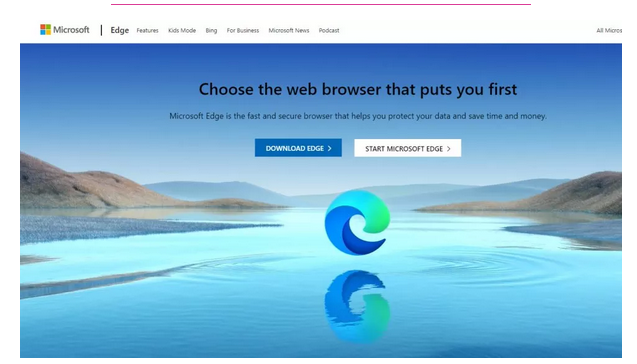The best web browsers for speed, privacy and customization
When you're looking for the best web browser for your device, privacy and speed are two of the biggest factors when deciding. Some demand more of your system resources, while others are relatively lightweight.
Some anonymous browsers offer full suites of security tools to protect your online identity and shield against malware, while others allow cookies and ads to run unhindered.
It's a very close-run competition, but we believe that Firefox is the best browser you can download today. It's not without its flaws, but developer Mozilla previously committed to supporting its users' privacy and developing tools to stop third parties from tracking you around the web.
Microsoft Edge comes a close second. It supports all the same browser extensions as Google Chrome, due to it being based on the same Chromium engine. However, it’s noticeably less demanding on RAM, allowing for faster performance - plus it now comes with an in-built password manager.
We're in a time where browsers are even more important for those who are still working from home or transitioning between jobs, and it's been up to different vendors to bring out features that cater to these needs in innovative ways.
These are far from the only options though, and there are lots of reasons to look beyond the biggest names to the more niche browsers. Read on for our complete guide, and discover the best one for you.
Firefox has long been the Swiss Army Knife of the internet and our favourite browser. Version 90 is particularly good: it can alert you if your email address is included in a known data breach, it blocks those annoying allow-notifications popups, it blocks “fingerprinting” browser tracking and it brings its picture in picture video mode to the Mac version. As before it’s endlessly customisable both in terms of its appearance and in the range of extensions and plugins you can use. Last year’s overhaul dramatically improved its performance, which was starting to lag behind the likes of Chrome, and it’s smooth and solid even on fairly modest hardware.
As much as we love Firefox – right now it’s still our favourite browser – we’re worried about its future. 2019 wasn’t a great year for Mozilla, with a major add-on crisis in May that Peter Saint-Andre and Matthew Miller claimed “was the result of having an interlocking set of complex systems that were not well understood across the relevant teams”. The lack of in-house quality assurance teams was also highlighted – much of Mozilla’s QA is outsourced – and in early 2020 the QA leads were reportedly let go in a round of layoffs. Mozilla’s struggling for income, so if you value Firefox you might want to visit donate.mozilla.org to help secure its future.
Read our full Mozilla Firefox review.
Older readers will remember Microsoft as the villains of the Browser Wars that ultimately led to the rise of Firefox and Chrome. But Microsoft is on the side of the angels now and its Edge browser has been rebuilt with Chromium at its heart. It’s Windows’ default browser and there are also versions for iOS, Android and Mac.
The new Chromium-powered version is considerably faster than its predecessor and includes some useful features including Read Aloud, the ability to cast media such as inline videos to Chromecast devices, an Opera-style start page and a good selection of add-ons such as password managers, ad-blockers and so on. You can also download web pages as apps which then run as stand-alone applications without having to launch the whole browser. That’s useful for the likes of Google Docs or Twitter.
There are lots of customisation options and we particularly liked the Privacy and Services page, which makes potentially confusing settings crystal clear, and the Site Permissions page. That gives you fine-grained control over what specific sites can do, including everything from pop-ups and ad blocking to MIDI device access and media autoplay.
Edge looks like Chrome and works like Chrome, but we like it more than Chrome: it’s noticeably faster on our Mac and the customization options are superb.
Read our full Microsoft Edge review.
Vivaldi is the brainchild of former Opera developers, and like Opera it does things differently from the big-name browsers. In this case, very differently. Vivaldi is all about customization, and you can tweak pretty much everything from the way navigation works to how the user interface looks.
Chromium is once again under the surface here (which means you can use most Chrome add-ons), but what’s on top is very different from other Chromium-based browsers. You can pin sites to the sidebar, stick toolbars wherever suits and adjust pages’ fonts and color schemes; have a notes panel as well as the usual history and bookmarks bits; customize the way search works and give search engines nicknames; change how tabs work and get grouped and much, much more.
You can even view your history in graph form to see just how much of your time you’ve been spending on particular sites. We particularly like the tab stacks, which are a boon for anyone who tends to end up trying to keep track of dozens of open tabs.
If you’re the kind of person who likes to fiddle with interfaces instead of getting on with stuff, it’s a potential productivity nightmare – but it’s fantastic for power users who know exactly what they want and how they want it to work.
Read our full Vivaldi review.
Make emails easier to manage with the best free email client.
Source: https://www.techradar.com/best/browser