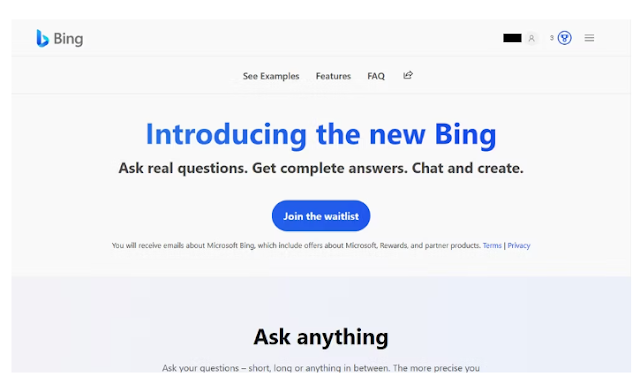By JOY OKUMOKO
Microsoft is just starting to roll out its new AI-powered version of Bing. Here's how you can sign up to try the upgraded search engine already.
Microsoft has announced a new update to Microsoft Edge and Bing that will use AI power to improve search. While things are still rolling out, you can actually experience the new Bing search already.
Here, we'll show you how to join the new Bing waitlist, and how to try out its upgraded AI-powered search.
Bing Is Adding AI Power to Search
Microsoft's new AI-powered Bing search engine looks set to change search as we know it. The jury's still out on whether it can beat Google at search, but things certainly look promising.
As you no doubt already know, a typical Google search returns hundreds or millions of possible results. Prometheus, the new Bing AI-powered search engine, uses OpenAI's language model and works differently.
For every query you submit, it will scour the internet for relevant answers. But it doesn't stop there. The search engine will further summarize its findings into more straightforward and articulate responses that you can use immediately. Plus, it'll equally cite sources as references.
How to Try Bing’s New AI-Powered Search Engine
In order to try out the new Bing AI-powered search, you’ll need to first join the waitlist. To do so:Go to the new Bing page.
Click on Sign in (in the top-right corner) to log in to your Microsoft Account.
Click on the Join the waitlist button, and you’ll be automatically enrolled.
Want to get ahead on the line? Click on Access the new Bing faster.
This will require you to set Microsoft defaults on your PC and to download and install the Microsoft Bing App.
To see the new Bing search in action:Either click on See Examples or scroll down to the Ask anything section.
Hover your mouse over any card on the page and click on Try it on Bing.
You’ll be directed to a new page with normal Bing search results on the left and the new Bing AI-powered search result on a card to your right.
You can see it populating an answer in real time. If you’re not satisfied with the final answer, click on See more.
From the drop-down, you’ll be able to end your search or refine your search using suggested queries similar to your original search query.
If you want to get more conversational, you can enter chat mode by clicking on Let’s chat.
Chat mode will only be available when you have access to the new Bing.
What to Expect from Bing’s New AI-Powered Search Engine
With the new Bing AI-powered search, you can expect to enjoy a faster and improved search experience than you would get from a regular Google search. You can also expect to get citations as well as conversational chat results.
What’s more, Google will definitely respond with something similar or even better than the new Bing, just like Bard, its ChatGPT competitor. At the end of the day, users will get a better and much more improved search experience either with Bing or Google.
Source: https://www.makeuseof.com/try-bing-ai-powered-search-engine/