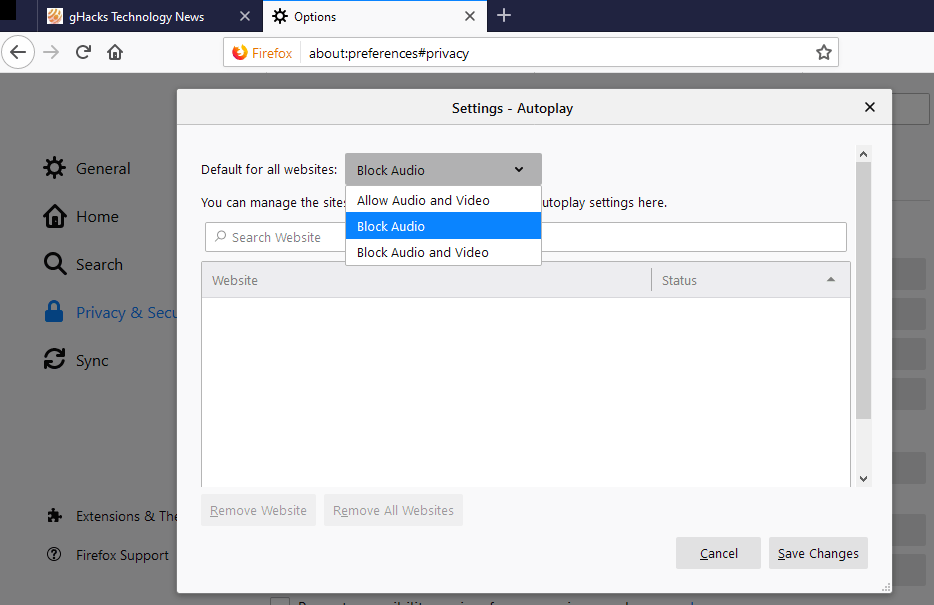Firefox 69.0 is a new stable version of the Firefox web browser; the official release date is September 3, 2019.
Mozilla pushes out updates to all Firefox channels when a new stable version is released; all versions are increased by one on the release day. Firefox Beta is moved to Firefox Beta 70, Firefox Developer to Firefox Dev 70, and Firefox Nightly to Firefox Nightly 71.
Additionally, ESR versions are moved to Firefox 68.1 ESR and Firefox 60.9 ESR. Executive Summary
You can check out our Firefox 68.0 release overview here in case you missed it.
Executive Summary
- Firefox 60.9 ESR is the last ESR version of Firefox 60.x. Installations need to be updated to the 68.x version after that release.
- Default Tracking Protection enhancements.
- New feature to block any kind of autoplaying media.
Firefox 69.0 download and update
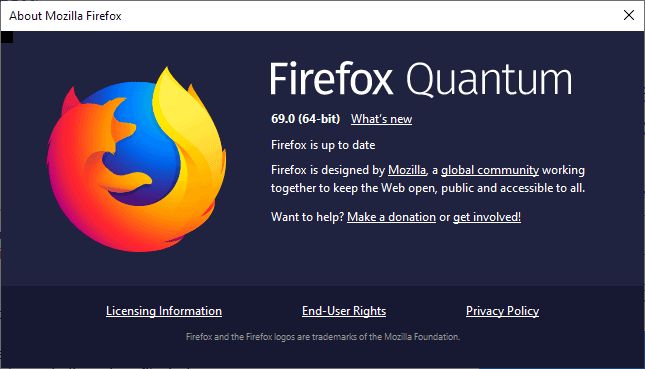
Downloads are made available on September 3, 2019 for the first time. Depending on when you are reading this, downloads may not yet be available via the browser's automatic update feature or direct download.
You can run manual checks for updates at any time in Firefox with a click on Menu > Help > About Firefox. Firefox opens the about window and checks for updates by querying a Mozilla server.
The following pages list direct downloads for supported Firefox channels.
Firefox 69.0 Changes
Flash Player cannot be activated permanently anymore on sitesMozilla removed the "always activate" option for Flash Player content on the Internet. While it is still possible to play Flash content using Firefox, it is no longer possible to configure Firefox to load Flash content automatically on specific sites going forward.
Firefox won't support the "remember this decision" option anymore when it comes to Flash content.
Firefox will drop support for Flash at the end of 2020 just like Google Chrome,Microsoft Edge, and many other browsers.
Enhanced Tracking Protection is turned on by default
Firefox 69.0 rolls out with enhanced Tracking Protection functionality. The default setting blocks third-party tracking cookies and cryptomining scripts automatically in that version 69.
The stricter settings block fingerprinting next to that as well.
Enhanced Autoplay Blocking
Mozilla added new autoplay options to Firefox to block any kind of autoplay instead.
- Load about:preferences#privacy in the Firefox address bar.
- Scroll down to the Permissions section on the page.
- There you find the new Autoplay setting. Activate Settings next to it to open the configuration menu.
- You can set the default for all websites at the top. The default is block audio but you may change that to "block audio and video", or "allow audio and video". Note that this affects autoplay only.
Firefox does not load userChrome.css or userContent.css anymore by default. Firefox users who use these customization files need to change a preference in the browser to restore the functionality.
- Load about:config in the Firefox address bar.
- Confirm that you will be careful.
- Search for toolkit.legacyUserProfileCustomizations.stylesheets.
- Set the value to True.
Other changes
- New "New Tab" page experience for users from the United State that displays more Pocket content.
- User Agent string no longer reveals 32-bit Firefox versions running on 64-bit operating systems.
- Support for the Web Authentication HmacSecret extension via Windows Hello for Windows 10 version 1903 or newer.
- Support for receiving multiple video codecs "makes it easier for WebRTC conferencing services to mix video from different clients".
- Performance improvements on Windows 10. Mozilla notes that Firefox "gives" Windows hints to "appropriately set content process priority levels".
- New shortcut on the Windows 10 taskbar.
- Battery Life improvements on Mac OS X.
- Finder on Mac OS X displays the progress of downloads.
- JIT support for ARM64 devices.
- Mozilla starts to provide PKG installers.
Firefox 69.0 known issues
No issues listed.Developer Changes
- Tracking Protection console warnings are grouped to reduce noice.
- Blocked resources (because of CSP or Mixed Content) are shown in the Network panel now with details on why a particular resource was blocked.
- New optional column in Network panel to show full URLs for resources.
- Debugger loads up more quickly thanks to lazy loading.
- The navigator.mediaDevices property is no longer present if the context is insecure
- UserScripts API is enabled by default.
- Remote debugging moved to about:debugging.
Firefox 68.1 for Android
- Enhanced Tracking Protection is on by default.
Security updates / fixes
Security updates are revealed after the official release of the web browser. You find the information published here later today.Additional information / sources
- Firefox 69 release notes
- Firefox 69 Android release notes
- Add-on compatibility for Firefox 69
- Firefox 69 for Developers
- Site compatibility for Firefox 69
- Firefox Security Advisories
- Firefox Release Schedule
Source: https://www.ghacks.net/2019/09/03/firefox-69-0-release-information/