Mozilla releases updates for all channels of the Firefox web browser at the same time; this means that besides Firefox 70, Firefox Beta and Dev are upgraded to version 71 and Firefox Nightly is upgraded to version 72.
Firefox ESR versions can only be upgraded to Firefox ESR 68.2 as the 60.x branch is no longer supported.
You can check out our Firefox 69.0 release overview in case you missed it.
Executive Summary
- The release marks the end of the Firefox 60.x ESR branch. ESR versions need to update to the 68.x branch.
- Huge page load improvements on all systems (especially Mac OS X).
Firefox 70.0 download and update
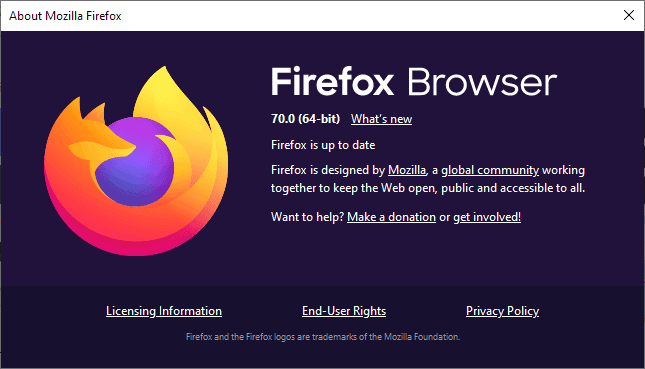
Updates are made available on October 22, 2019. We publish the release overview early usually to provide users with information prior to the release.
Once released, you may run a manual check for updates in Firefox by selecting Menu > Help > About Firefox. Firefox opens a new window that runs a check for update and either suggests to download and install it, or does to automatically.
The following pages list direct downloads for supported Firefox channels.
Firefox 70.0 Changes
Enhanced Tracking Protection improvementsMozilla improved the built-in tracking protection feature of the Firefox web browser once more in Firefox 70.0. The organization added the social media tracker blocking component to the standard setting making it a default in the new Firefox version.
Firefox users had to switch to strict or custom blocking in previous releases to enable the protection.
Social Media trackers are used by social media sites like Facebook or Twitter.
Tip: check the about:protections page of the Firefox web browser to look at protection statistics.
Firefox Lockwise improvements
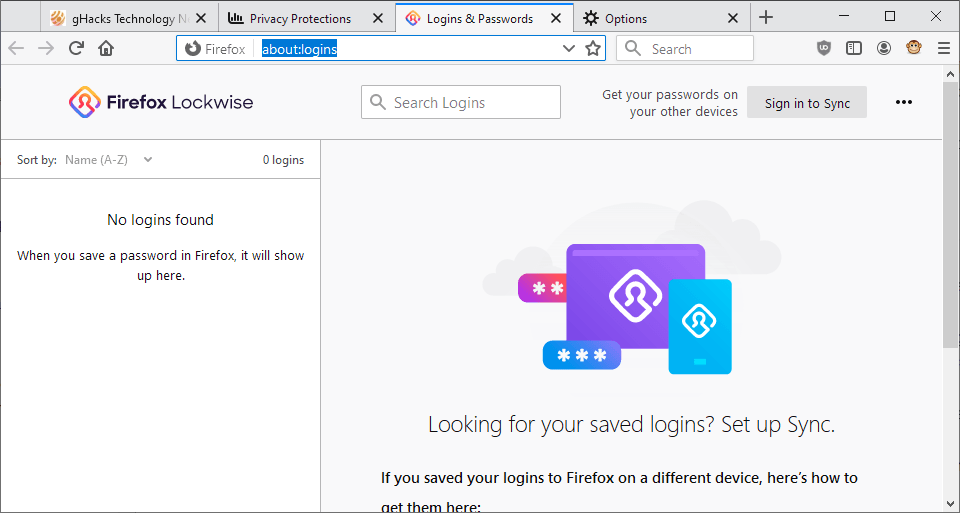
Firefox Lockwise is a password management solution that Mozilla launched some time ago; it is part of the Firefox web browser and can be opened at any time by loading about:logins in the browser's address bar.
The desktop version of Lockwise supports synchronization and the creating, updating, and deleting of logins and passwords.
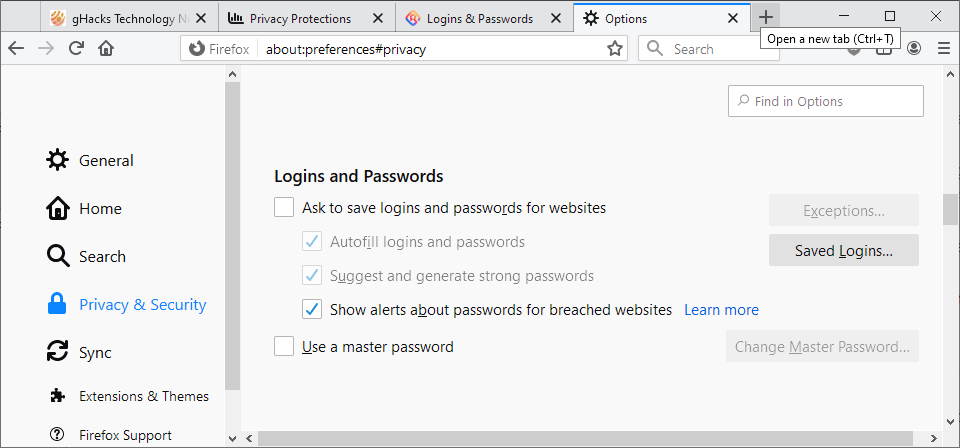
The new version supports integrated breach alerts powered by Firefox Monitor in the new release; this informs users about potentially compromised passwords so that users may react by changing passwords quickly.
Firefox Account icon and menu, and What's New icon
Mozilla placed a new Firefox Account icon on the Firefox toolbar. A click opens account specific options, e.g. to sign in to a Firefox account, enable synchronization, access logins and passwords, or open the Firefox services Monitor and Send.
Firefox users who don't need the icon can remove it with a right-click on the icon and the selection of Remove from Toolbar from the context menu.
To add it back at a later time select Firefox Menu > Customize and drag & drop the Firefox Account icon to the toolbar again.
A What's New icon is also available that highlights new releases and features.
Other changes
- Firefox may suggest secure passwords when the user encounters input fields that have the autocomplete="new-password" attribute.
- The default referrer policy for third-party tracking resources is set to strict-origin-when-cross-origin if Tracking Policy is enabled.
- All FTP resources are downloaded instead of rendered.
- Firefox will display a notification if a Firefox extension shortcut is already in use.
- Page Loading improvements (Mozilla claims up to 8%) thanks to a "faster JavaScript Baseline Interpreter.
- WebRender technology is available on more desktop systems. Enabled by default on all Windows Desktops with integrated Intel graphics cards and a resolution of 1920x1200 or less).
- Mac OS X users benefit from Compositor improvements. It reduces page load time by up to 22% and resource use of videos by up to 37% according to Mozilla.
- When a site uses Geolocation, an indicator is now displayed in the Firefox address bar.
- Firefox pages use the system theme (dark or light) in the new release.
- Firefox users on Mac Os X devices may import passwords from Chrome now.
Firefox 70.0 known issues
Developer Changes
- The developer tools place an icon next to inactive CSS properties in the Rules View of the Page Inspector. Hover over the icon to find out why the property is inactive.
- The Color Picker in the CSS Rules View interface informs you whether the contrast of foreground colors with background colors meets accessibility conformance criteria.
- Stylesheets in <style> elements are now cached by Firefox.
- New Web Audio API features implemented or updated.
- Notification permission requests from cross-origin iframes are disallowed.
- Permission requests are not allowed anymore in fullscreen mode.
- New Network Status API to look up Internet connection properties.
- The Downloads API supports the Referer header in the browser.downloads.download API's headers object.
- Extension storage can now be inspected using the Storage Inspector of the Developer Tools.
- Network Resource Search option in the Developer Tools to find resources quickly.
Firefox for Android
- Fixed a welcome screen crash.
- New sign-in to Firefox Account options.
Security updates / fixes
Security updates are revealed after the official release of the web browser. You find the information published here later today.Additional information / sources
- Firefox 70 release notes
- Firefox 68.2.0 Android release notes
- Add-on compatibility for Firefox 70
- Firefox 70 for Developers
- Site compatibility for Firefox 70
- Firefox Security Advisories
- Firefox Release Schedule
Source: https://www.ghacks.net/2019/10/22/firefox-70-0-release-information/